Crestron electronic DigitalMedia Room Controller DM-RMC-100 User Manual
Page 28
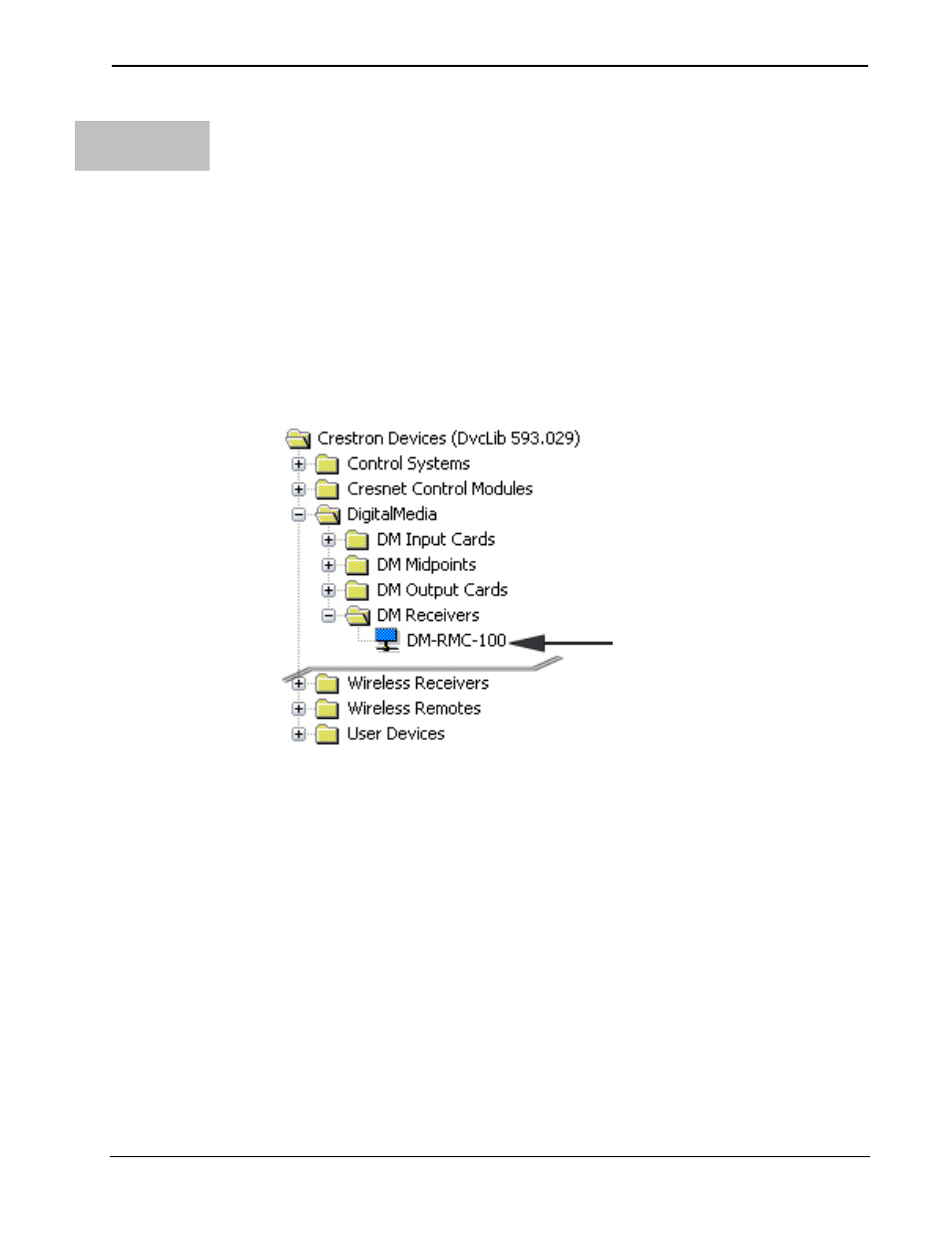
DigitalMedia™ Room Controller, CAT
Crestron DM-RMC-100
Configuration
Manager
Configuration Manager is the view where programmers “build” a
Crestron control system by selecting hardware from the Device Library.
1. To incorporate the DM-RMC-100 into the system, drag the
DM-RMC-100 from the DigitalMedia | DM Receivers folder of the
Device Library and drop it into either of the following System
Views:
• A compatible output card of a DM switcher
• Directly to a card in the Ethernet slot of the control system
(used without a DM switcher)
Locating the DM-RMC-100 in the Device Library
The system tree of the control system displays the
DM-RMC-100 in the appropriate slot with a default IP ID or IP ID
as shown in the following illustrations. In the first example, the
DM-RMC-100 is used with the DMCO-22 output card in a
DM-MD8X8 switcher (both sold separately). In the second
example, the DM-RMC-100 is used with the C2ENET-2 card (sold
separately) in an Ethernet slot on the control system.
24
• Room Controller, CAT: DM-RMC-100
Operations & Installation Guide – DOC. 6743-1F
