Reserved join numbers, Problem solving, Troubleshooting – Crestron electronic 3200 User Manual
Page 23
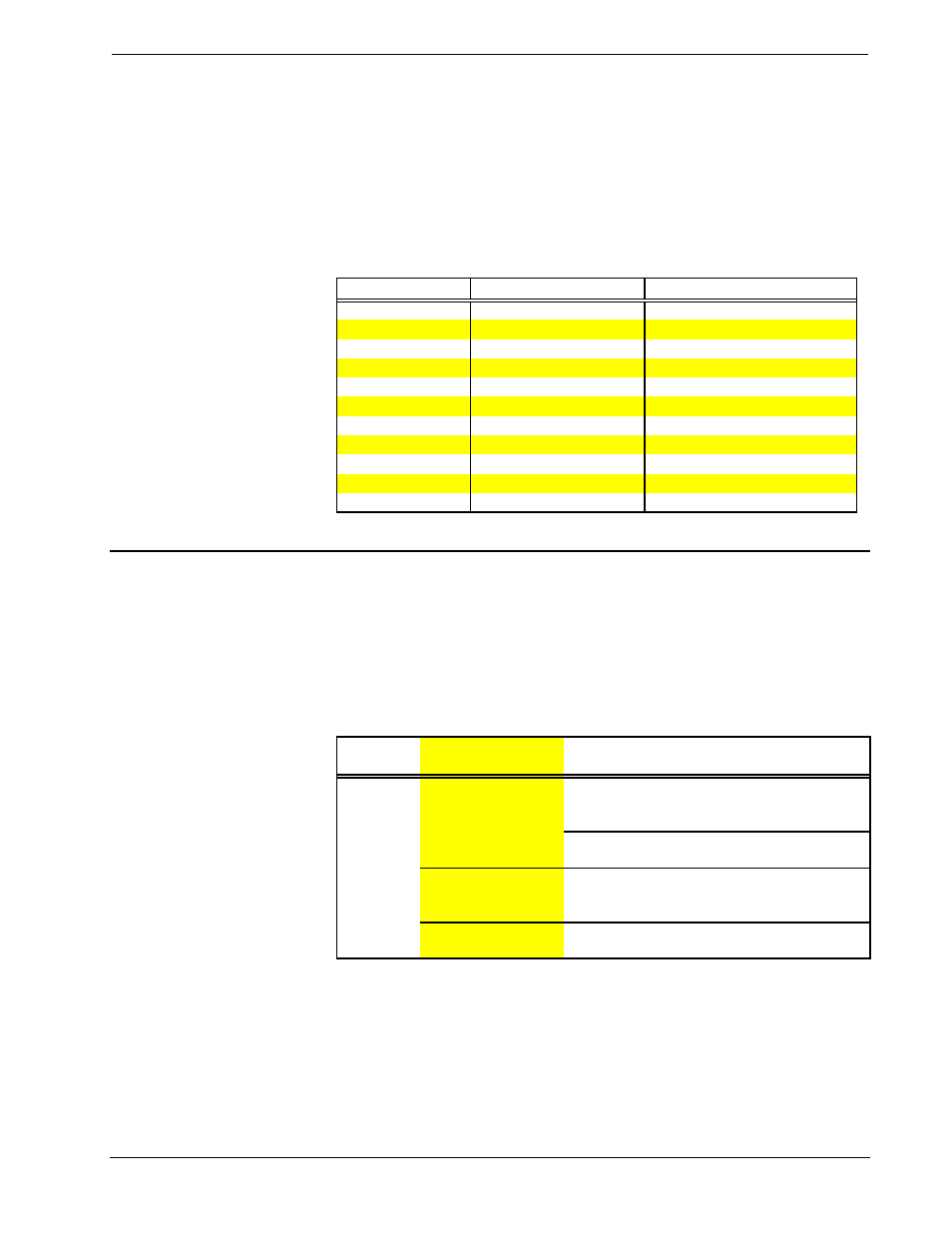
CRESTRON
Reserved Join Numbers
A reserved join number is a feature of the software that enables a designer to create a
button on a touchpanel page that either calls up the Setup Menu, ramps contrast, etc.
The table shown below provides a list of reserved join numbers available within the
software.
Reserved Join Numbers for Series 3200 Touchpanels
JOIN NUMBER
FUNCTION
VALUE
1016
Brightness
On
1017
Brightness
Low
1018
Brightness
Medium
1019
Brightness
High
1023
Contrast
Up
1024
Contrast
Down
1035
Call up Setup Menu
Not Applicable
1160
Keyclick Volume
Up
1161
Keyclick Volume
Down
1172
Keyclick
On
1173
Keyclick
Off
Problem Solving
Troubleshooting
The table below and on the next page provides corrective action for possible trouble
situations. If further assistance is required, please contact a Crestron customer
service representative.
Series 3200 Touchpanel Toubleshooting
TROUBLE
POSSIBLE
CAUSE(S)
CORRECTIVE ACTION
Touchpanel
does not
function.
Touchpanel is not
communicating to the
network.
Use Performance Viewport (via SIMPL Windows
or VT Pro) to poll the network. Verify network
connection to the touchpanel.
Verify touchpanel is in "CRESNET II" mode as
defined in "Interface Menu", page 13.
Touchpanel is not
receiving network
power.
Confirm that power is supplied to the network.
Touchpanel is
incorrectly calibrated.
Enter "SETUP MODE" and recalibrate.
Operations Guide - DOC. 5725
Series 3200 Touchpanels
• 19
