Setup, Recommended cleaning, Identity code – Crestron electronic 3200 User Manual
Page 10
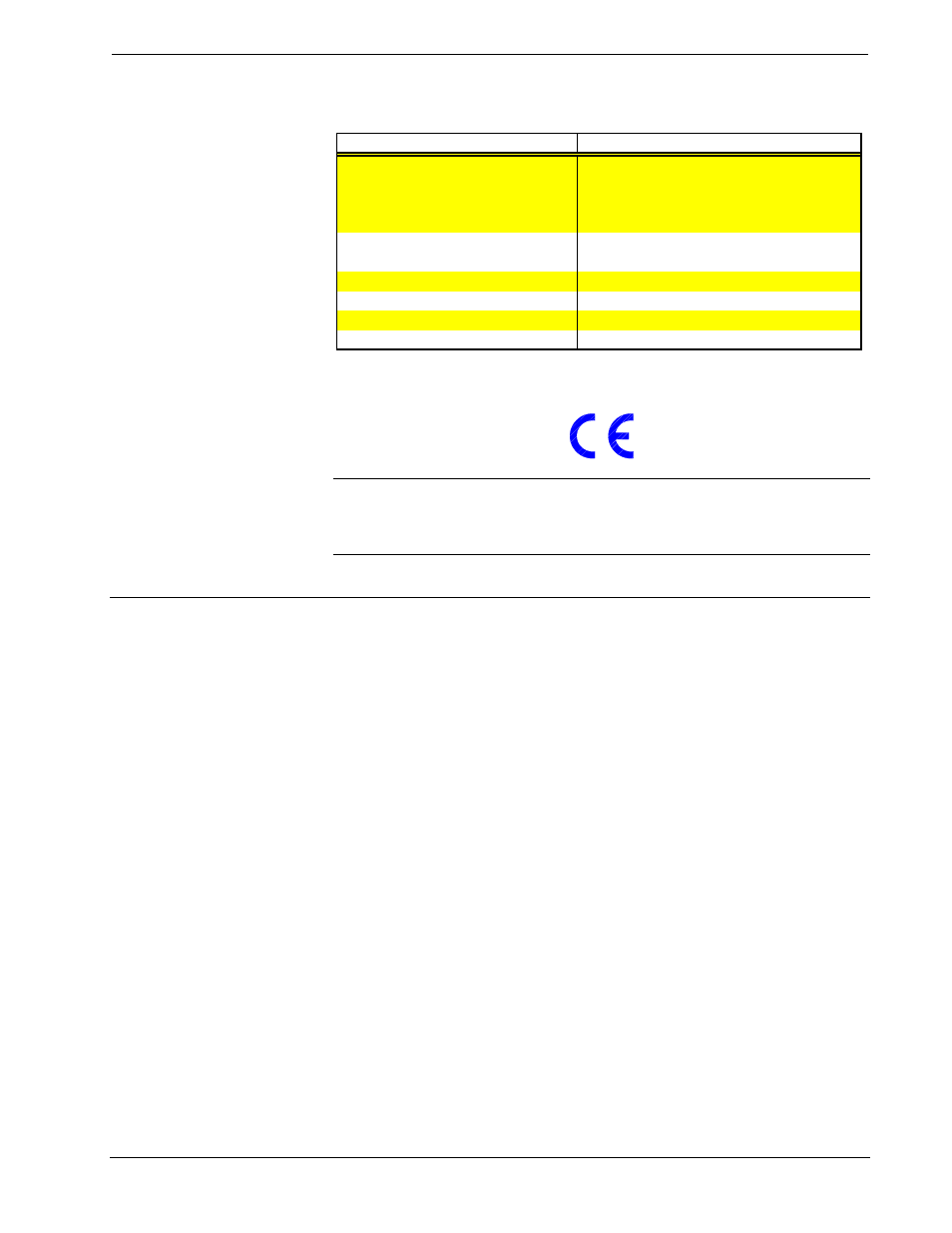
CRESTRON
Leading Specifications for Series 3200 Touchpanels (Continued)
SPECIFICATION
DETAILS
CT-3200L Lectern-Mount Model
Height: 8.75 in (22.23 cm)
Dimensions & Weight
Width: 12.25 in (31.12 cm)
Depth: 1.74 in (4.42 cm)
Weight: 3.90 lb (1.77 kg)
Visible View Screen Dimensions
Height: 6.25 in (15.88 cm)
Width: 8.25 in (20.96 cm)
View Screen Resolution
640 x 480 pixels
View Screen Display
Passive Matrix Color LCD
View Screen Illumination
Backlit Fluorescent
View Screen Touch Screen
Resistive Membrane
As of the date of manufacture, the Series 3200 touchpanels have been tested and
found to comply with specifications for CE marking.
NOTE: These devices comply with part 15 of the FCC rules. Operation is subject to
the following two conditions: (1) these devices may not cause harmful interference,
and (2) these devices must accept any interference received, including interference
that may cause undesired operation.
Setup
Recommended Cleaning
Keep the surface of the touchscreen free of dirt, dust, or other materials that could
degrade optical properties. Long term contact with abrasive materials can scratch the
surface which may detrimentally affect image quality.
For best cleaning results, use a clean, damp, non-abrasive cloth with any
commercially available non-ammonia glass cleaner. Bezels may not provide a
complete water-tight seal. Therefore, apply cleaning solution to the cloth rather than
the surface of the touchscreen. Wipe touchscreen clean and avoid ingress of moisture
beneath panels.
Identity Code
Every equipment and user interface within the network requires a unique identity
code (ID CODE). These codes are recognized by a two-digit hexadecimal number
from 03 to FE. Refer to “Interface Menu” on page 13 for instructions on setting the
unit's ID CODE. The ID CODE of the unit must match the ID CODE specified in the
SIMPL Windows program. Refer to “Programming with SIMPL™ Windows
page 15 for an example of a SIMPL Windows program.
6
• Series 3200 Touchpanels
Operations Guide - DOC. 5725
