System requirements, Handheld - compatibility, Andheld – Cingular Amzer Smart Keyboard User Manual
Page 6: Ompatibility
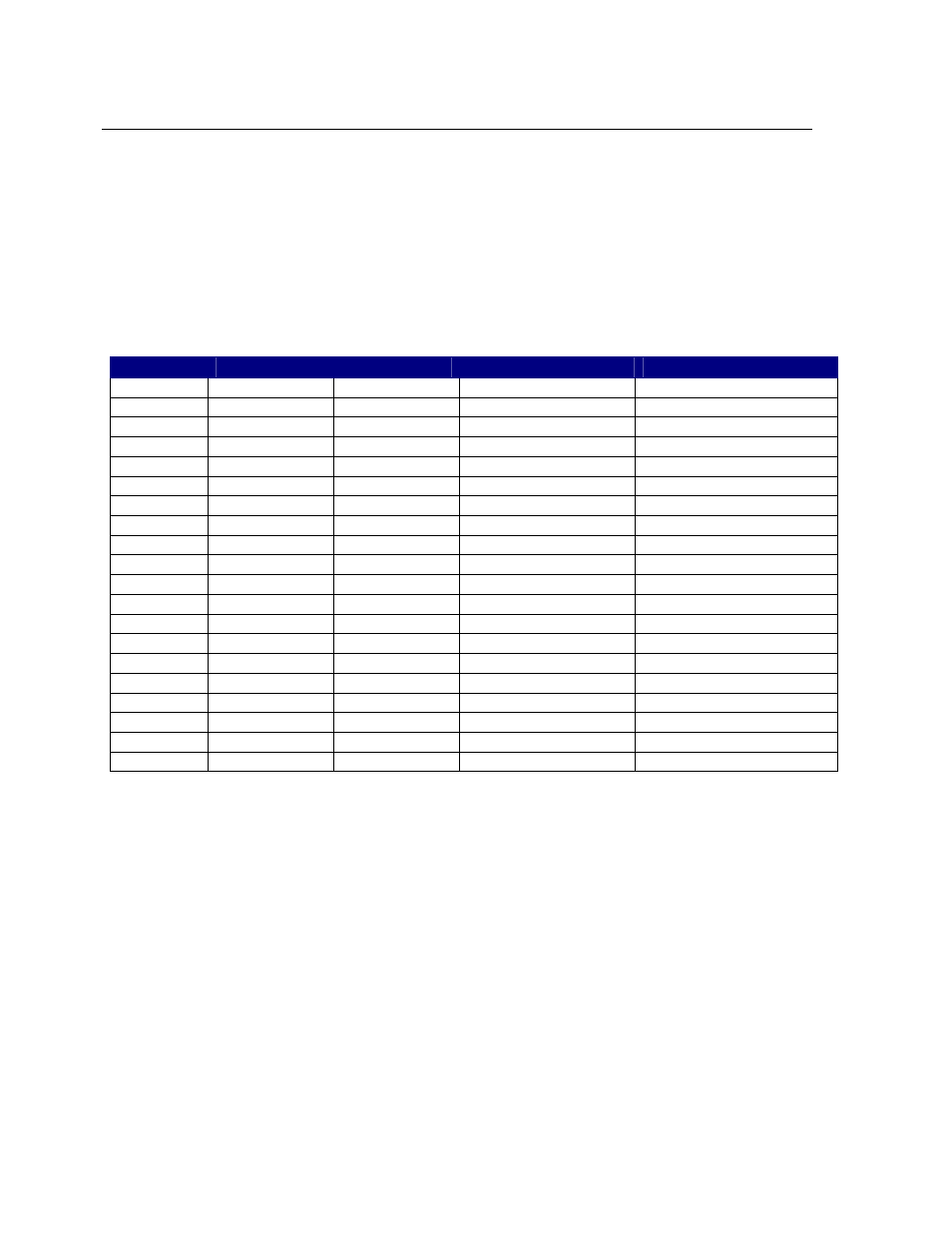
Amzer
®
Smart Keyboard, User Guide v3.00 © 2006 Page 6
System Requirements
Handheld - Compatibility
The Amzer Bluetooth keyboard manager has been tested with the following devices.
If your device is not list on table below, there is a good possibility that the keyboard
manager will work. However, Amzer, Inc. and its suppliers cannot not guarantee the
keyboard manager will work with any device(s) not listed in the table below.
Device must have OS & Platform versions equal or higher than what is stated in the
table below to be compatible with the Amzer Bluetooth keyboard manager.
Device
Model
OS Version Platform Version
Driver Version
7100g Cingular 4.0.0.219 1.8.0.129
SmartKeyboard
7100t T-Mobile 4.1.0.198 1.8.0.121 SmartKeyboard
7100t T-Mobile 4.1.0.309 1.8.0.146 SmartKeyboard
7100i Nextel
4.1.0.136 2.0.0.44
SmartKeyboard
7105t T-Mobile 4.1.0.309 1.8.0.146 SmartKeyboard
7130e Verizon 4.1.0.117 2.2.0.53
SmartKeyboard
7130e ALLTEL
4.1.0.391 2.2.0.107
SmartKeyboard
7130c Cingular 4.1.0.321 2.1.0.26
SmartKeyboard
7250 Verizon 4.0.0.204 2.0.0.28
SmartKeyboard
7250
Bell / Rogers
4.0.0.204
2.0.0.28 SmartKeyboard
7250 ALLTEL 4.1.0.291 2.2.0.107
SmartKeyboard
7290 T-Mobile 4.0.0.198 1.8.0.121
SmartKeyboard
7290 Cingular 4.0.0.219 1.8.0.129
SmartKeyboard
7520 Nextel 4.0.0.160 1.4.0.27
SmartKeyboard
8700c Cingular 4.1.0.194 2.0.0.90
SmartKeyboard
8700r Rogers
4.1.0.206 2.0.0.97
SmartKeyboard
8700g T-Mobile 4.1.0.284 2.0.0.120
SmartKeyboard
8703e Verizon 4.1.0.344 2.2.0.149
SmartKeyboard
8707 Vodafone 4.1.0.316 3.0.0.41
SmartKeyboard
8100 T-Mobile 4.2.0.42 2.2.0.28
SmartKeyboard
2
nd
Ed.
