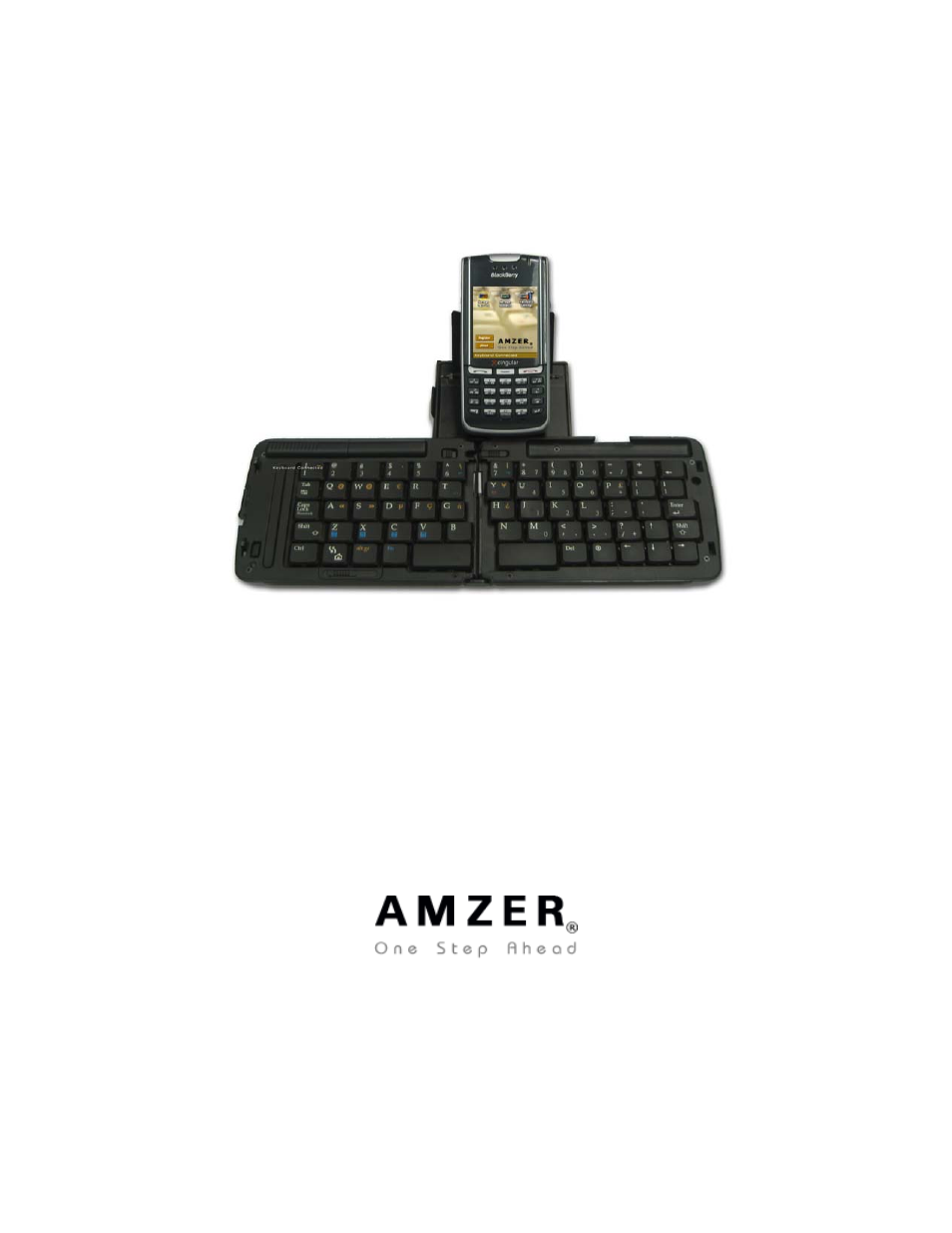Cingular Amzer Smart Keyboard User Manual
Amzer, Smart keyboard, User guide
Table of contents
Document Outline
- Cover
- Manufacturer’s End-User License Agreement (EULA)
- Table of Contents
- Preface
- System Requirements
- BlackBerry® BES (BlackBerry® Application Control)
- Releasing the Power of Your BlackBerry Keyboard
- Features
- Installation
- Bluetooth Setup
- Registration
- Main Options Screen
- Manage Layouts
- Manage Hotkeys
- Keyboard Settings
- BlackBerry® & Standard Keyboard Mode
- Introduction of Bluetooth Keyboard
- Key Location
- Standard Character Keys
- Special Function Keys
- Application Key Usage
- Text Editing Key Usage
- BlackBerry® BES Configuration
- Troubleshooting