Manage layouts, Multi-language configuration, Ulti – Cingular Amzer Smart Keyboard User Manual
Page 20: Anguage, Onfiguration
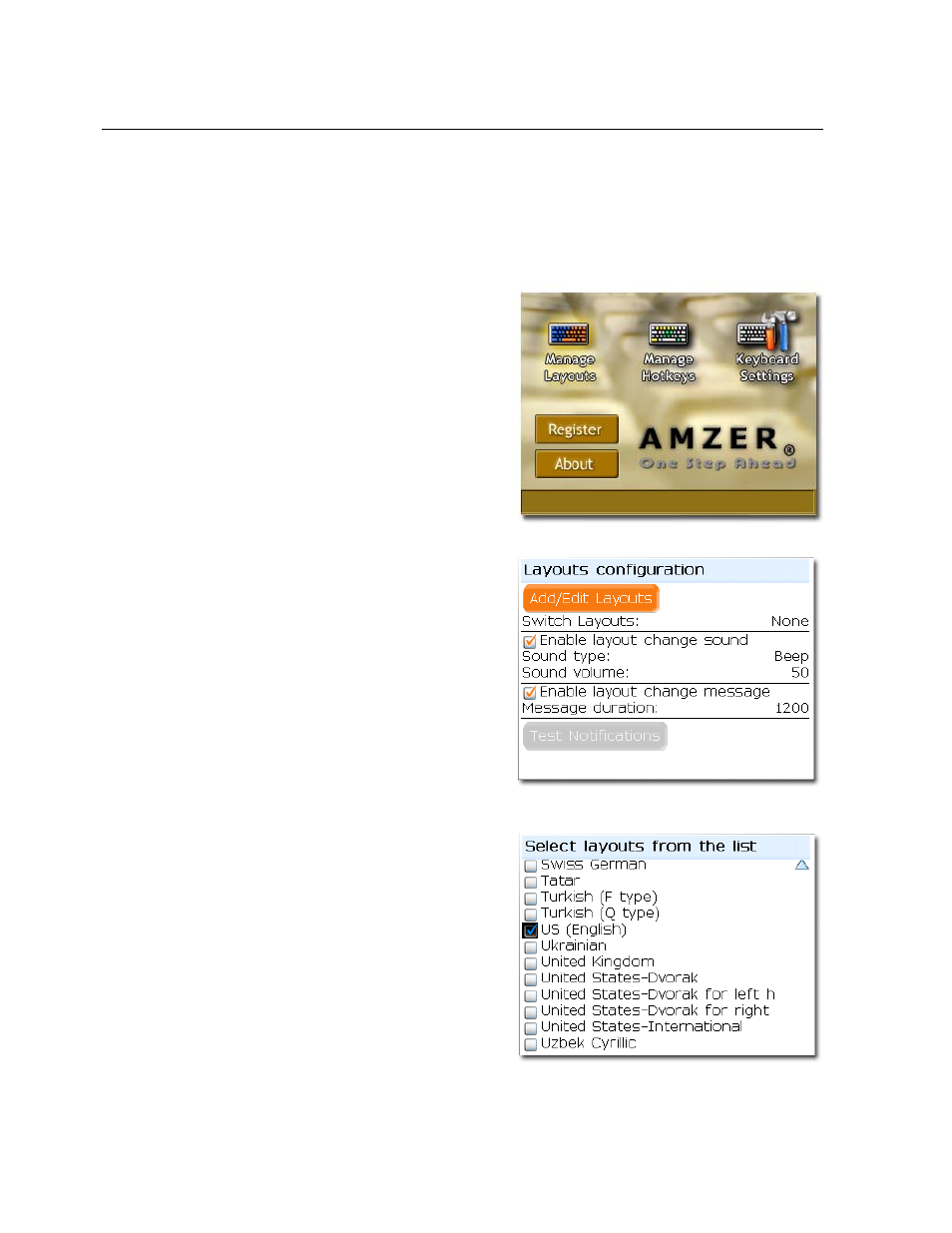
Amzer
®
Smart Keyboard, User Guide v3.00 © 2006 Page 20
Manage Layouts
Multi-Language Configuration
Usage: Is used when multiple keyboard language layout are used for data input
from the keyboard. Example, one that is multi-lingual could use Language
Manager to alternately switch between the different Professional keyboard
languages layouts using a user define key sequence [Hotkeys].
The following screens describe the various
options used for managing multi-language
layouts.
• Add/Edit Language – Displays the Select
Language screen where enabling and
disabling of languages are made.
• Language Short-cut – Is a user defined
option used for switching
between different language layouts.
Note that switching to between different
languages can be made anywhere and at
anytime after multiple languages have
been configured.
•
[√]
Enable layout change sound –
Audible notification indicating that the
driver’s layout is about to be switched.
• Sound volume – Adjust the level of the
handset notification sound.
•
[√]
Enable layout change message –
Visual notification indicating that the
driver’s layout is about to be switched.
• Message duration – Presets the duration
that the message notification is displayed.
• Test Notification – is used to see how
the audible and visual notification works.
Fine adjustments can be made before
leaving the language configuration
property page.
•
[√]
US ( English ) – Enables language to
be used. The Amzer driver is installed with
“US (English)” as the default language.
