Dell C/Dock II Expansion Station User Manual
Page 32
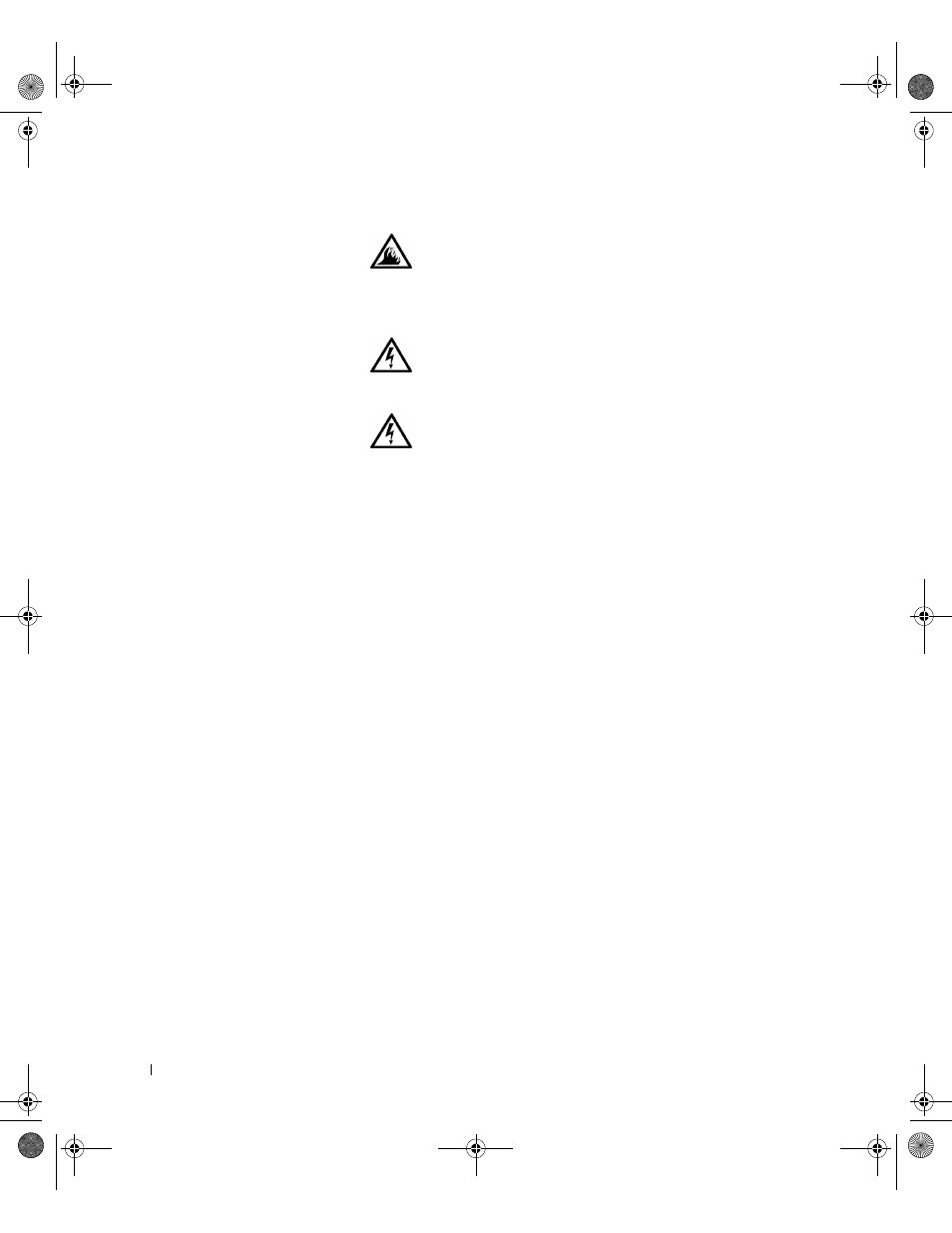
30
S y s t e m I n f o r m a t i o n G u i d e
www
.dell.com | support.dell.com
•
Place the AC adapter in a ventilated area, such as a desk
top or on the floor, when you use it to run the computer
or to charge the battery. Do not cover the AC adapter
with papers or other items that will reduce cooling; also,
do not use the AC adapter inside a carrying case.
•
Do not use your computer in a wet environment, for
example, near a bath tub, sink, or swimming pool or in a
wet basement.
•
To help avoid the potential hazard of electric shock, do
not connect or disconnect any cables or perform
maintenance or reconfiguration of this product during
an electrical storm. Do not use your computer during
an electrical storm unless all cables have been
disconnected and the computer is operating on battery
power.
•
Use only the AC adapter and batteries that are
approved for use with this docking device as indicated
in this document. Use of another type of battery pack or
AC adapter may risk fire or explosion.
•
Before you clean your docking station, turn it off and
disconnect the AC adapter from the electrical outlet.
Clean your docking station with a soft cloth dampened
with water. Do not use liquid or aerosol cleaners, which
may contain flammable substances.
0G913bk1.book Page 30 Thursday, October 18, 2001 12:33 PM
