On-off switch, Fence, Depth of cut – Craftsman G8693 User Manual
Page 15
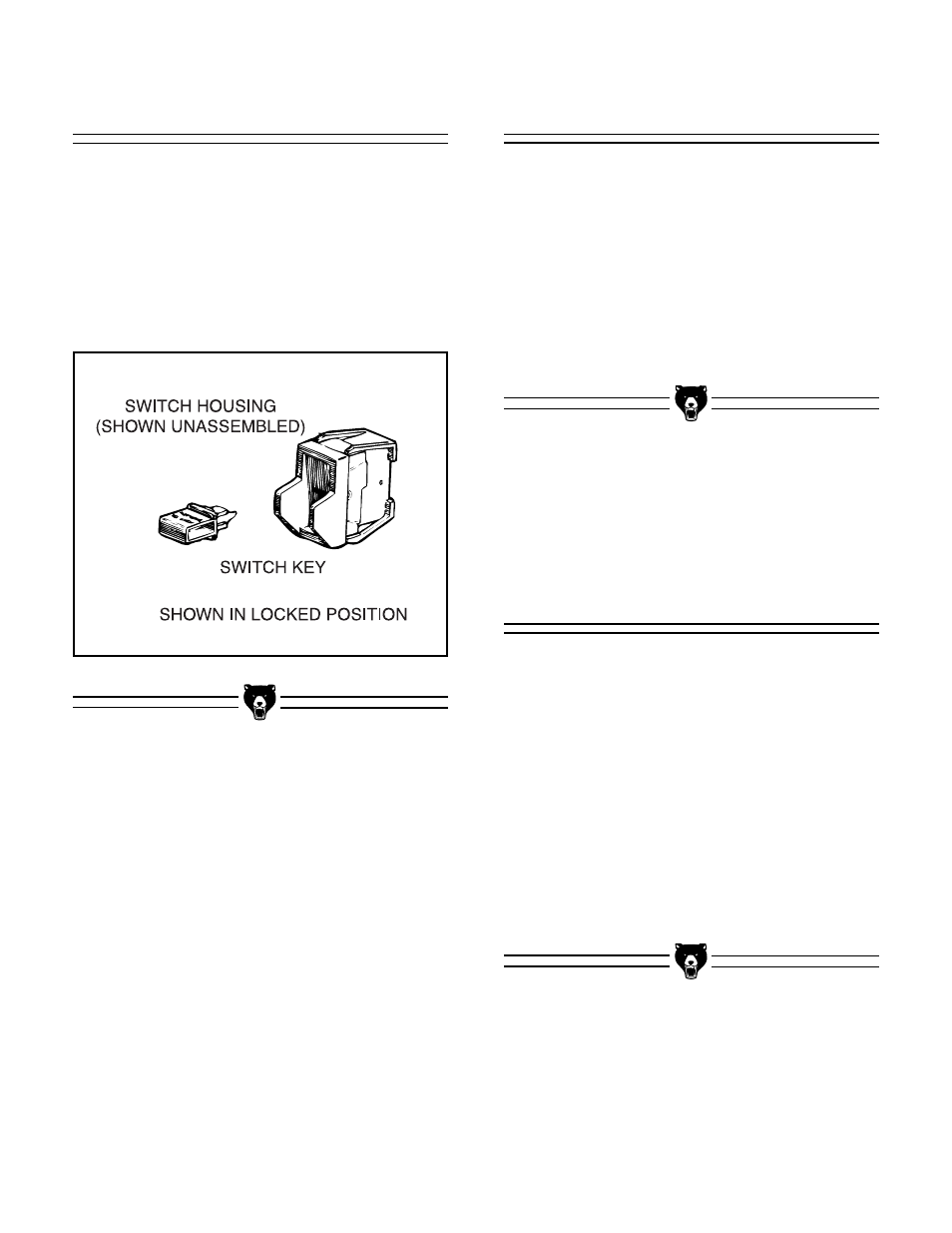
G8693 Mini Shaper
-15-
The “On-Off” switch is located on the front of your
Mini Shaper and has the operating positions
clearly marked. Push the switch up to turn your
tool “On” and down to turn it “off” The switch has
a switch key which, when removed, allows the
switch to be locked in the “off” position. To acti-
vate the locking feature, push switch to “off” posi-
tion and pull the switch key. See
Figure 8.
On-Off Switch
Figure 8.
Switch Assembly With locking key.
The entire Fence Assembly (REF 64) can be
moved by loosening the two outer knobs and slid-
ing the Fence in the slots until the desired posi-
tion is reached. Lock the Fence in place by tight-
ening the knobs. The fence does not need to be
straight with the table unless a miter gauge is
being used to align the workpiece.
The Fence Segment (REF 15) can be adjusted
independent of the Fence Body (REF 12).
Fence
Depth of cut can be changed three different ways;
moving the fence, adjusting the spindle height
and by using collars.
Be sure switch is locked in “off position after
removing switch key. Before removing switch
key, unplug your Mini Shaper. Failure to unplug
Mini Shaper could result in accidental starting
causing serious injury.
To turn Mini Shaper “On” after it has been locked
in the “off” position, the switch key must be
replaced in the switch.
Be sure switch is in the
“off” position before plugging Mini Shaper in.
Depth Of Cut
