Using auto accompaniment – Casio privia PX-120 User Manual
Page 18
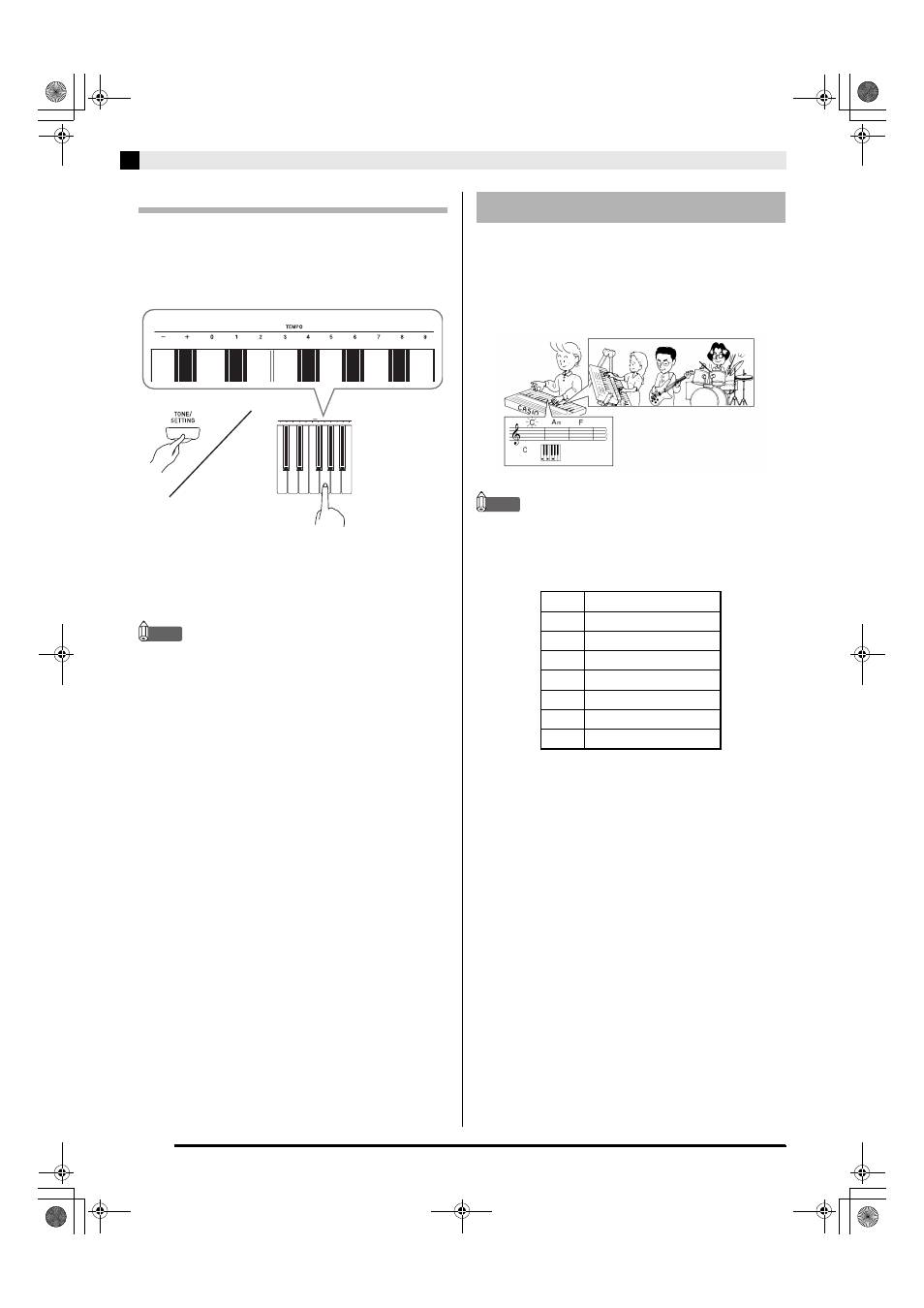
E-16
Playing a Rhythm
To adjust playback tempo
1.
While holding down the TONE/SETTING
button, use the TEMPO keys to specify a
tempo value in the range of 20 to 255 beats
per minute.
• Each press of the + or – key raises or lowers the
tempo value by 1.
• You can use the value input keys (0 to 9) to enter a
specific value. Be sure to input all three digits.
Example: To enter “96”, press keys 0, 9, 6.
NOTE
• Pressing the + and – keyboard keys at the same time will
return to the recommended tempo for the currently
selected rhythm.
With Auto Accompaniment, the digital piano
automatically plays rhythm, bass, and chord parts in
accordance with chords you select using simplified
keyboard fingerings, or chords you play. Auto
Accompaniment makes it feel like you have your own
private backup group with you all the time.
NOTE
• With the rhythms listed below, make sure that CASIO
CHORD, FINGERED, or FULL RANGE CHORD is
selected before you try playing chords. The percussion
sounds will sound at lower volume while no chord is
fingered on the keyboard.
Using Auto Accompaniment
10
ROCK’N’ROLL
14
ARPEGGIO 1
15
ARPEGGIO 2
16
MARCH 1
17
MARCH 2
18
STRIDE PIANO
19
WALTZ 1
20
WALTZ 2
PX120_e.book 16 ページ 2007年6月26日 火曜日 午前11時36分
