Playing a rhythm, Selecting a rhythm – Casio privia PX-120 User Manual
Page 17
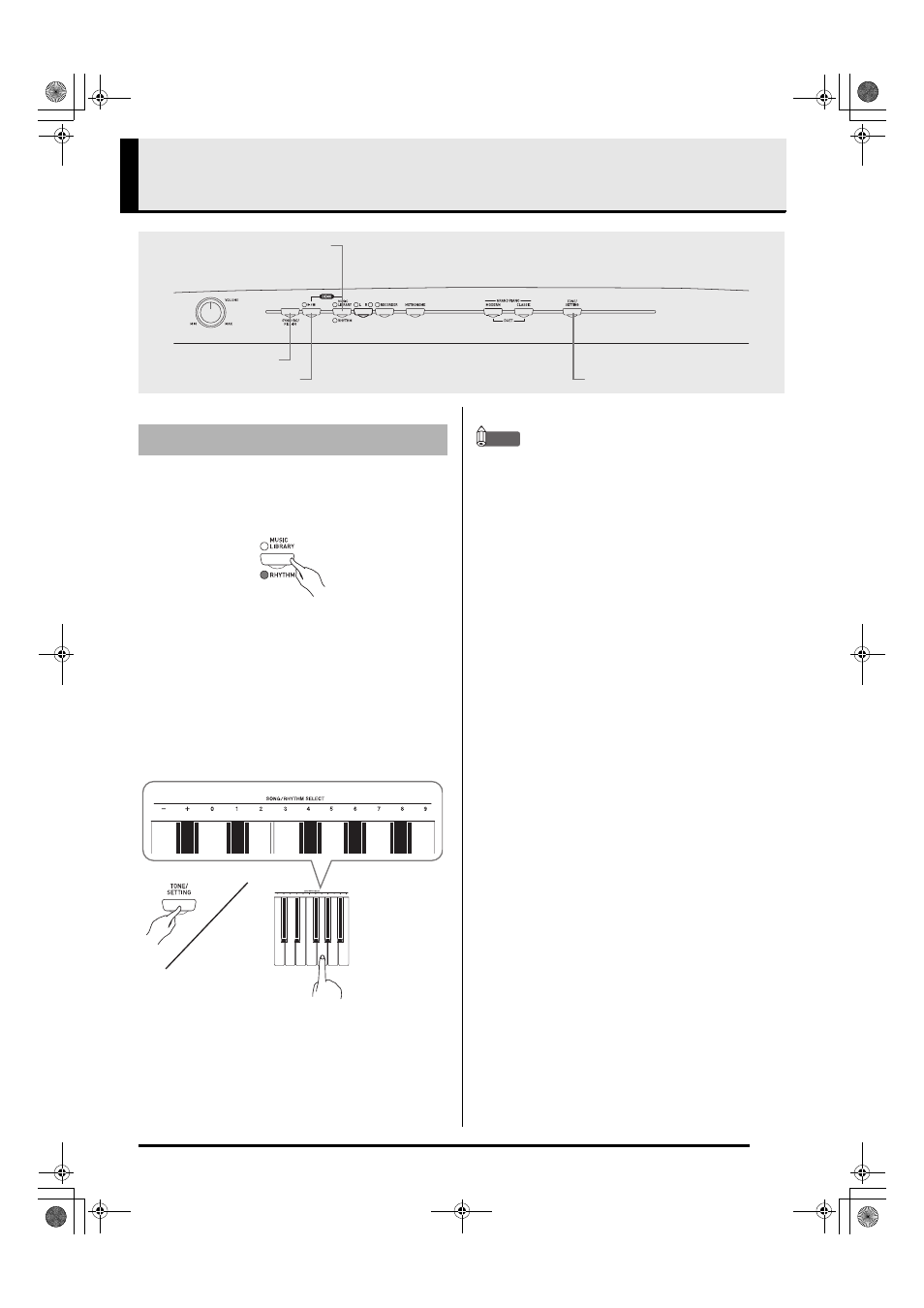
E-15
Playing a Rhythm
You can select from among 20 built-in rhythms.
1.
Press the RHYTHM button so the lamp below
it is lit.
• Each press of the button toggles between the upper
lamp and lower lamp.
2.
Find the rhythm number of the rhythm you
want to use in the Rhythm List on page A-1.
3.
To change to another rhythm, hold down the
TONE/SETTING button as you use the
SONG/RHYTHM SELECT keys to specify a
rhythm number.
• Each press of the + or – key raises or lowers the
rhythm number by 1.
• You can use the value input keys (0 to 9) to enter a
specific rhythm number. Be sure to input all two-
digits.
Example: To select rhythm 03, enter 0 and then 3.
NOTE
• Pressing the + and – keys at the same time will select
rhythm number 01.
4.
Press the
X/ button.
• This will start the rhythm.
5.
Press the
X/ button again to stop the
rhythm.
RHYTHM
TONE/SETTING
/
SYNCHRO/FILL-IN
Selecting a Rhythm
PX120_e.book 15 ページ 2007年6月26日 火曜日 午前11時36分
- wk 200 (80 pages)
- AP-80R (49 pages)
- AP-80R (53 pages)
- PL-40R (34 pages)
- CTK-591 (83 pages)
- CTK-591 (83 pages)
- MZ-2000 (51 pages)
- Privia PX410 (100 pages)
- LK300TV (74 pages)
- CTK-471 (46 pages)
- keyboard PX-320 (62 pages)
- CTK800ES1A (69 pages)
- PX200 (50 pages)
- AP-24 (36 pages)
- CTK810 (71 pages)
- LK-50 Troubleshooting (96 pages)
- PX-310 (39 pages)
- LK-220 (45 pages)
- CTK-900 (116 pages)
- CTK-900 (122 pages)
- PS-20 (40 pages)
- CTK-671 (98 pages)
- LK-50 Troubleshooting (96 pages)
- LK90TV (81 pages)
- AP-500 (57 pages)
- CTK710 (48 pages)
- PX410R (100 pages)
- PX700 (26 pages)
- LK-50 Connections (33 pages)
- LK-50 Connections (48 pages)
- LK-50 Connections (32 pages)
- LK-50 Connections (46 pages)
- LK-50 Connections (51 pages)
- LK-50 Connections (59 pages)
- LK-45 (44 pages)
- PX-800 (53 pages)
- PX500L (36 pages)
- AP-38 (54 pages)
- LK210/215ES1A (59 pages)
- LK70S (59 pages)
- LK50 (7 pages)
- PX720 (37 pages)
- LK93TV (79 pages)
- LK-50 MIDI Implementation Chart (54 pages)
