Accessing the 9084 card via remote control, Accessing the 9084 card via remote control -10, Accessing the 9084 card using dashboard™ -10 – Cobalt Networks 9084 User Manual
Page 34
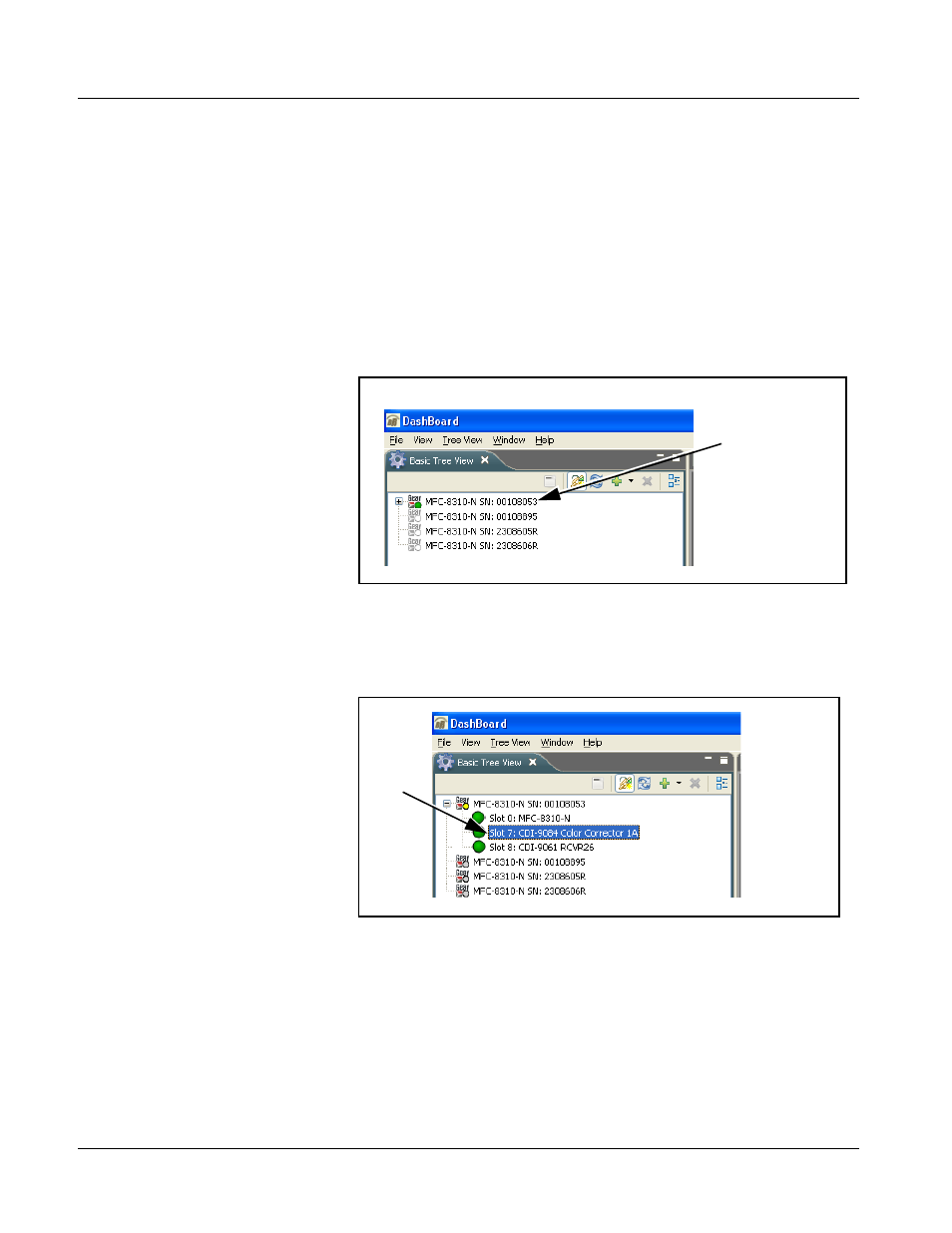
3
Accessing the 9084 Card via Remote Control
3-10
9084 PRODUCT MANUAL
9084-OM (V4.0)
Accessing the 9084 Card via Remote Control
Access the 9084 card using DashBoard™ or Cobalt
®
Remote Control Panel
as described below.
Accessing the 9084 Card Using DashBoard™
1.
On the computer connected to the frame LAN, open DashBoard™.
2.
As shown below, in the left side Basic View Tree locate the Network
Controller Card associated with the frame containing the 9084 card to be
accessed (in this example, “MFC-8310-N SN: 00108053”).
3.
As shown below, expand the tree to access the cards within the frame.
Click on the card to be accessed (in this example,
“Slot 7: CDI-9084 Color Corrector 1A”).
.
As shown on the next page, when the card is accessed a DashBoard™
function submenu screen is displayed. (The particular submenu screen
displayed is the previously displayed screen from the last time the card
was accessed by DashBoard™).
DB_ACCESS1.PNG
9084_DB_ACCESS2A.PNG
