Quick chart button functions – Crimestopper Security Products SP-500 User Manual
Page 5
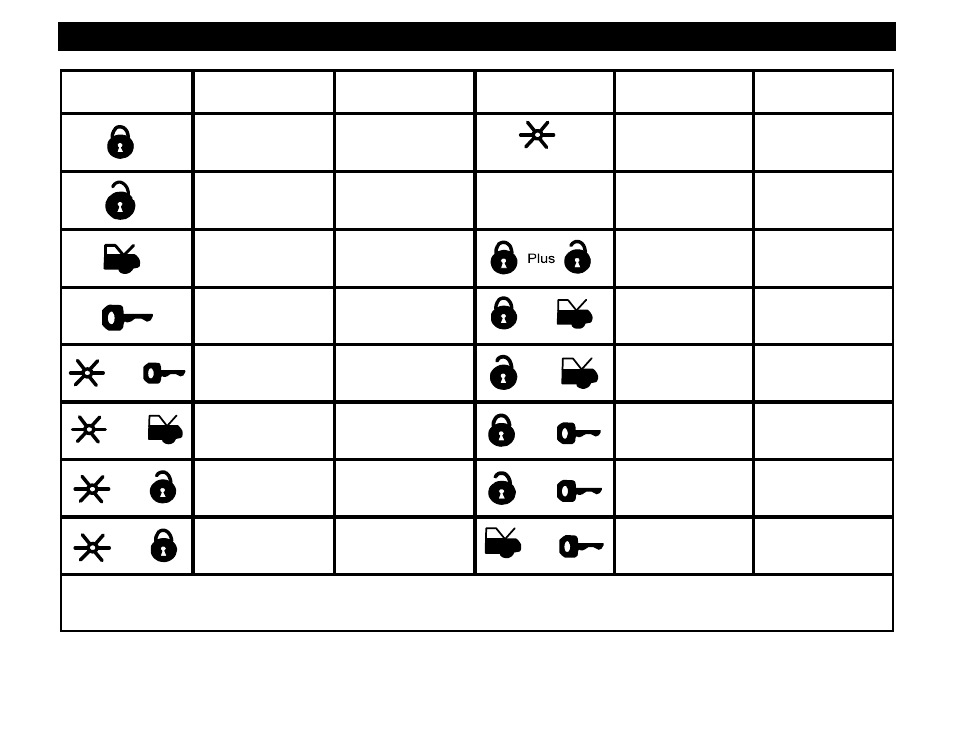
5
QUICK CHART BUTTON FUNCTIONS
Button
Button
Functions
Button Options
Button
Button
Functions
Button Options
Lock Doors & Arm
System
Press and Hold 2
Seconds for Panic
Mode
2nd Function
Press and Hold for 2
seconds
Unlock Doors &
Disarm System
Press twice for
second door unlock
VEH
Selects between
Vehicle #1 and
Vehicle #2
Press and Hold for 2
seconds
Trunk Pop Aux # 1
Press and Release
for Trunk Pop Aux #1
Valet Service / Park
Sensor ON / Off
Valet Mode when
Disarmed. Sensor
On/Off when Armed
Start or Stop engine
Press for Remote
Start. Three options
available
Activates CarJack
with Ignition On
Press and Hold 2
Seconds for CarJack
Mode
Activates Aux #2
Steady Momentary
Output
Activates Aux #2
Steady Momentary
Output
Activates Aux #3
Momentary, Timed or
Latched Output
Activates Aux #3
Momentary, Timed
or Latched Output
No Function
No Function
Silent Arm / Disarm
No Arm / Disarm
Chrip from Siren or
Horn
Activates Aux #4
Momentary, Timed or
Latched Output
Activates Aux #4
Momentary, Timed
or Latched Output
CLOCK SETUP: Lock = Increase, Unlock = Decrease, Trunk = Next, Start = Beep with button press, VEH = Exit
Then
Plus
Then
Plus
Then
Plus
Then
Plus
Plus
