Contec SPI-8451-LVA User Manual
Page 91
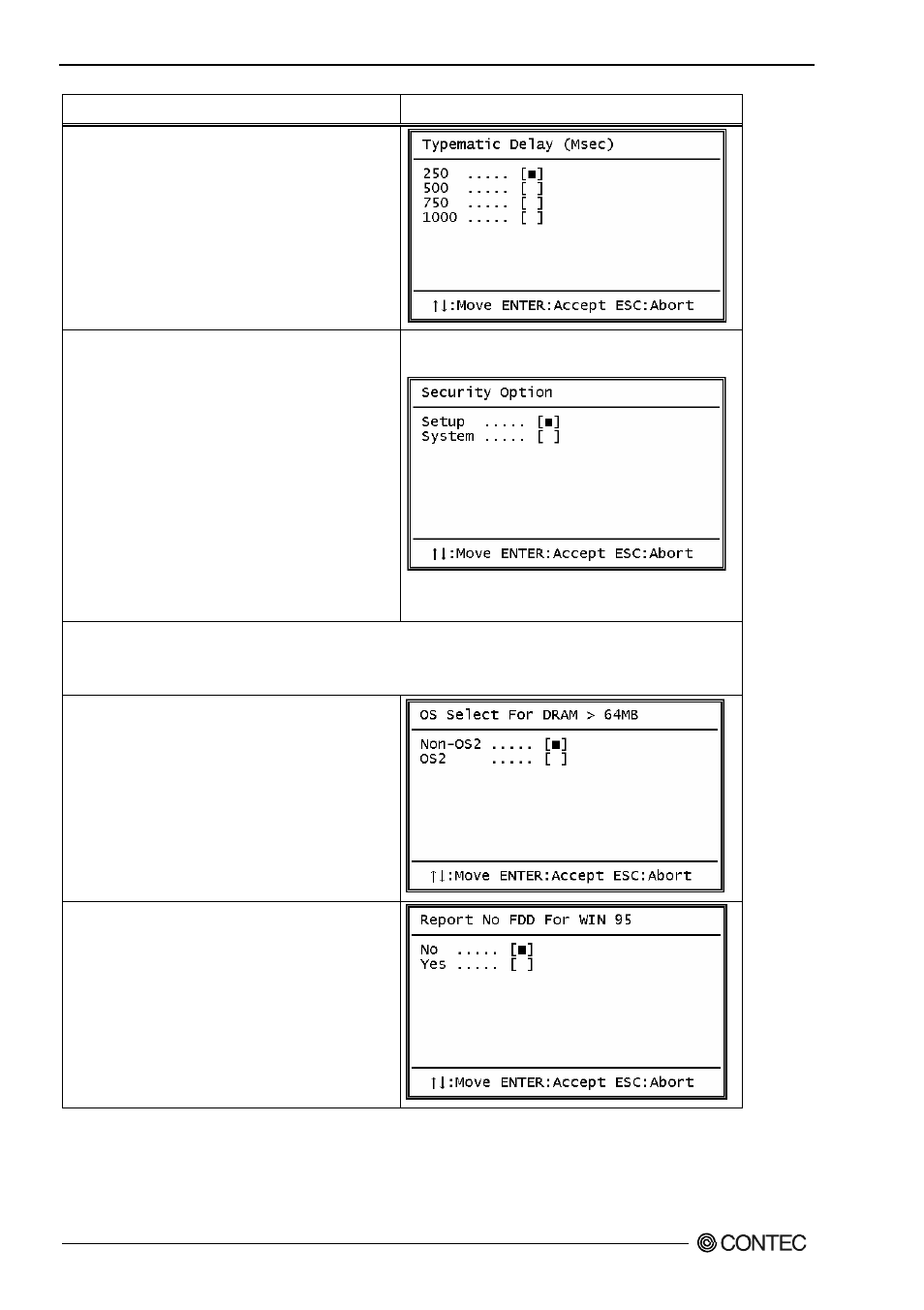
8. BIOS Setup
84
SPI-8451-LLVA, SPI-8452-LLVA, SPI-8451-LVA
Description
Choice
Typematic Delay (Msec)
When the typematic rate setting is enabled, you can
select a typematic delay (the delay before key strokes
begin to repeat) of 250, 500, 750 or 1000 milliseconds.
Security Option
Select whether the password is required every time
the system boots or only when you enter setup. If
you have set a password, select whether the password
is required every time the System boots, or only when
you enter Setup.
System: The system will not boot and access to Setup
will be denied if the correct password is not entered at
the prompt.
Setup: The system will boot, but access to Setup will
be denied if the correct password is not entered at the
prompt.
Note: To disable security, select PASSWORD SETTING at Main Menu and then you will be asked to enter
password. Do not type anything and just press
disabled, the system will boot and you can enter Setup freely.
S Select For DRAM > 64MB
Select OS2 only if you are running OS/2 operating
system with greater than 64 MB of RAM on your
system.
Report No FDD For Win 95
Select Yes to release IRQ6 when the system contains
no floppy drive, for compatibility with Windows 95
logo certification. In the Integrated Peripherals
screen, select Disabled for the Onboard FDC
Controller field.
