Trouble shooting guide, Specifications – CyberPower Systems CPS900AVR User Manual
Page 10
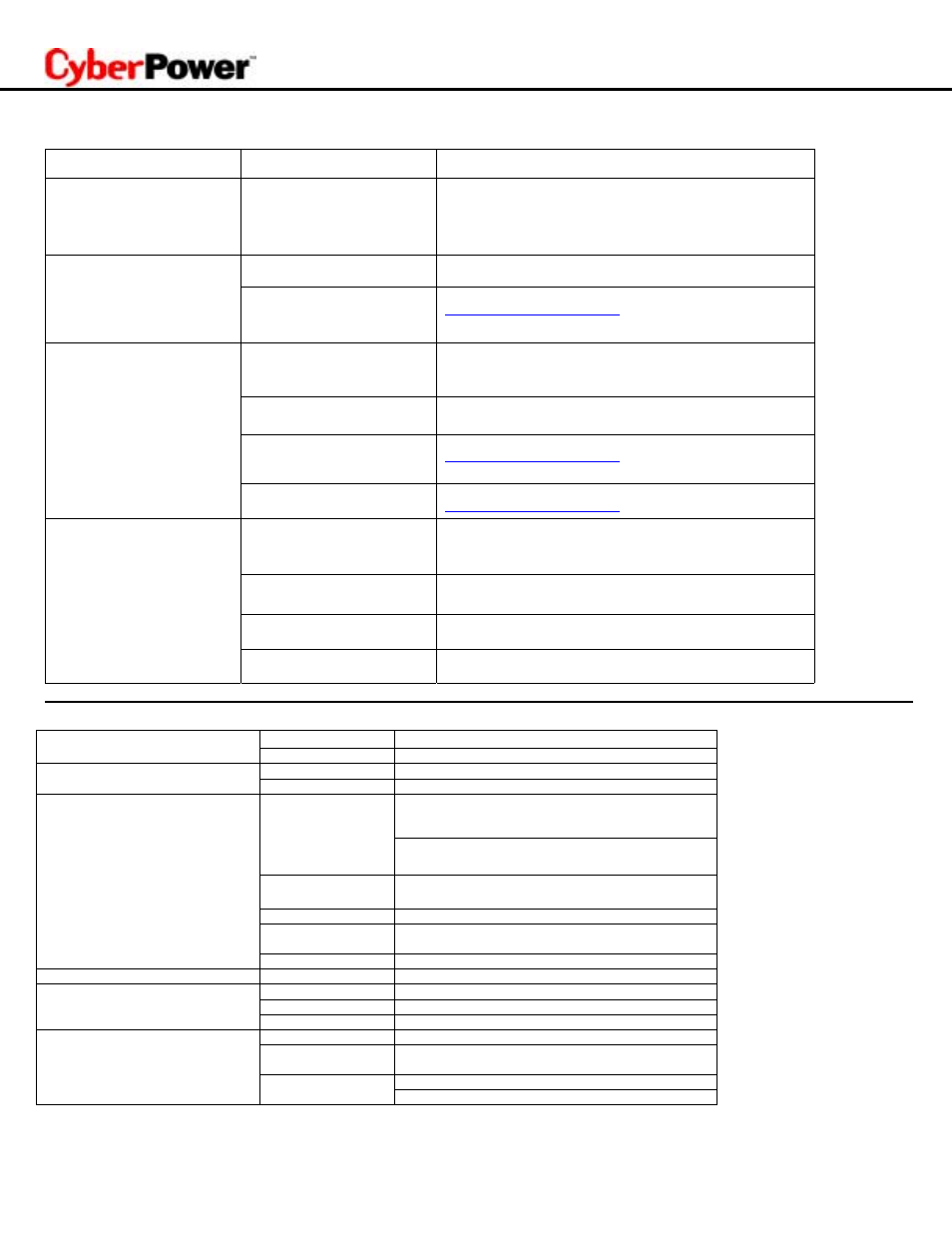
TROUBLESHOOTING
Problem
Possible Cause
Solution
Full-time surge protection
outlets stop providing power to
equipment.
Circuit breaker has tripped due
to an overload.
Turn the UPS off and unplug at least one piece of equipment.
Wait 10 seconds, reset the circuit breaker by depressing the
button, and then turn the UPS on.
Battery not fully charged.
Recharge the battery by leaving the UPS plugged in.
The UPS does not perform
expected runtime.
Battery is slightly worn out.
Contact CyberPower Systems about replacement batteries at
The on/off switch is designed to
prevent damage by rapidly
turning it off and on.
Turn the UPS off. Wait 10 seconds and then turn the UPS on.
The unit is not connected to an
AC outlet.
The unit must be connected to a 110/120v 60Hz outlet.
The battery is worn out.
Contact CyberPower Systems about replacement batteries at
The UPS will not turn on.
Mechanical problem.
Contact CyberPower Systems about at
The serial cable is not
connected.
Connect the serial cable to the UPS unit and an open serial port
on the back of the computer. You must use the cable that came
with the unit.
The serial cable is connected to
the wrong port.
Check the back of the computer for an additional serial port.
Move the cable to this port.
The unit is not providing battery
power.
Shutdown your computer and turn the UPS off. Wait 10 seconds
and turn the UPS back on. This should reset the unit.
PowerPanel™ Plus is inactive
(all icons are gray).
The serial cable is not the cable
that was provided with the unit.
You must use the cable that was included with the unit for the
software and the unit to be able to communicate.
SPECIFICATIONS
Model CPS900AVR
General
Capacity 900VA
(500W)
Frequency 57Hz
to
63Hz
Input
Voltage Range
85v – 150v
AVR Max. boost 26% of input voltage for output
regulation while input voltage is from 8% to 30% under
nominal.
Line Conditioning
Regulation
AVR buck 13% of input voltage for output regulation
while input voltage is from 8% to 26% over nominal
On Battery Output
voltage regulation
120 Vac ±5% (user adjustable)
Transfer Time
4ms typical, including detection time
On battery output
wave form
Simulated Sine wave Form
UPS-Output
Max. load
900VA(500W)
Full-time Surge Protection Output
Max. Load
12 Amps
Battery type
Sealed, Maintenance-free lead acid battery
Number of Batteries
12V/7AH x 2
Battery
Recharge Time
4 to 8 hours from total discharge
Communication
RS-232 with Plug and Play interface.
LED Indicators
Power On, Electrical Wiring Fault, AVR, Using Battery,
Check Battery
3 Battery-powered and full-time surge protection
Interface
Output Receptacles
6 full-time surge protection
8
