640h azur – Cambridge Audio 640H Azur User Manual
Page 13
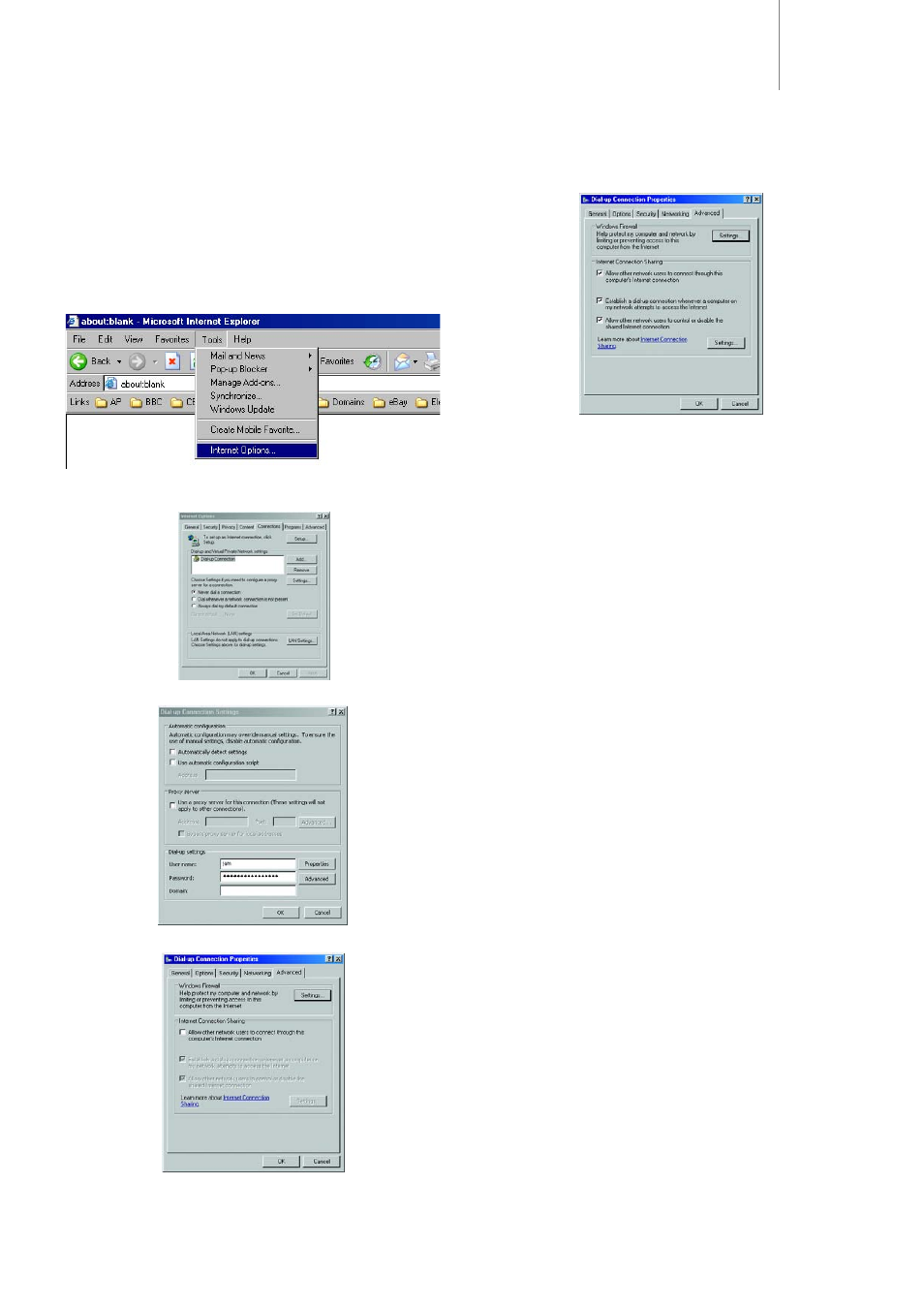
8. Keep the other two boxes ticked:
9. Close all the windows by clicking OK and then close Internet Explorer.
The process is now complete.
640H
azur
13
4.7 Using a broadband modem connected to a PC as an
Internet connection
If you have the unusual setup of a broadband modem connected to a PC
directly and a 640H connected to the PC via the Ethernet port, but want
the 640H to access the internet through the PC, you need to carry out
the following:
1. On your PC, open up Internet Explorer.
2. Select "Tools" at the top of the window and select "Internet Options":
3. Select the "Connections" tab.
4. Now select your modem connection and press the "Settings" button:
5. In the window that now appears, press the "Properties" button:
6. In the next window, select the "Advanced" tab:
7. Select the box labelled "Allow other network users to connect through
this computers' Internet connection".
