Dsp operations, Standard mode/setting the lis- tening position, Operations common to each mode – Clarion VRX610 User Manual
Page 17
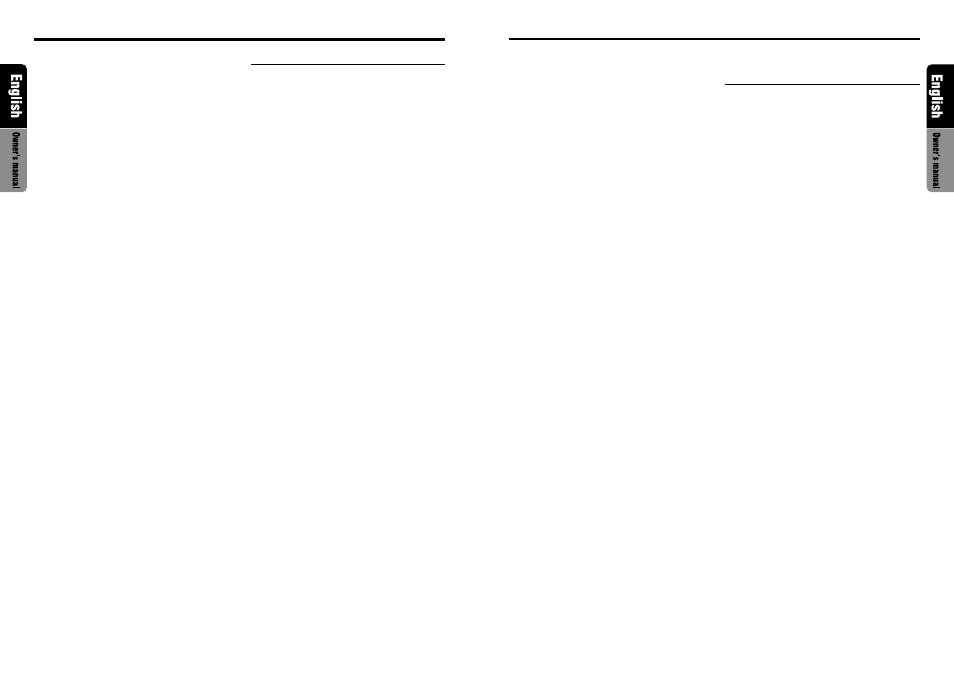
VRX610
33
32
VRX610
4. After adjustment (setting), operate the JOY-
STICK
¡
rightward or leftward to move the
cursor to “MENU” and press the ENT at the
center of the JOYSTICK
¡
to return to the
adjustment selection display.
5. Press the ADJ button
*
again to return to
the STANDARD display.
Selecting the standard mode or the
professional mode
∗
The factory default setting is “STD”.
1. Press the ADJ button
*
to switch to the ad-
justment selection display.
2. Operate the JOYSTICK
¡
upward or down-
ward to select “DSF/EQ”. “STD” and “PRO”
items are displayed in the menu bar.
3. Operate the JOYSTICK
¡
rightward or left-
ward to select a desired mode and press the
ENT at the center of the JOYSTICK
¡
to set
the mode thus selected.
4. After setting, press the ADJ button
*
again
to return to the STANDARD display.
Woofer level adjustment
You can adjust an output sound level of
subwoofer.
1. Press the A-M button
&
to show the AUDIO-
MODE display.
2. Operate the JOYSTICK
¡
upward or down-
ward to select “W-VOL” and press the ENT
at the center of the JOYSTICK
¡
to show
the woofer level adjusting display.
3. Operate the JOYSTICK
¡
upward or down-
ward to adjust the level (0 to 14).
4. After adjustment, operate the JOYSTICK
¡
rightward or leftward to select “MENU” and
press the ENT at the center of the JOYSTICK
¡
¡return to the AUDIO-MODE display.
Standard mode/Setting the lis-
tening position
Selection of listening position
1. Press the A-M button
&
to show the AUDIO-
MODE display.
2. Operate the JOYSTICK
¡
upward or down-
ward to select “POSITION”. “SELECT" and
“DETAIL” are displayed in the menu bar.
3. Operate the JOYSTICK
¡
rightward or left-
ward to select “SELECT”, and press the ENT
at the center of the JOYSTICK
¡
to show
Position selecting display.
4. Operate the JOYSTICK
¡
upward or down-
ward and press the ENT at the center of the
JOYSTICK
¡
to select a desired position.
5. Operate the JOYSTICK
¡
rightward or left-
ward to move the cursor to “MENU”, and press
the ENT at the center of the JOYSTICK
¡
to
return to the AUDIO-MODE display.
Detail adjustment of listening
position
1. Press the A-M button
&
to show the AUDIO-
MODE display.
2. Operate the JOYSTICK
¡
upward or down-
ward to select “POSITION”. “SELECT" and
“DETAIL” are displayed in the menu bar.
3. Operate the JOYSTICK
¡
rightward or left-
ward to select “DETAIL”, and press the ENT
at the center of the JOYSTICK
¡
to show
Position Detail adjusting display.
4. Operate the JOYSTICK
¡
rightward or left-
ward to select “BALANCE” or “FADER”.
5. Operate the JOYSTICK
¡
upward or down-
ward to make an adjustment.
6. Operate the JOYSTICK
¡
rightward or left-
ward to move the cursor to “MENU”, and press
the ENT at the center of the JOYSTICK
¡
to
return to the AUDIO-MODE display.
DSP operations
DSP operations
DSP control function
If the DSP (DPH7500z/7700z), sold separately,
is connected to this unit using the CeNET cable,
all the functions of the DSP can be controlled.
∗
When the DSP is connected, an external ampli-
fier is required.
∗
DSP control can all be operated only when the
panel is open.
DSP functions
There are 2 modes available in DPH7500z/7700z,
standard mode and professional mode. Choose
one of them and adjust the sound field and the
sound quality.
●
Functions common to each mode:
Such as auto loudness, subwoofer etc.
●
Standard mode:
Adjustment using the graphic equalizer function
and the DSP function.
●
Professional mode:
Adjustment using the space equalizer function
and the parametric equalizer function.
∗
When the standard mode is selected, adjustment
for the professional mode cannot be made. On
the contrary, when the professional mode is se-
lected, adjustment for the standard mode cannot
be made.
∗
For details on functions of each mode, refer to the
owner’s manual supplied with the DPH7500z/
7700z.
∗
Hereafter the graphic equalizer is referred to as a
G.EQ, the space equalizer referred to as VSE and
the parametric equalizer referred to as P.EQ.
Operations common to each mode
Output adjustment of auto loudness,
subwoofer and playback band
1. Press the ADJ button
*
to switch to the ad-
justment selection display.
2. Operate the JOYSTICK
¡
upward or down-
ward to select “SOUND” and press the ENT
at the center of the JOYSTICK
¡
to change
into the Sound adjustment display. In the
Sound adjustment display “A.LD LEVEL”,
“W.OUT”, “W.LPF”, “HPF”, “T.TONE” are
listed.
Operate the JOYSTICK
¡
rightward or left-
ward to select an item to be adjusted.
3. To make an adjustment on:
●
Auto loudness adjustment
Operate the JOYSTICK
¡
upward or down-
ward to adjust an auto loudness level (0 to
10).
●
Woofer out adjustment
Select woofer output out of “STEREO”,
“MONO”, or “OFF”.
Operate the JOYSTICK
¡
upward or down-
ward to select a desired item, and then press
the ENT at the center of the JOYSTICK
¡
to
set it.
●
Woofer LPF adjustment
Select woofer LPF slope out of “50Hz”,
“80Hz”, “120Hz”.
Operate the JOYSTICK
¡
upward or down-
ward to select a desired item, and then press
the ENT at the center of the JOYSTICK
¡
to
set it.
●
HPF adjustment
Select HPF slope out of “50Hz”, “80Hz”,
“120Hz”, or “OFF”.
Operate the JOYSTICK
¡
upward or down-
ward to select a desired item, and then press
the ENT at the center of the JOYSTICK
¡
to
set it.
●
Test Tone Output
Select Test Tone Output
Operate the JOYSTICK
¡
upward or down-
ward to select a desired item, and then press
the ENT at the center of the JOYSTICK
¡
to
produce a test tone.
