Select the projector right for your application, 3 aspect ratio 16:9 aspect ratio – Canon Projectors User Manual
Page 11
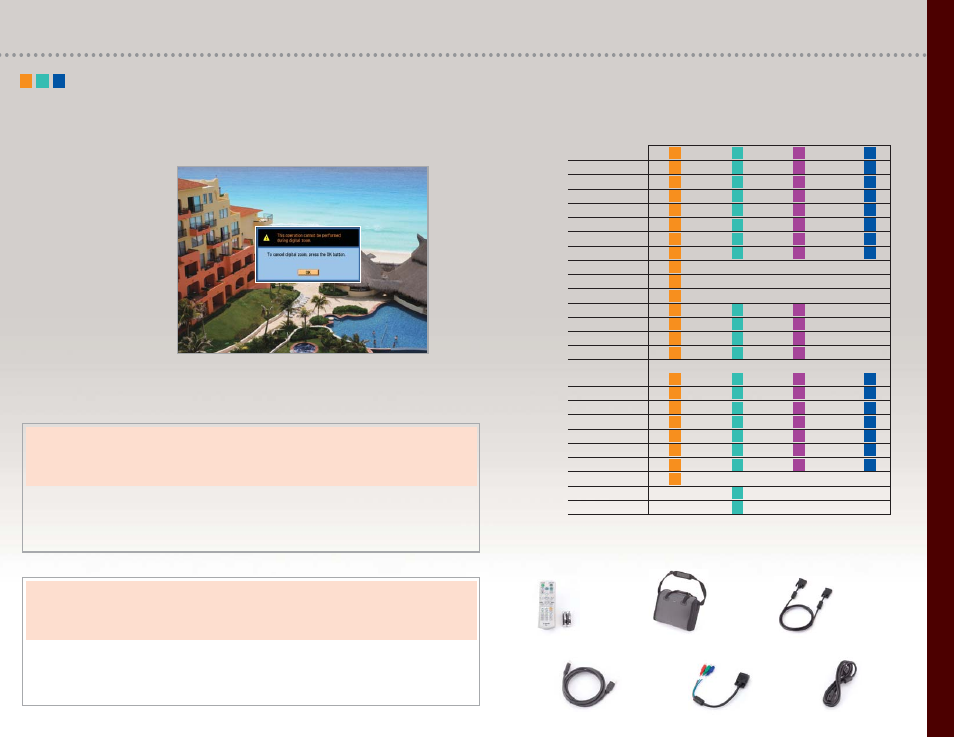
11
THE F
E
A
TURES
The SX6, SX60 and X600 display guide messages in an on-screen window,
providing feedback on invalid operations and set-up tips. The same window also
introduces auto set-up and
Off & Go functions when
power is switched on or off.
Guide Functions
Canon Throw Distance Chart
Kit Contents
Business
Government
Education
Exhibits
Trade Shows
Hotels
Retail
Malls
Publishing
Design
Photography
Medical
CAD Engineering
Structural Design
Architecture
Presentations
Seminars
Displays
Lectures
Documentation
Information
Visual Artwork
Color Matching
Entertainment
Home Cinema
Markets
Applications
SX6
SX60
SX50
X600
Select the Projector Right for Your Application
SX6, SX60, X600
Projector Screen Size
40”
80”
100”
150”
200”
300”
Screen Size – horizontally
2’8”
5’4”
6’8”
10’0”
13’4”
20’0”
Projection distance
3’11” – 6’5”
7’9” – 12’11”
9’8” – 16’2”
14’7” – 24’4”
19’6” – 29’6”
29’4” – 29’6”
(shortest to longest)
SX50
Projector Screen Size
40”
80”
100”
150”
200”
300”
Screen Size – horizontally
2’8”
5’4”
6’8”
10’0”
13’4”
20’0”
Projection distance
3’11” – 6’6”
7’10” – 13’1”
9’10” – 16’4”
14’10” – 24’7”
19’10” – 29’10”
29’9” – 29’10”
(shortest to longest)
SX6, SX60, X600
Projector Screen Size
40”
80”
100”
150”
200”
300”
Screen Size – horizontally
2’11”
5’10”
7’3”
10’11”
14’6”
n/a
Projection distance
4’2” – 7’0”
8’5” – 14’1”
10’7” – 17’8”
15’11” – 26’6”
21’3” – 29’6”
n/a
(shortest to longest)
SX50
Projector Screen Size
40”
80”
100”
150”
200”
300”
Screen Size – horizontally
2’11”
5’10”
7’3”
10’11”
14’6”
n/a
Projection distance
4’3” – 7’1”
8’7” – 14’3”
10’9” – 17’10”
16’2” – 26’10”
21’7” – 29’10”
n/a
(shortest to longest)
4:3
Aspect Ratio
16:9
Aspect Ratio
USB Cable
Component Video
Power Cord
Adapter Cable
Remote Control
Soft Case Computer Cable (DVI-VGA)
