Firewalls and toe – Dell PowerEdge SC1435 User Manual
Page 7
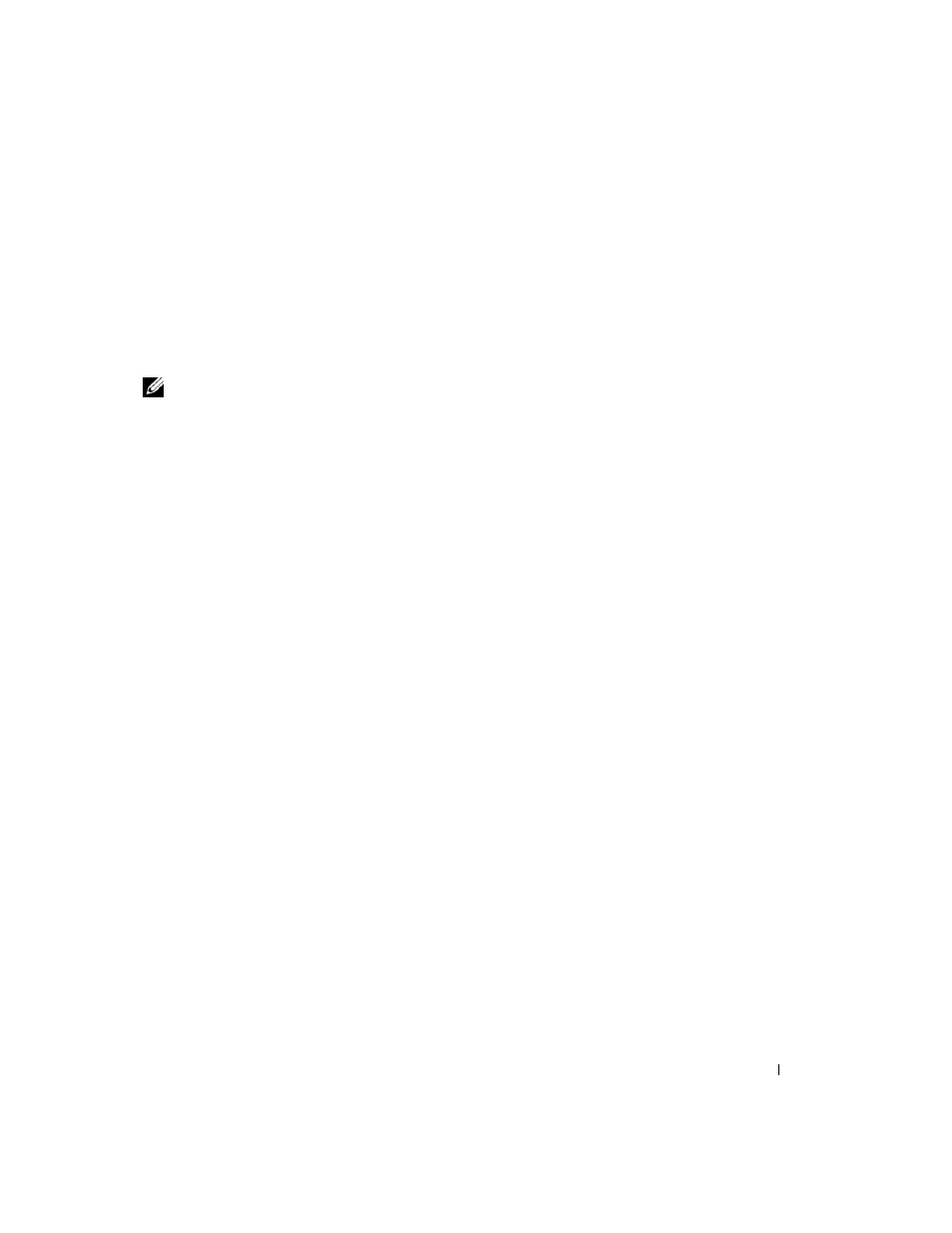
Broadcom NetXtreme and NetXtreme II TOE
5
The remainder of the Broadcom driver package, which includes the management software, Broadcom
Advanced Control Suite (BACS), is installed after the remote service installs the operating system.
The Broadcom setup.exe installer file can be set up to run from the post-installation portion of the
unattended answer file. For more information on how to use the unattended answer file, see the
Microsoft Windows Corporate Deployment Tools User’s Guide. For information about unattended
installation options specific to the Broadcom driver package, see the silent.txt file located on the
Broadcom Driver Installation CD in the same directory as the setup.exe file. Additional information on
adding a network adapter to a RIS installation is available in Microsoft Knowledge Base article 315279.
NOTE:
Network configuration parameters cannot be set in the unattended answer file using the PCI
Bus/Device/Function field. You must use the MAC address field to specify the interface to receive the network
settings.
To further customize your RIS installation to assign IP addresses and other network settings, you can use
WMI scripts in the post-installation phase of the unattended answer file.
Microsoft also provides the program netset.exe in the Windows 2000 Server Resource Kit. Netset.exe
uses the unattended answer file to apply network settings specified in the answer file to network
connections that failed to properly receive those settings during installation. For more information on
netset.exe, see the Microsoft Windows 2000 Server Resource Kit, or see the Microsoft Knowledge Base
article 268781.
Firewalls and TOE
Installing or activating firewall applications disables TOE for all TOE-enabled NICs in a system.
A firewall application must examine all incoming packets and frames to implement its protection
mechanisms. This firewall function is incompatible with the packet-offload operation of TOE.
Windows Network Bridging, VPN, and Routing With TOE
If you enable certain networking components in Windows like VPN, bridging, or routing services,
the Windows operating system also enables IP NAT and IPSEC Policy Agent by default. TOE will not
function with these services and disabling these services is not enough to re-enable TOE. You must turn
off IP NAT and IPSEC Policy Agent before TOE will function. Use the following commands at a
command prompt to turn off IP NAT and IPSEC Policy Agent.
net stop accesspolicy
net stop sharedaccess
net stop ipnat
