Dell PowerEdge T300 User Manual
Page 6
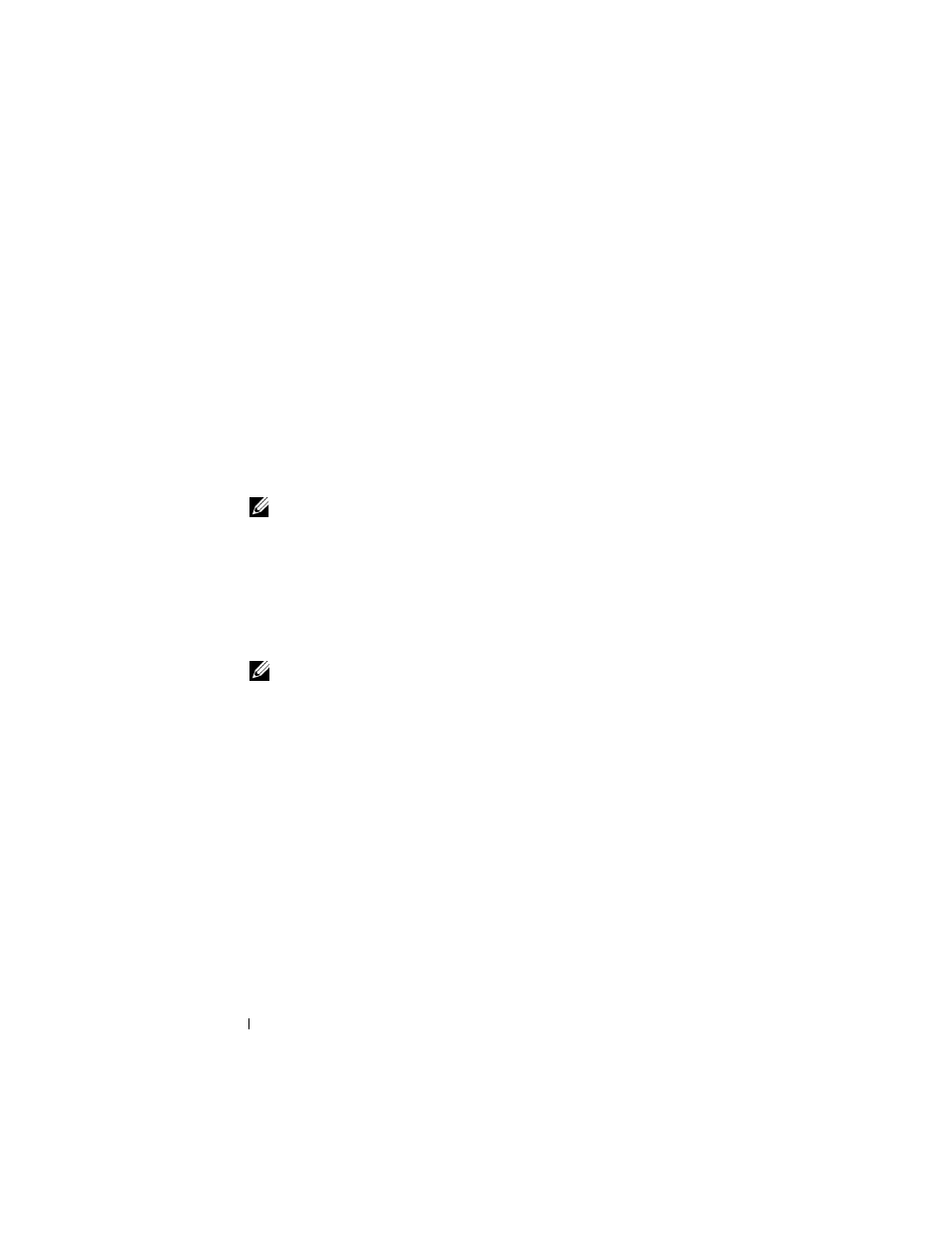
4
Getting Started With Your System
•
An integrated ATI ES1000 SVGA video controller supporting True-color
graphics in the following resolutions: 640 x 480, 800 x 600, 1024 x 768,
1280 x 1024, and 1600 x 1200.
•
Systems management circuitry that monitors critical system voltages
and fan speeds. The systems management circuitry works in conjunction
with the systems management software.
•
Standard baseboard management controller with serial access.
•
Back-panel connectors include serial, video, four USB connectors,
and two NIC connectors.
•
Two 5.25-inch drive bays for a DVD-ROM, CDRW/DVD combo,
or tape backup unit.
NOTE:
DVD devices are data only.
•
One 3.5-inch drive bay for floppy drive.
•
Support for the following internal hard-drive configurations:
–
Up to four internal, 3.5-inch, SATA hard drives with integrated drive
controllers.
–
Up to four internal, 3.5-inch, Serial-Attached SCSI (SAS) hard drives
with an optional SAS controller card or backplane.
NOTE:
Hot-plug capability is supported only when SATA or SAS drives are
connected to the optional SAS controller card or backplane. Either option
requires the backplane configuration.
•
Optional remote access controller (DRAC 5) for remote systems
management. This option requires a dedicated PCI slot (slot #1).
•
A 490-W power supply. Also available with an optional redundant 528-W
power supply.
For more information about specific features, see “Technical Specifications”.
The following software is included with your system:
•
A System Setup program for quickly viewing and changing system
configuration information. For more information on this program, see
“Using the System Setup Program” in the
Hardware Owner’s Manual.
•
Enhanced security features, including a system password and a setup
password, available through the System Setup program.
