Server module board dip switch, Console redirection information – Dell POWEREDGE 1955 User Manual
Page 7
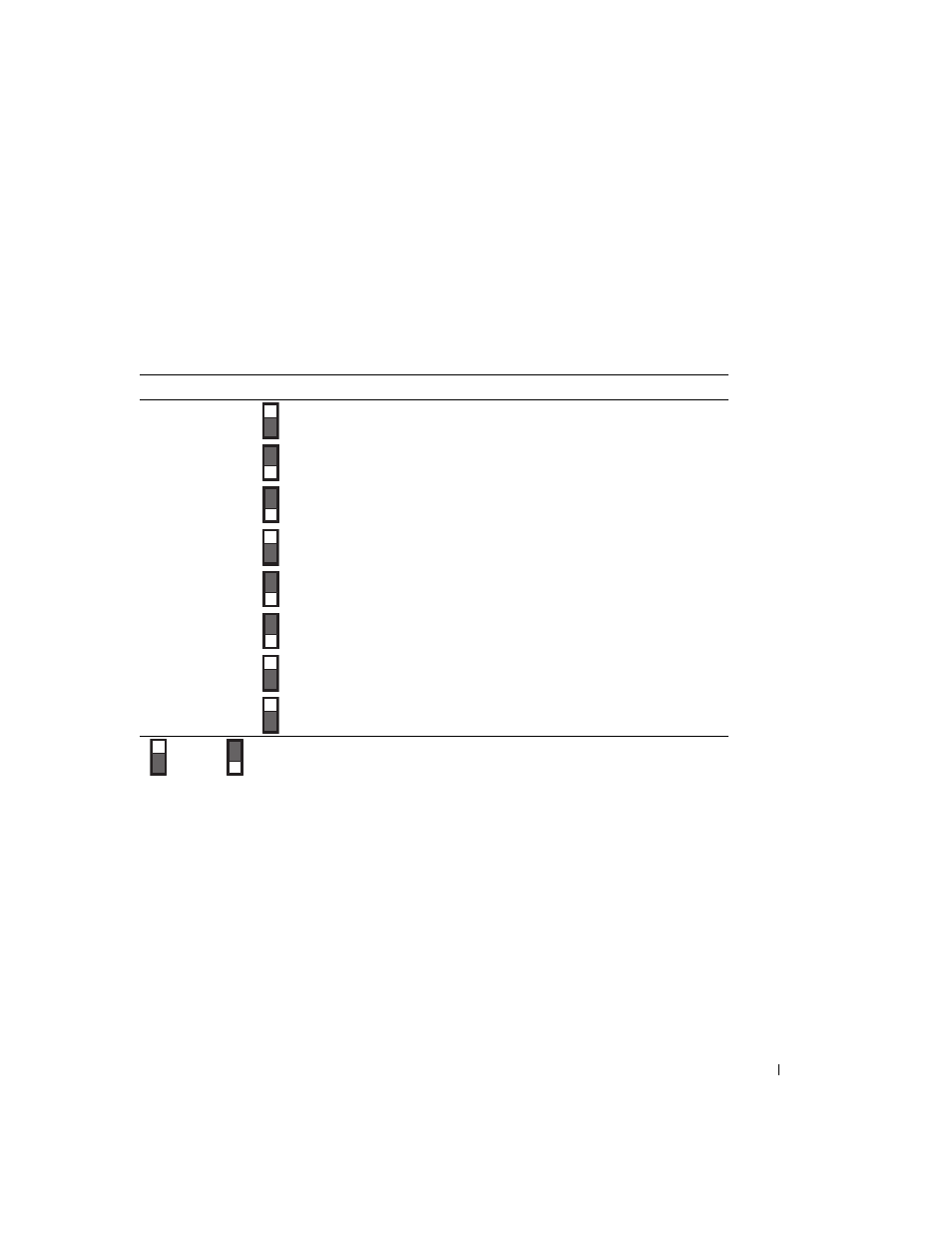
Information Update
5
Server Module Board DIP Switch
Table 1-2 lists all switch settings for the server-module DIP switch on the server module board. Note that
switches 3 though 6 are reserved, and should not be changed from their default values. See "Switches and
Connectors" in the system Installation and Troubleshooting Guide for the location of the DIP switch on
the server module board.
Console Redirection Information
The Digital Access KVM (dKVM) can be connected to only one server module at a time. If the dKVM
is switched to a different server module by using the KVM button located on a server module, or from
the On-Screen Configuration and Reporting (OSCAR) user interface of the dKVM module, the view
of other remote console redirection sessions will change to the selected server module.
Table 1-2.
Server-Module DIP Switch Settings
DIP Switch
Setting
Description
PWRD_EN
(Switch 1)
(default)
The password feature is enabled when switch 1 is set to "on."
The password feature is disabled when switch 1 is set to "off."
NVRAM_CLR
(Switch 2)
(default)
The configuration settings in NVRAM are retained at system
boot when switch 2 is set to "off."
The configuration settings in NVRAM are cleared at next
system boot when switch 2 is set to "on."
Switch 3
Reserved. Do not change.
Switch 4
Reserved. Do not change.
Switch 5
Reserved. Do not change.
Switch 6
Reserved. Do not change.
"on" "off"
