Complete the operating system setup, Other information you may need, Nom information (mexico only) – Dell PowerEdge C6220 II User Manual
Page 13
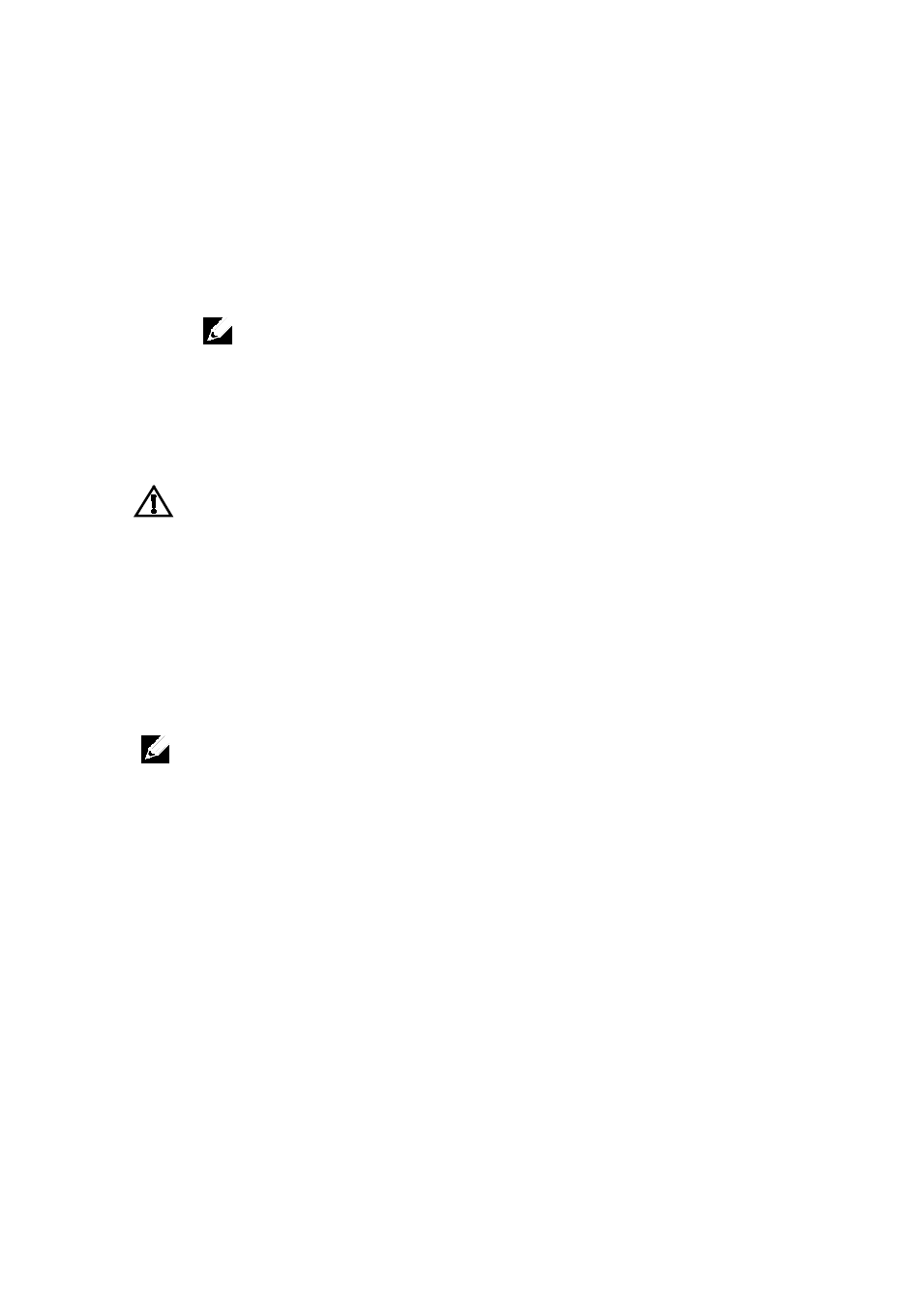
Getting Started With Your System | 11
Complete the Operating System Setup
To inst all an operating system for the first t ime, see t he inst allation and
configuration documentat ion for your operating system. Be sure the op erating
system is installed before installing hardware or soft ware not purchased wit h the
system.
NOTE : See dell.com/ossupport for the latest information on supported
operating systems.
Other Information You May Need
WARNIN G: S ee t he sa fet y a nd re gula t ory inf ormat ion t hat s hippe d wit h y our
sy ste m. Wa rra nty inf orma tion ma y be inc lude d wit hin t his doc ume nt or as a
se parat e doc ume nt.
The Hardware Owner’s Manual provides information about system features and
describes how t o troubleshoot t he system and install or rep lace system
comp onents. T his document is available at dell.com/support/manuals.
Dell systems management application document ation provides informat ion
about inst alling and using t he systems management software. This document is
available online at dell.com/support/manuals.
NOTE : Always check for updates on dell.c om/s upport /ma nua ls and read the
updates first because they often supersede information in other documents.
NOM Information (Mexico Only)
The following informat ion is provided on the device described in this document
in comp liance with the requirements of t he official M exican st andards (NOM ):
Import er
Dell Inc. de M éxico, S.A. de C.V.
Paseo de la Reforma 2620-11° Piso
Col. Lomas At las
11950 M éxico, D.F.
Model number
B08S
