Dell Latitude X1 User Manual
Page 14
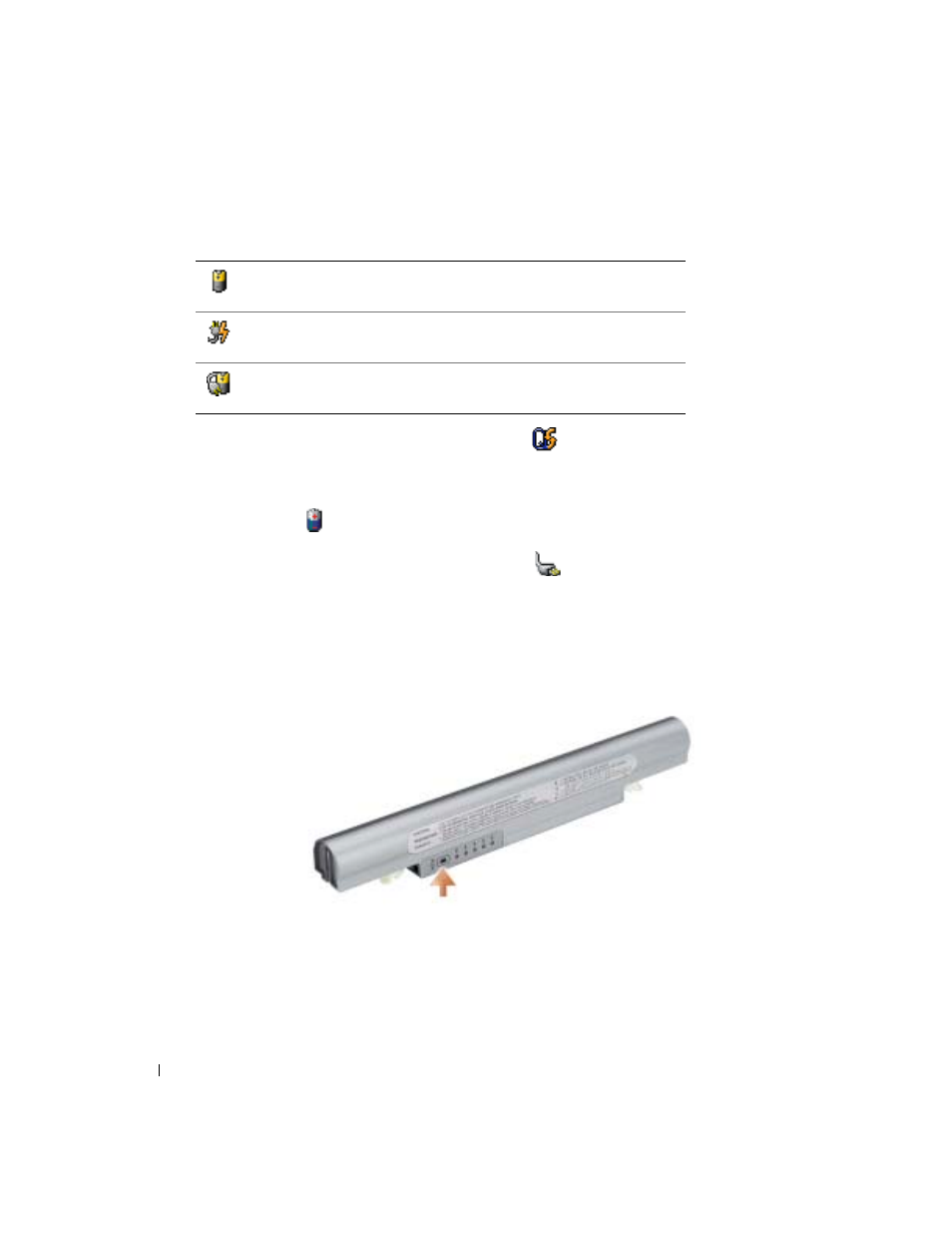
14
Quick Reference Guide
www
.dell.com | support.dell.com
The following icons appear in the Battery Meter window:
For more information about QuickSet, right-click the
icon in the taskbar, and click Help.
Microsoft
®
Windows
®
Power Meter
The Windows Power Meter indicates the remaining battery charge. To check the Power Meter,
double-click the
icon on the taskbar. For more information about the Power Meter tab, see
"Power Management" in your
User’s Guide.
If the computer is connected to an electrical outlet, a
icon appears.
Charge Gauge
The computer or docking device is running on battery power.
The computer is connected to AC power and the battery is charging.
The computer is connected to AC power and the battery is fully charged.
