Obtaining the latest version of update packages, Select a catalog source, Figure 1 – Dell POWEREDGE R720 User Manual
Page 6
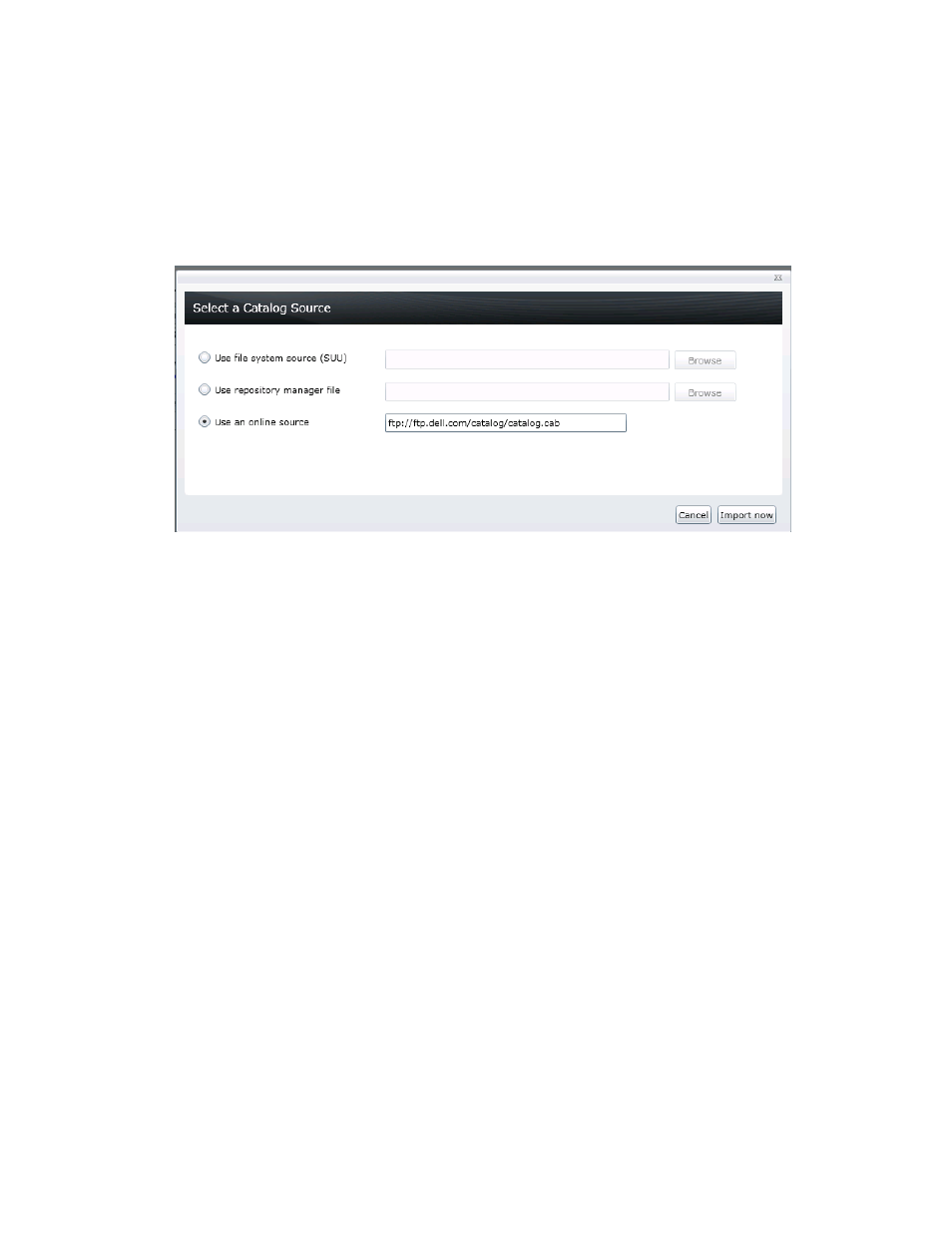
Update Dell™ Server Hardware with Dell OpenManage Essentials
6
Obtaining the latest version of update packages
You must import the latest catalog.cab file to obtain the latest version of drivers, firmware, and
BIOS. You can import the catalog from three different sources provided by Dell: Dell Server Update
Utility (SUU) DVD, Dell FTP, and Dell Repository Manager (RM).
Select a catalog source
Figure 1.
Dell Server update utility: Dell server update utility DVD to import catalog. You can obtain
the latest version of Dell SUU from support.dell.com. Dell recommends using this utility when
Internet access is not available on the server where OpenManage Essentials is installed.
1. Mount SUU DVD or iso image
2. Launch OME console
3. Navigate to Manage -> System update
4. Click on “Select a catalog source”
5. Select a catalog source windows is displayed – Select “Use file system source(SUU)”
option
6. Click on browse and navigate to the location where SUU is located
7. Select catalog.xml or catalog.cab file located in the repository folder of SUU
8. Click Import now to import catalog.
Dell FTP (Recommended): Dell recommends using the Dell FTP site as the source if the
Internet is accessible. Dell uploads the latest releases of firmware, drivers or BIOS on the FTP
site so that the latest catalog is always available.
