Dell openmanage server administrator (omsa), Prerequisites of omsa install or upgrade – Dell POWEREDGE R720 User Manual
Page 13
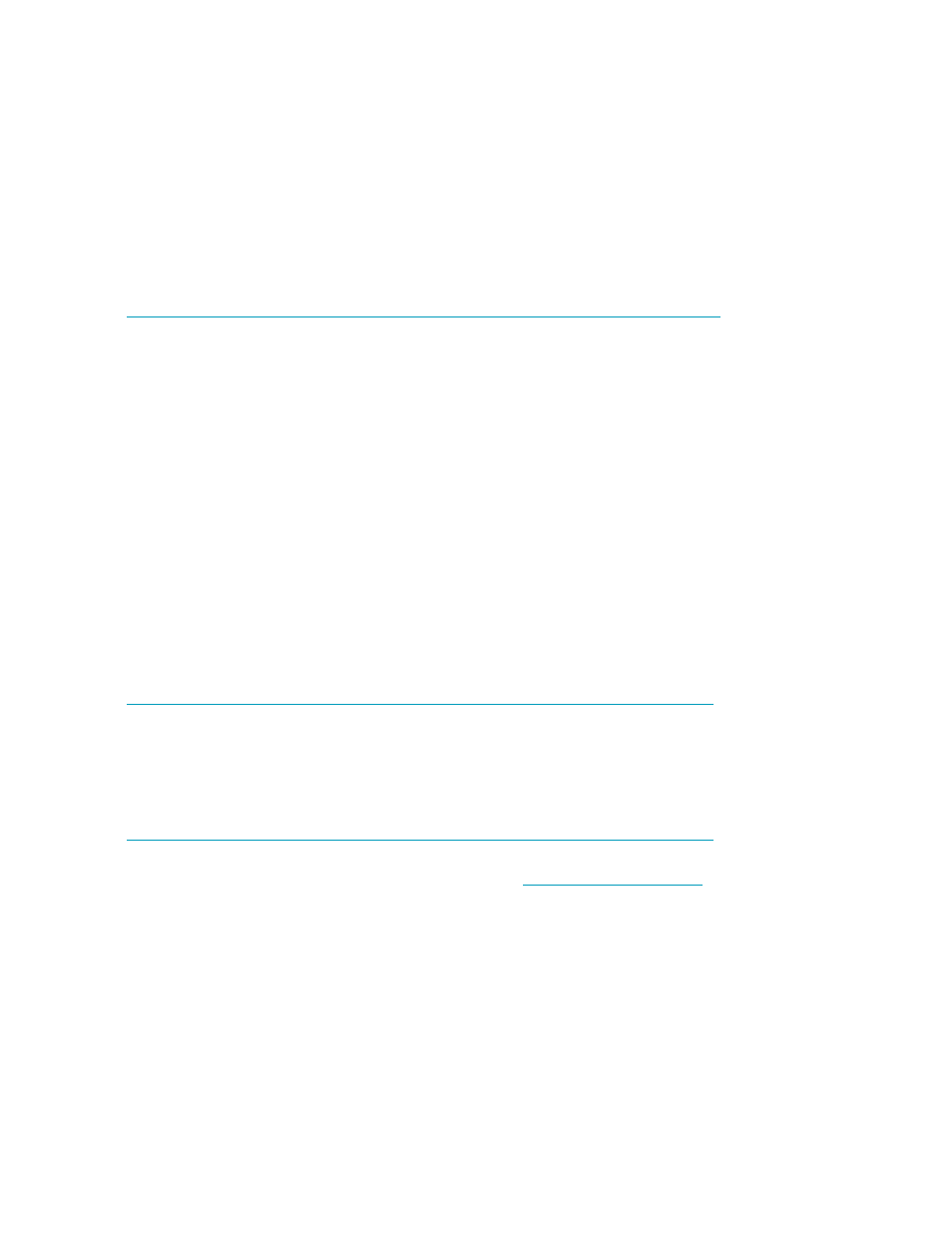
Update Dell™ Server Hardware with Dell OpenManage Essentials
13
Dell OpenManage Server Administrator (OMSA)
Dell™ OpenManage Server Administrator (OMSA) is a software agent that provides a comprehensive,
one-to-one systems management solution in two ways: from an integrated, Web browser-based
graphical user interface (GUI) and from a command line interface (CLI) through the operating system.
OpenManage Server Administrator is designed so that system administrators can manage server
systems both locally and remotely on a network.
To learn more about Dell OpenManage Server Administrator (OMSA):
Installing or Upgrading OMSA agent using OpenManage Essentials
You can use Dell™ Open Manage Essentials (OME) to install or update the OMSA agent on multiple Dell
PowerEdge servers. Server can have Windows or Linux operating system.
Note: Deploying OMSA VIB on ESXI servers is not supported.
Prerequisites of OMSA install or upgrade
To manage any server from OpenManage Essentials it needs to be discovered using the relevant
protocol.
1. Every server must have the relevant protocol enabled/configured. The protocol used for
discovery is dependent on the operating system of the managed server.
For more details about protocol configuration, refer to:-
2. Discover the server in OpenManage Essentials using the protocol configured.
On discovery, server is classified under „Unknown‟ if it does not have the OMSA agent installed
else the server is classified under the „Servers‟ group in the device tree.
For more details about discovery and inventory configuration, refer to:-
3. Download the OMSA package form Dell Support site
.
4. Configure the firewall, if enabled, on both the OpenManage Essentials machine as well as the
server to be updated.
To configure the firewall:
A. On the OpenManage Essentials machine, open TCP port 135.
B. Add the application “omremote.exe” (located in Essentials\bin to the firewall exception list).
