Handling precautions, E handling precautions (p, Warning against copyright infringement – Canon SELPHY ES2 User Manual
Page 87: Warranty limitations, Printer
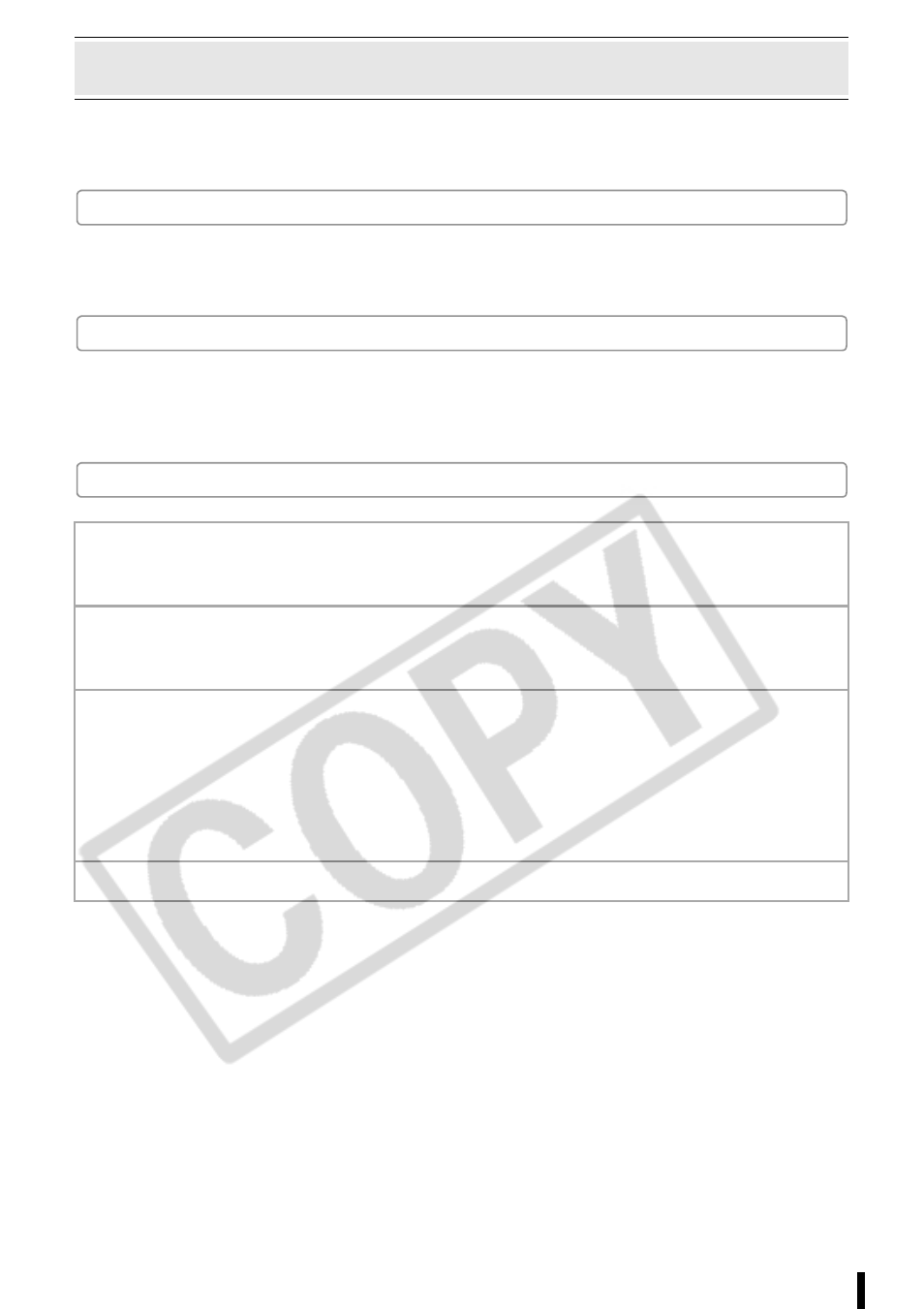
87
Appendix
Handling Precautions
For the handling of memory cards, cameras, or computers, refer to the supplied user's manual of
each product.
Warning Against Copyright Infringement
Please respect all copyrights. Use of images produced by SELPHY ES2 or ES20 for purposes
other than personal entertainment may be prohibited by law.
Warranty Limitations
This printer's warranty is only effective in the country of sale. If a problem arises while the printer
is in use abroad, please convey it back to the country of sale before proceeding with a warranty
claim to a Canon Customer Support center.
Printer
Please avoid turning the printer's power on and off needlessly as the printer initialization
consumes ink.
There may not be enough ink left for the allotted sheets in the set.
Never use volatile compounds or insecticides on the printer, and do not allow rubber or
vinyl material to remain in prolonged contact with the printer.
These materials may cause deformation of the printer's casing.
If the printer overheats, it will temporarily stop operating. This does not mean that the
printer has malfunctioned.
The printer will resume normal printing as soon as it cools down.
Temporary stoppages are most likely to occur in the following cases:
- When printing continuously.
- If a room is unusually warm.
- If the air vents on the back of the printer are blocked or if ventilation is inadequate.
The carrying handle will snap back itself. Be careful not to catch a finger in it.
