Printing from a mobile phone (wireless printing) – Canon SELPHY ES2 User Manual
Page 55
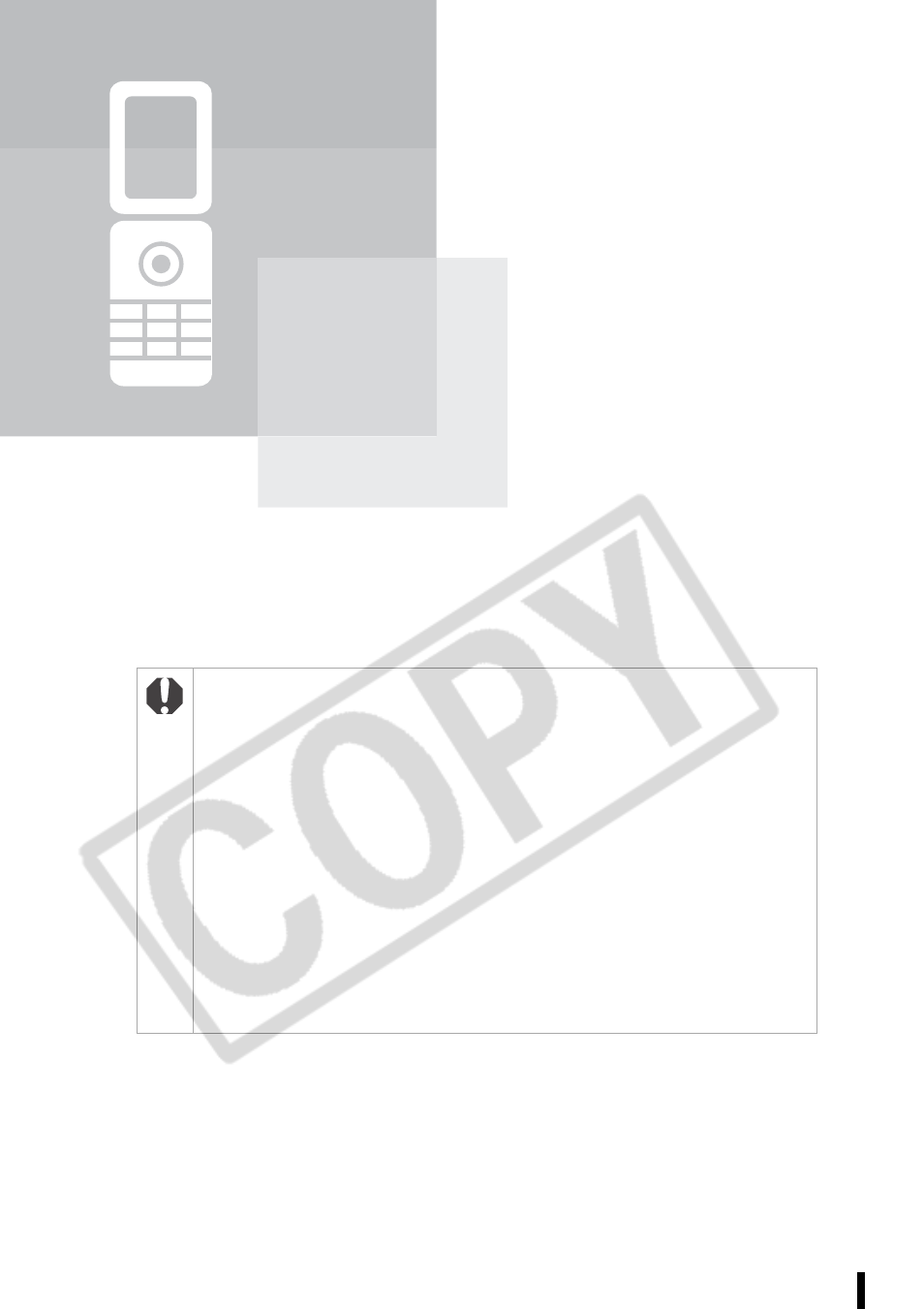
55
Printing from a Mobile Phone (Wireless Printing)
Printing from a Mobile
Phone (Wireless Printing)
Transmit and print out images shot with a
camera-equipped mobile phone supporting
infrared data communication (SELPHY ES2 only)
or Bluetooth.
• Do not insert a memory card or connect a camera or computer to the printer during
wireless printing.
• You cannot print via wireless connection between the printer and a computer.
• Only image data files up to 3 MB can be sent (maximum data size varies depending on
the mobile phone).
• Data transmission time increases when data size is large. Accordingly, it may take some
time before printing starts.
• E-mail and phone directories cannot be printed.
• Downloaded contents or image data, for example, downloaded from a URL attached to
mail may not be printable due to the security settings on the mobile phone.
• Movies cannot be printed.
• The printer may not be able to print images saved onto the memory card of certain
mobile phones.
• The position and orientation (horizontal or vertical) of images for printing is set
automatically by the printer. Since images are enlarged or reduced to fit the paper size,
the edges of the image may be cropped with certain combinations of image and paper
sizes.
• IrSimple is not supported.
• See the user’s manual of your mobile phone for information on how to use its wireless
functions.
