Abbingdon Music Research PH-77 Reference Class User Manual
Page 13
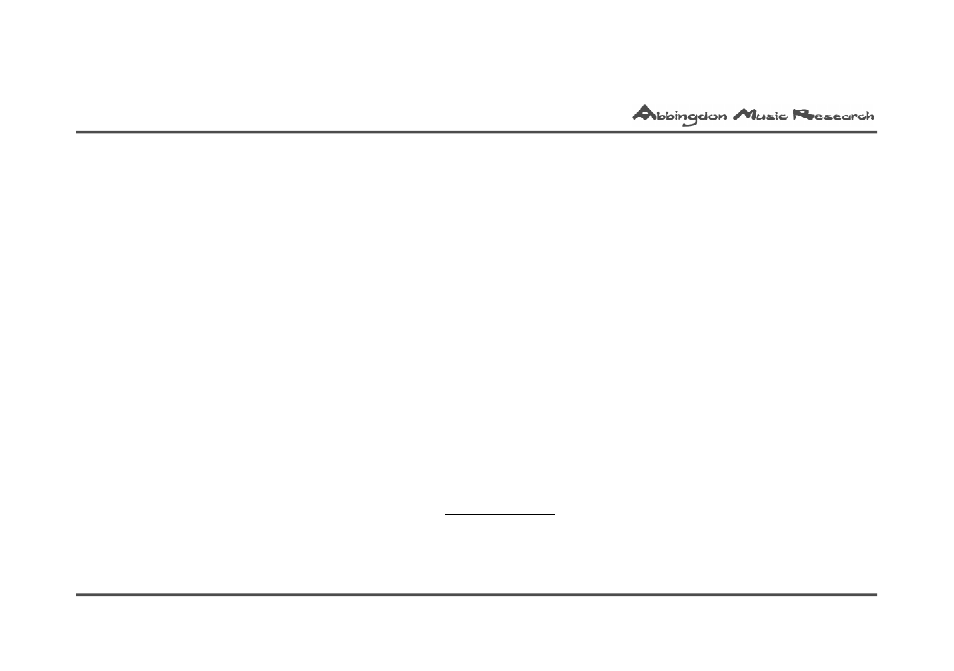
13
3.1 Power On/Off
Use the ‘POWER’ rocker switch (R11) at the rear of the PH-77 to switch on/off mains power to the PH-77.
Always wait at least 30 seconds before switching ON again. This is to enable the OptiMains® circuit to shut-
down properly. The display will light up to indicate the unit is switched on and ready for use. This should take around
90 seconds as the OptiMains® circuit is verifying the incoming mains and the PH-77 is warming up.
3.2 Equalisation (EQ) Curve Adjustment
On the RC-707 remote control, use the EQ button (RC9) to step through the available EQ curves. Please use the
Mono (RC4) button to alternate between the selection of Mono or Stereo curves.
While selecting EQ curves via the front panel buttons (F2) or the RC-707 via (RC9), there may be a small audible
“click” from PH-77 and from the speakers. This is the normal operation of the relays selecting the EQ curves.
3.3 Direct/Multiple Inputs
At the rear of the PH-77, there are 3 inputs for the connection of different tonearm/cartridge combinations plus one
direct input.
The use of Direct and Normal inputs is mutually exclusive. That is, when using the Direct input, inputs 1-3 must
NOT be used. Equally, when inputs 1-3 are used, the Direct input and its Load RCA jack MUST not be connected.
The Input switch (R3) should be set to Direct or Normal in accordance with usage.
Once powered OFF,
always wait 30
seconds before
switching on again
Section 3 - Main Operation
