LaserMax CF-SHIELD User Manual
Cent er fire, Laser series for smith & wesson, M&p shield
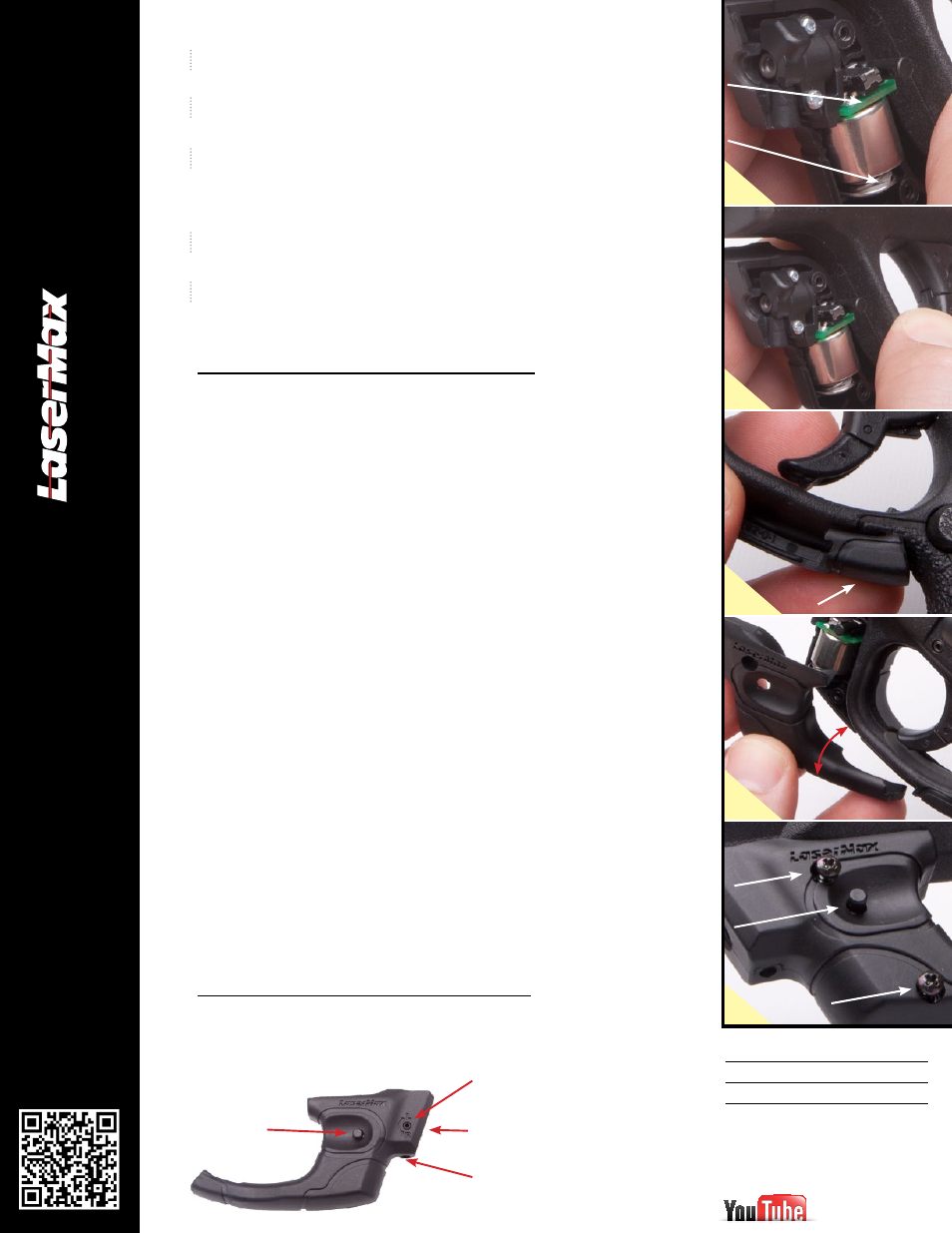
C
ENT
ER
FIRE
Laser Series
for Smith
&
Wesson
®
M&P Shield
™ 9mm
/.
40cal
Installation Instructions
Make sure the firearm is unloaded by removing the magazine and clearing
the chamber. Visually and physically check to ensure it is empty. Check again.
Install the battery (1) with the negative (–) side up, positive (+) side against
the spring. (One 1/3N Lithium included, or Two 357 Silver Oxide batteries).
Align the channel in the Right Housing with the trigger guard of
the firearm. The top of the laser housing should sit flush to the
frame of the firearm (2). Push the trigger guard into the channel,
and push up on the Guard Tab to snap into place (3).
Assemble the laser housing by angling the rear of the Left Housing 45°
to lock it into place. Then close the two halves together. (4).
Make sure activation switch is through hole in housing. Squeeze the two
halves together with fingers so there is no gap, then insert the self tapping
screws into the laser housing. Hand tighten the screws with Phillips head
screwdriver until they firmly set (5).
1
2
3
4
5
[–]
[+]
Insert trigger
guard into
channel
Push UP
to snap
into place
Make sure
activation switch
is through hole
in housing, then
squeeze together
until no gap,
then insert and
tighten screws
See it installed at
www.LaserMax.com
or find it on
2
45°
4
3
1
5
Operating Instructions
Activate the laser by pushing in on the activation switch
from either side (center position is OFF).
Activation
Windage
Elevation
Laser Aperture
Figure A
Adjustments, Warning and
Cleaning Procedures
Check Alignment
(Refer to figure A for location of windage & elevation ports).
To check for proper alignment, turn laser on and check laser position
relative to iron sights at 5–10 yards. The laser dot should be centered
slightly above the top of your iron sights.
Adjust Alignment
If laser needs adjustment, while pointing downrange, turn windage screw
clockwise to move laser left, counterclockwise (CCW) to move laser right.
Turn elevation screw clockwise to move laser up, CCW to move the laser down
into the proper alignment.
A slight shift in alignment may be noticed after firing the first few rounds after
installing the CenterFire
™
. Recheck alignment and readjust if necessary.
WARNING:
Do not turn alignment screws more than ½ turn in either direction from factory
position. This may cause damage to the CenterFire™ and may void your warranty.
Cleaning
Over time and after numerous rounds of ammunition, your laser lens could
become clouded with gun shot residue. In order to remove this residue:
Keep firearm pointed in a safe direction. Be sure to unload your firearm
by removing the magazine and clear any rounds in the chamber keeping
hands from passing in front of the muzzle. Confirm laser is off.
Take a standard cotton swab and dampen end with isopropyl alcohol.
Apply dampened swab to the laser lens, and rotate in a small circular pattern
removing any residue. Be sure to clean around the edges of the lens.
For best results, it’s recommended that the laser lens is cleaned at
the end of each day you shoot – similar to routine firearm cleaning.
•
•
•
*
Spare Parts List:
LMS–AT50
LMS–2X13N
CF–MS
Adjustment Tool
1/3N Batteries
Mounting Screws
Patent Pending
01785–0–40
05/15/12
™
Easy To Use, Easy To Install
