Language settings, Restoring original traffic settings, Restoring all original settings – Dodge 2015 Journey - Uconnect 8.4/8.4N Manual User Manual
Page 93: Appendix, About gps satellite signals, Updating the software
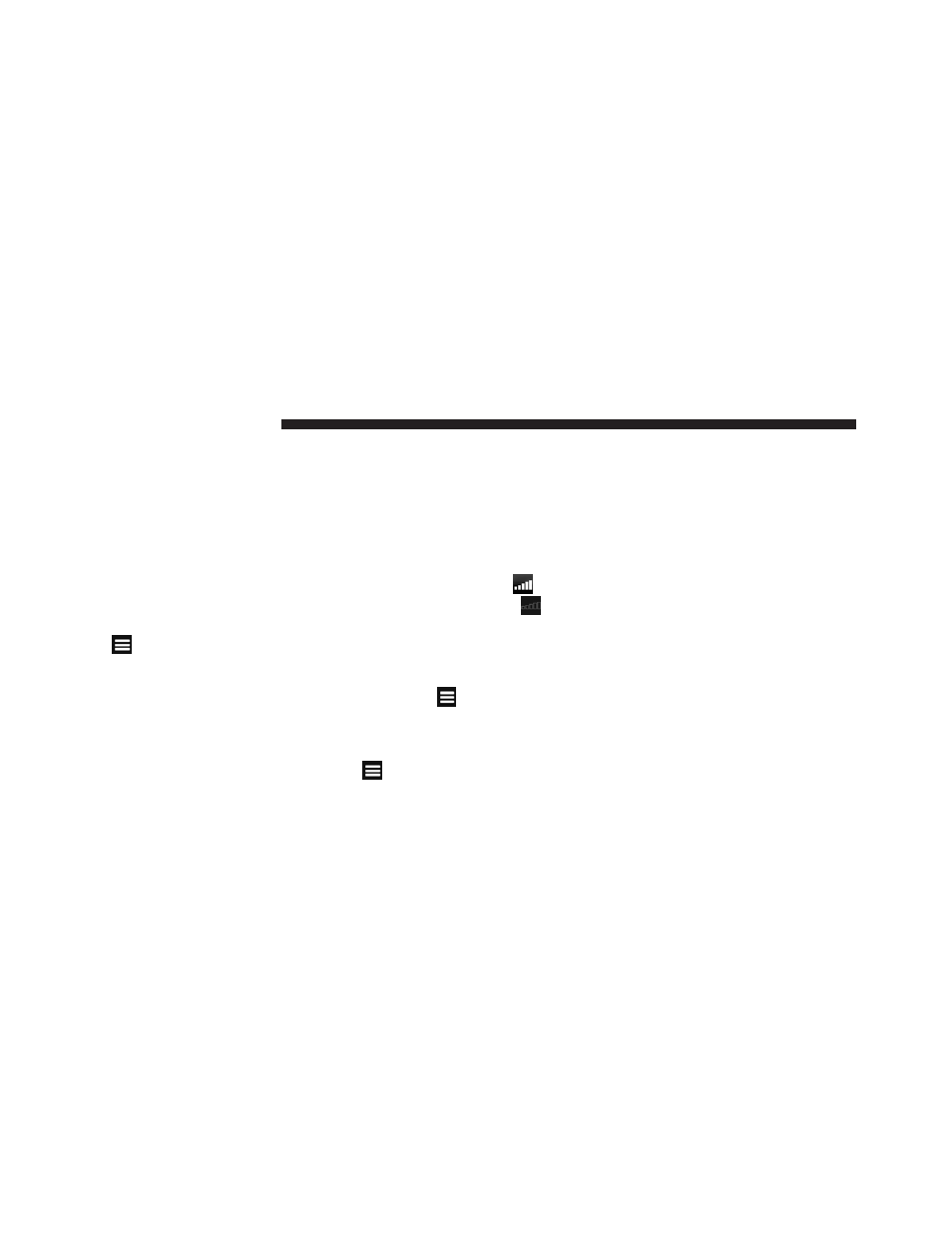
Language Settings
From the main menu press Settings > Language.
• Voice Personality — sets the language for voice
prompts.
• Keyboard — sets the language for your keyboard.
• Keyboard Layout — sets the keyboard layout.
Restoring The Original Language Settings
• From the main menu press Settings > Language >
> Restore
.
Restoring Original Traffic Settings
From the main menu, press Settings > Traffic >
>
Restore
.
Restoring All Original Settings
From the main menu, press Settings >
> Restore >
Yes
.
APPENDIX
About GPS Satellite Signals
The navigation system must acquire satellite signals in
order to navigate.
When the navigation system has acquired satellite
signals, the signal strength bars on the main menu are
full
. When it loses satellite signals, the bars are
clear
.
For more information about GPS, go to
www.garmin.com/aboutGPS.
Updating The Software
To update the navigation system software, you must have
a USB mass storage device and an Internet connection.
1. Go to www.garmin.com/Chrysler.
2. Find your model and select Software Updates >
Download
.
92 NAVIGATION (8.4N ONLY)
