Changing the map settings, Route preferences – Dodge 2015 Journey - Uconnect 8.4/8.4N Manual User Manual
Page 91
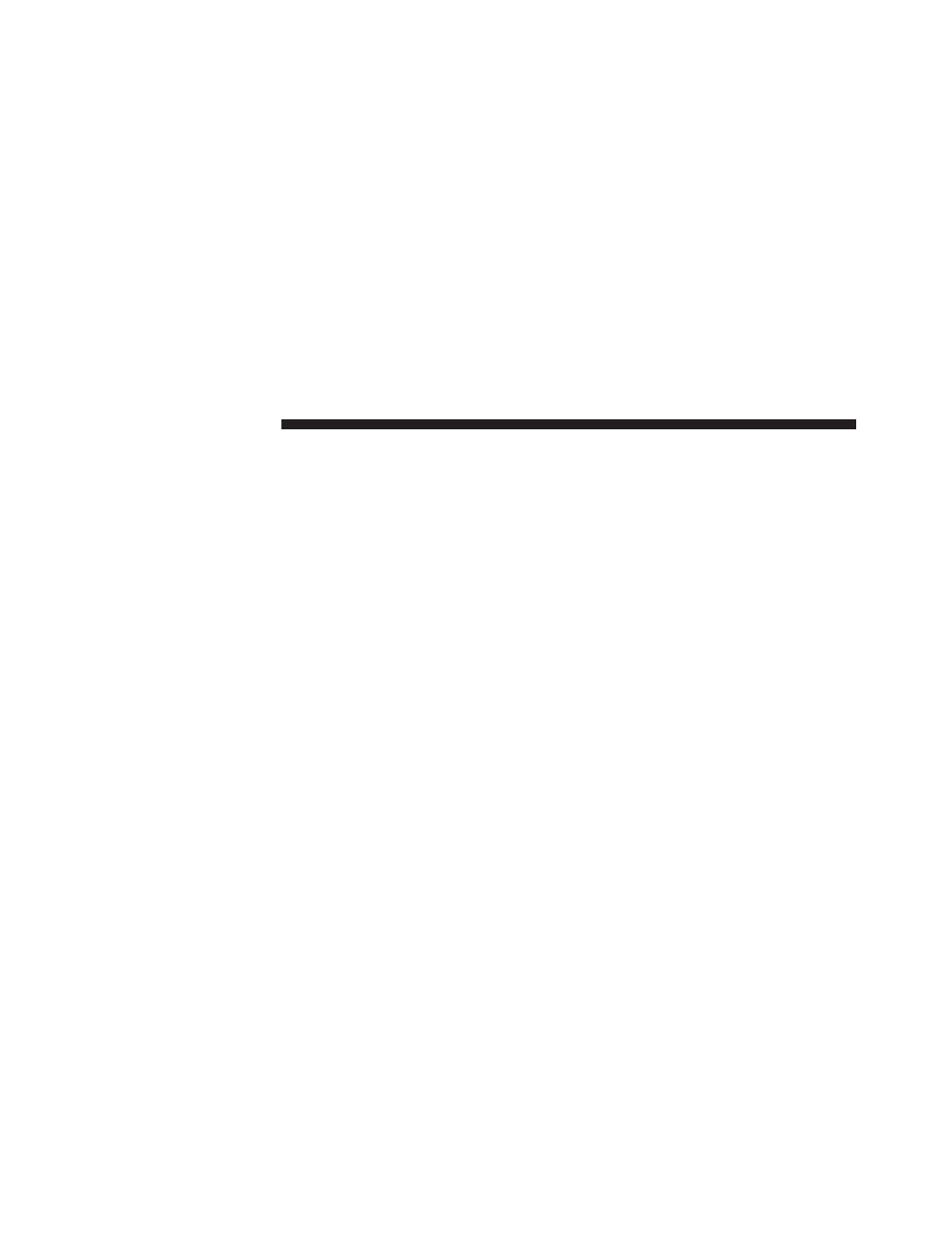
Changing The Map Settings
From the main menu press Settings > Map.
• Map Detail — sets the level of detail on the map. More
detail may result in slower map drawing.
• Map View — sets the perspective on the Map page.
• Map Theme — changes the color of the map data.
• Map Data Layout — changes the amount of data
visible on the map.
• Vehicle — changes the icon to represent your position
on the map.
• Trip Log
• Show on Map — displays the path of your travels on
the map.
• Clear Trip Log
Changing The Map Perspective
1. From the main menu press Settings > Map > Map
View
.
2. Select an option:
• Press Track Up to display the map in two dimen-
sions (2-D), with your direction of travel at the top.
• Press North Up to display the map in 2-D with North
at the top.
• Press 3-D to display the map in three dimensions.
Route Preferences
From the main menu, press Settings > Navigation >
Route Preference
.
90 NAVIGATION (8.4N ONLY)
- 2010 Viper (316 pages)
- 2004 Neon_SRT (200 pages)
- 2008 Avenger (467 pages)
- 2004 Sprinter Cargo Van (272 pages)
- 2008 Challenger-SRT (385 pages)
- 2007 PM49 Caliber (360 pages)
- 2008 Grand Caravan (531 pages)
- 2009 Charger_SRT (443 pages)
- 2008 LX48 Charger (466 pages)
- 2008 Magnum_SRT (476 pages)
- 2007 Magnum_SRT (380 pages)
- 2004 Intrepid (249 pages)
- 2006 Dakota (408 pages)
- 2004 Stratus_Coupe (388 pages)
- 2007 DH Ram (496 pages)
- 2008 Caliber (402 pages)
- CHALLENGER 2009 (461 pages)
- 2006 Sprinter Cargo Van (330 pages)
- 2010 Avenger - Owner Manual (448 pages)
- 2008 Charger_SRT (442 pages)
- 2008 Magnum (482 pages)
- 2008 KA Nitro (434 pages)
- 2010 Nitro - Owner Manual (498 pages)
- 2005 HB Durango (416 pages)
- 2009 Dakota (449 pages)
- 2009 Dakota (12 pages)
- 2006 Caravan (504 pages)
- 2010 Challenger SRT8 (436 pages)
- 2010 Challenger_SRT - Owner Manual (444 pages)
- 2011 Ram Truck Chassis Cab (472 pages)
- 2010 Journey - Owner Manual (512 pages)
- 2005 Sprinter Cargo Van (288 pages)
- 2010 Ram Chassis Cab (423 pages)
- 2006 LX Charger SRT8 (336 pages)
- 2005 Magnum (368 pages)
- 2006 LX Charger (368 pages)
- 2005 ZB Viper (264 pages)
- 2005 Stratus_Sedan (293 pages)
- 2004 Durango (386 pages)
- 2005 Stratus_Coupe (396 pages)
- 2009 Challenger-SRT (440 pages)
- 2009 Challenger (411 pages)
- 2007 Sprinter Cargo Van (393 pages)
- 2006 Magnum_SRT (344 pages)
- 2009 Viper (299 pages)
