Ram Trucks MEDIA CENTER 730N for Jeep User Manual
Page 69
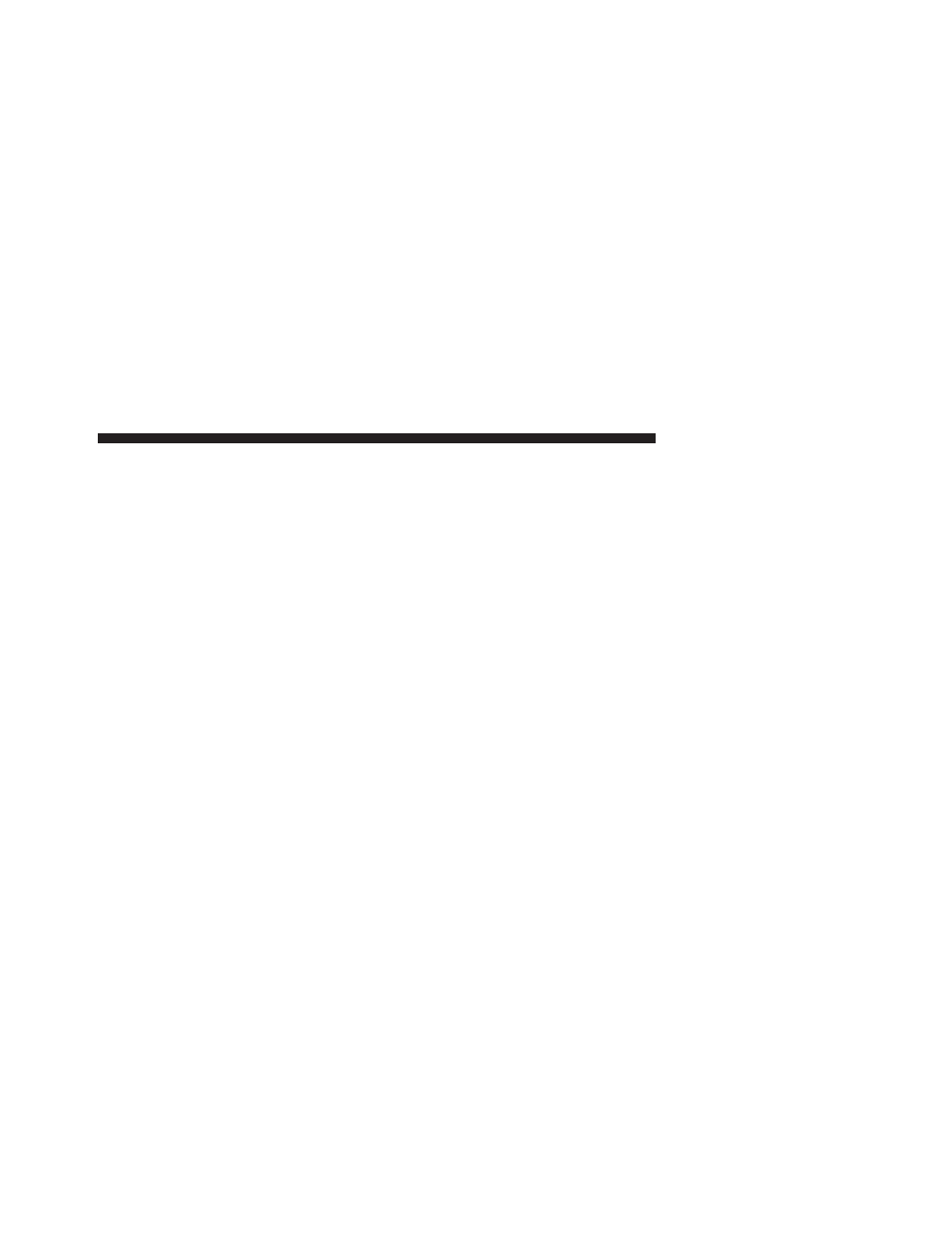
Your radio will play the following formats:
MP3, WMA, CD Audio, DVD Audio, and DVD Video,
DVD-ROM, DVD Plus, DualDisc, SA-CD (CD Layer).
Do not insert anything other than the supported CD/
DVD formats.
SACD (SACD layer) VCD, SVCD, VCD format on DVD
and MPEG-4 are not supported.
A complete list of supported CD/DVD formats is avail-
able at www.chrysler.com, www.jeep.com, www.dodge-
.com or www.ramtrucks.com.
Inserting a Disc
1. Press the OPEN/CLOSE hard-key once.
2. With the printed side upwards, insert the disc into the
disc slot of the radio. The radio pulls the disc in auto-
matically and closes the flip screen. The radio selects the
appropriate mode after the disc is recognized, and starts
playing the first track. The display shows “Reading...”
during this process.
NOTE:
A faulty CD is NOT automatically ejected. Use
only standard size discs. Discs that have been modified
with an adhesive label should not be used in the CD/
DVD player.
High definition content and media (e.g., HD-DVD, Blu-
Ray) is not supported.
If the user does not remove an ejected CD within
approximately 10 seconds, the CD will reload.
NOTE:
• On MP3 and WMA CDs with a large number of songs,
it may take several seconds to read, play, and display
information for all songs on the disc.
MEDIA CENTER 730N (RHR)
55
