Ram Trucks MEDIA CENTER 730N for Jeep User Manual
Page 154
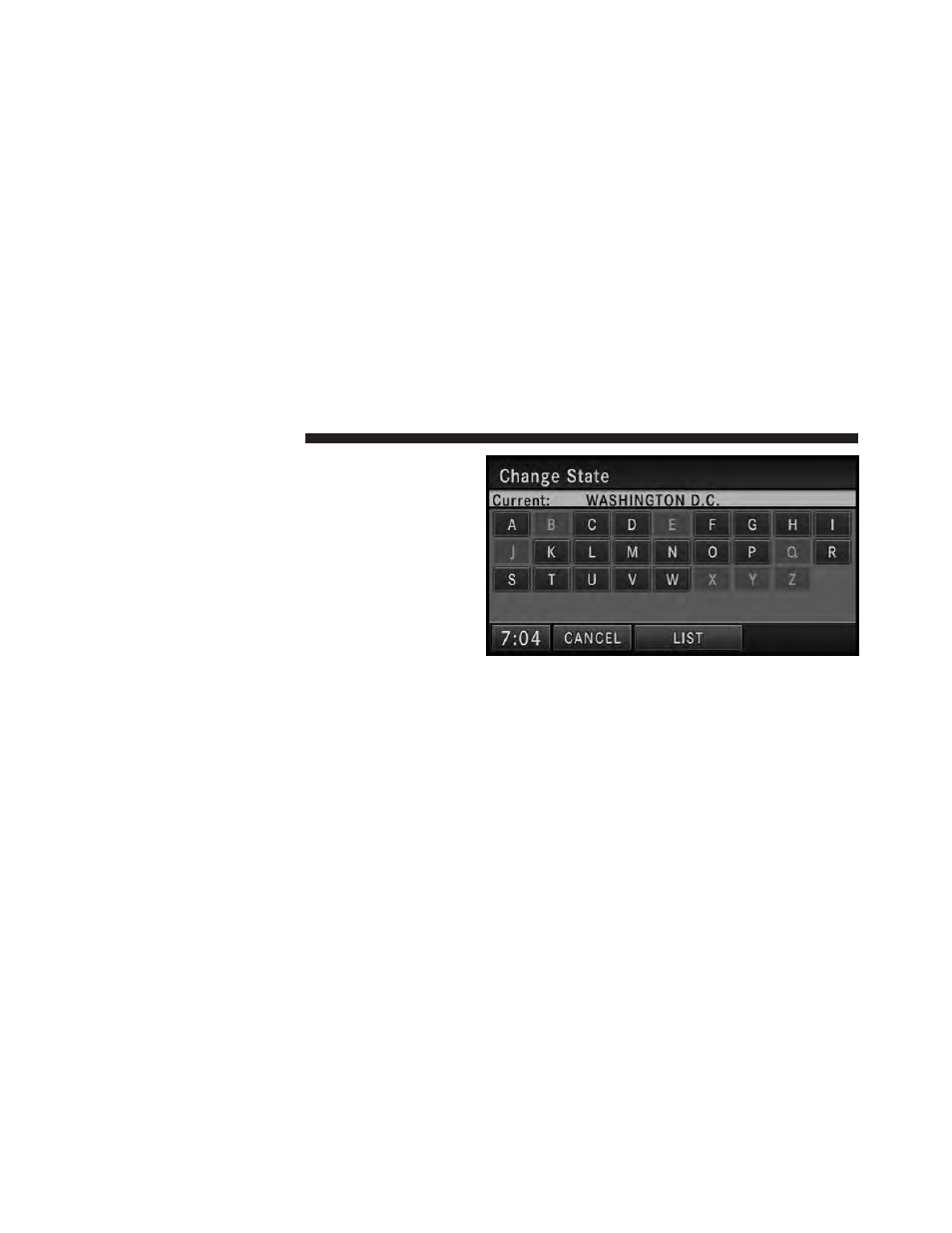
You can change the state/province and/or country tem-
porarily for the current destination input by touching the
STATE, PROVINCE, or COUNTRY soft-key in this menu.
NOTE:
• A pop-up will appear asking whether or not you
would like the new state, province, or country to be
the default.
• It is recommended to change the default state and/or
default country, if you plan to enter more than one
destination in the destination area (e.g., vacation,
business travel, etc.).
1. If the COUNTRY is not set to USA, touch COUNTRY,
and touch the USA soft-key for this example.
2. For this example touch STATE and change the state to
Washington D.C.
Enter W into the speller and select WASHINGTON D.C.,
DC from the list. Once selected, a CHANGE soft-key will
appear in the lower right corner of the screen. Touch
CHANGE to confirm your selection.
140
MEDIA CENTER 730N (RHR)
