Ram Trucks MEDIA CENTER 730N for Jeep User Manual
Page 164
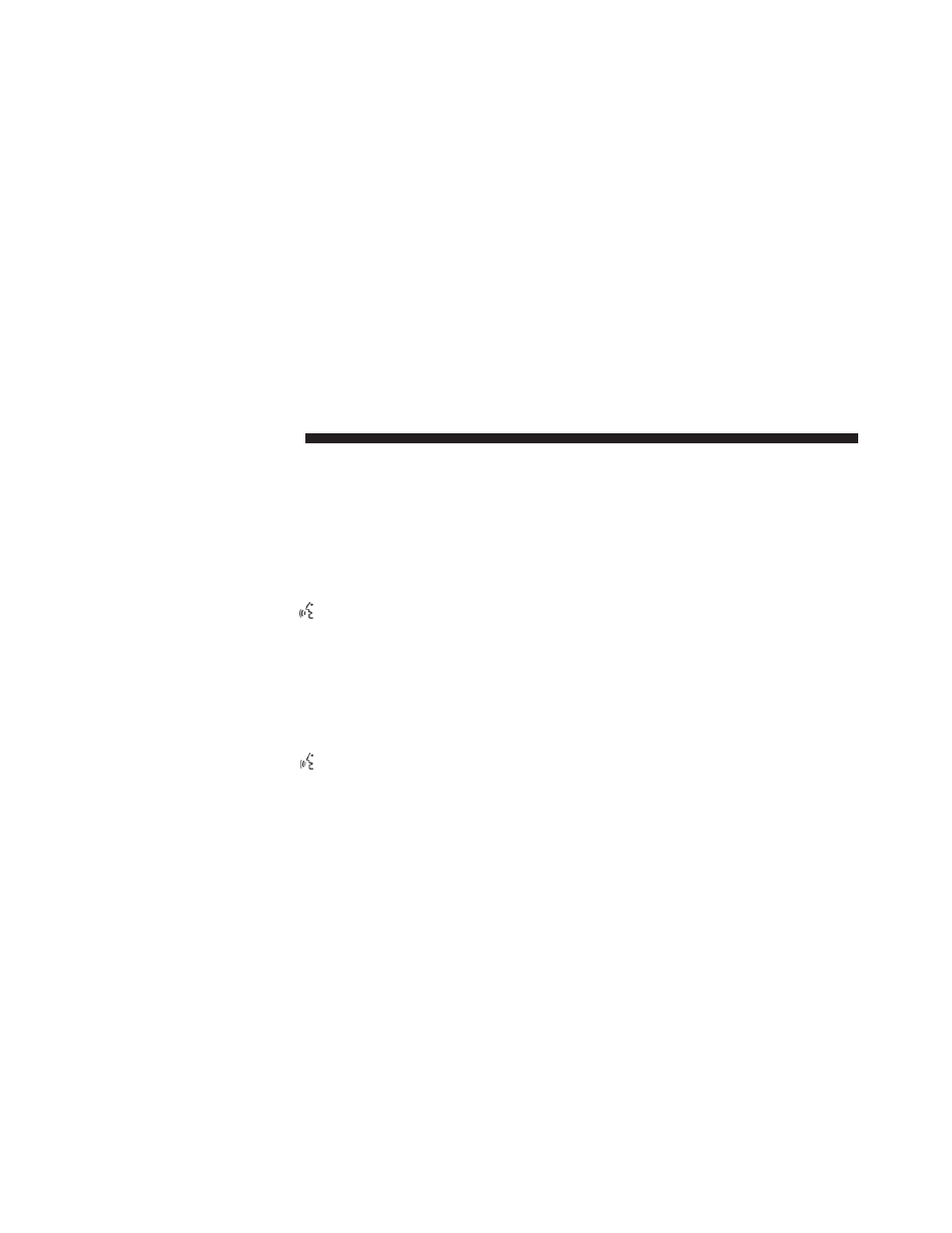
Touch the EDIT LIST soft-key to delete either all or single
entries off the recent destination list. To exit the Edit
Recent Destinations menu touch the EXIT soft-key. To go
back to the Main Menu touch the Back soft-key in the
upper left corner of the screen.
Destination Input by Voice
Read the Voice Command System section for details.
1. Press the Voice Command
hard-key. Wait for the
beep and say NAVIGATION.
The navigation radio will respond, saying: “Navigation.”
The navigation radio has switched to the navigation
mode and is now ready to receive navigation-related
voice commands. For this example, the default country is
set to the U.S. and the default state is set to Michigan.
2. Press the Voice Command
hard-key, wait for the
beep. Say INPUT STREET.
The radio will respond: “for Michigan. Please say the
name of the street.”
3. Wait for the beep and say, LOLLY POP STREET
(example).
The radio will respond: “Do you mean Lolly Pop Street?”
4. Wait for the beep and say YES.
The radio will respond: “Line one. Now, do you want to
enter a city?”
5. Wait for the beep and say YES.
The radio will respond: “For Lolly Pop Street. The only
city that could be found is Westland, Michigan. Do you
want to use this city?”
6. Wait for the beep and say, YES.
The radio will respond: “City name has been accepted.
Now, do you want to enter a house number?”
150
MEDIA CENTER 730N (RHR)
