Remote control operation, Deactivation/signal displays – Chrysler Uconnect for Jeep User Manual
Page 94
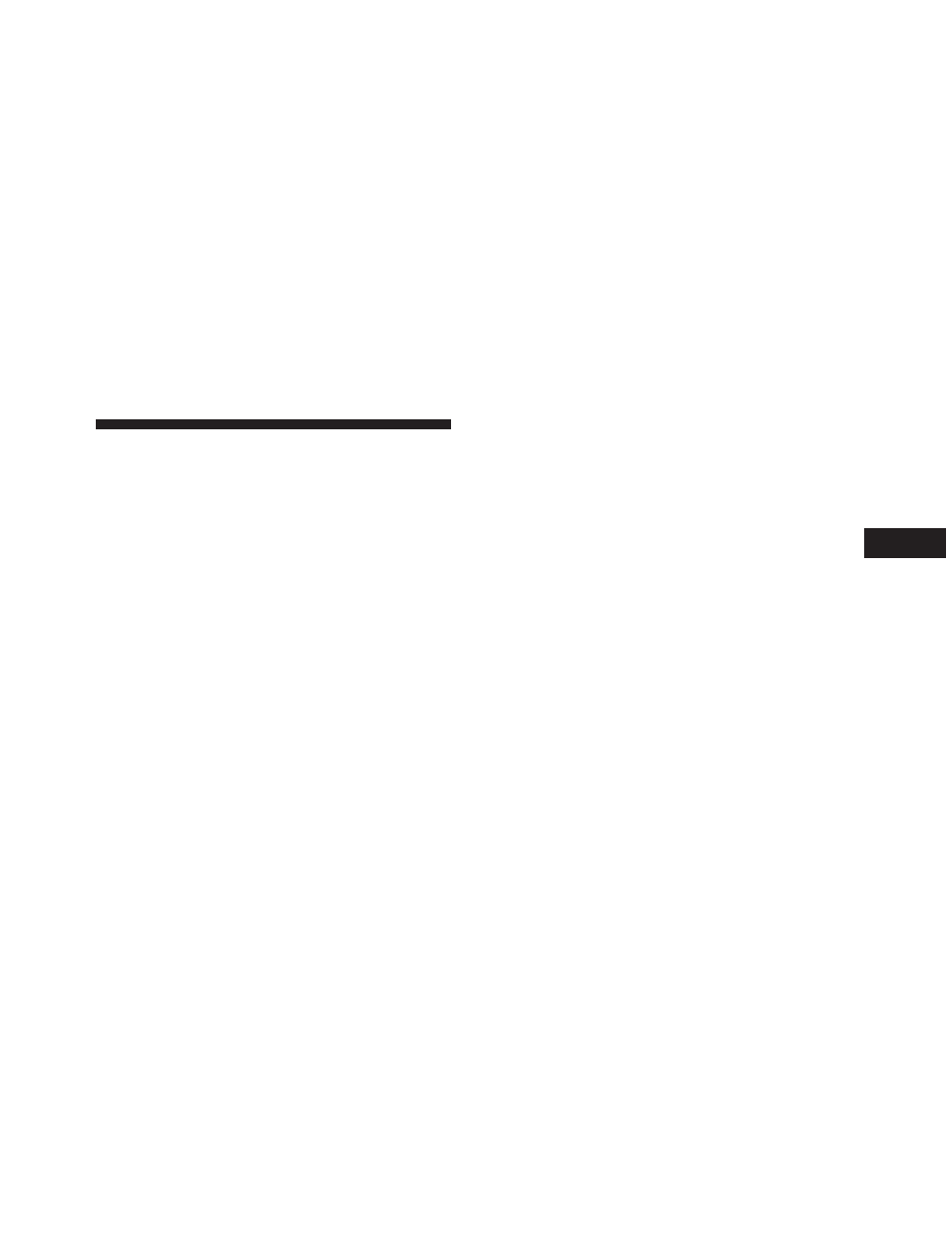
• The vehicle is parked in an underground parking
structure or under a physical obstacle.
• Dense tree coverage may interrupt reception.
• Driving under wide bridges or along tall buildings can
cause intermittent reception.
• Placing objects over or too close to the antenna can
cause signal blockage.
Remote Control Operation
SIRIUS Video ESN/SID Access and Display
• The ESN/SID can only be accessed through the radio
unit.
Information Display
• The display button will provide on screen information,
channel number, channel name, program title and
rating.
Audio - Cabin Speakers
• Controlled from the radio unit only in the front seat.
Audio - Headphones
• Turn the headphone switch on, a red light will indicate
that audio is playing through the headphones.
• Select IR1 for second row screen, select IR2 for third
row screen (if equipped).
Deactivation/Signal Displays
؆No Signal؆ Display
During certain conditions the VES™ screen will display a
ЉNo SignalЉ message. This indicates the satellite antenna
is disconnected and requires service.
3
Uconnect™ Multimedia - Video Entertainment System (VES)™
93
