Chrysler Uconnect for Jeep User Manual
Page 43
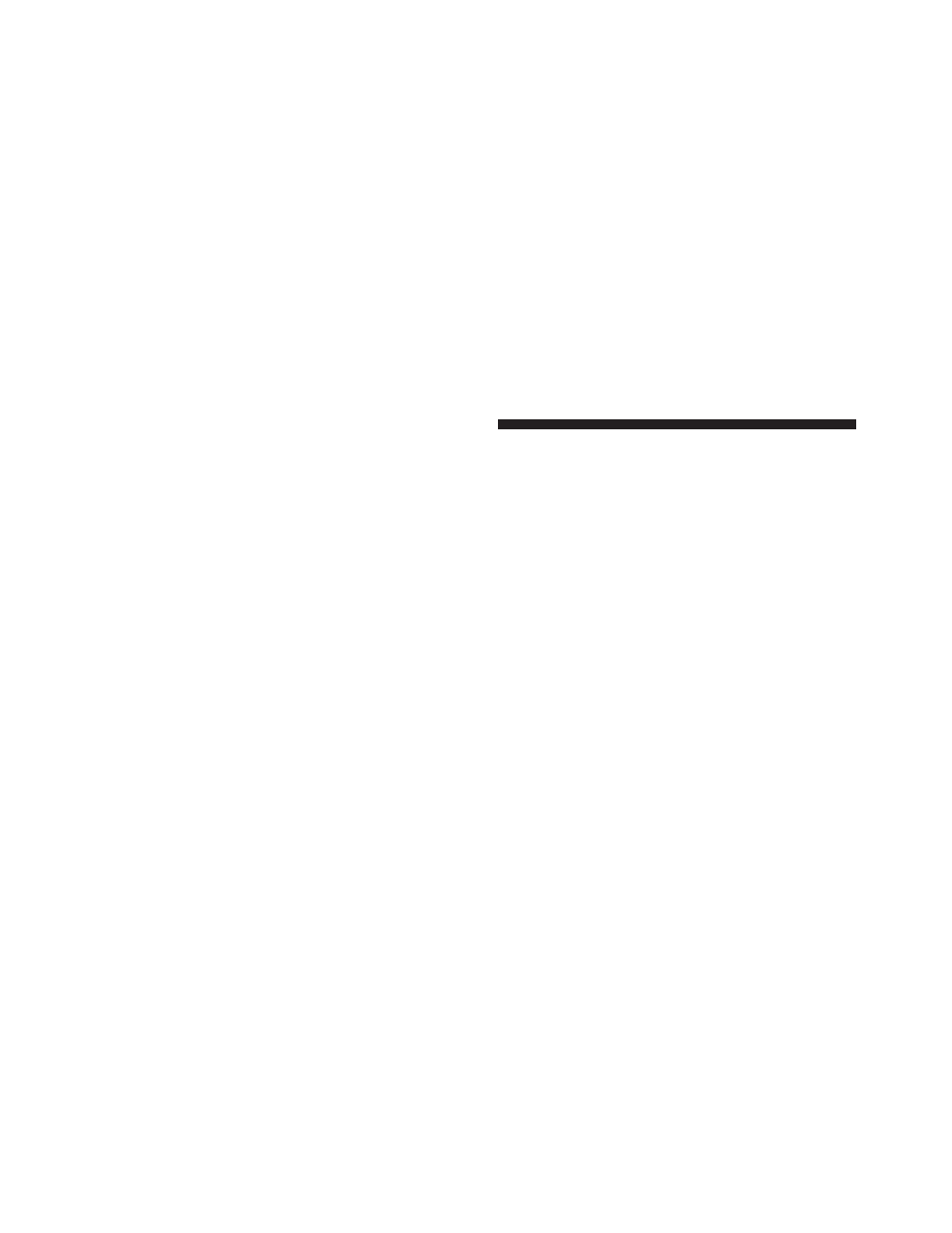
▫ View Sirius Backseat TV™ . . . . . . . . . . . . . . . 61
▫ Play Video Games . . . . . . . . . . . . . . . . . . . . . 64
▫ Listen To An Audio Source While a Video Is
Playing . . . . . . . . . . . . . . . . . . . . . . . . . . . . 66
▫ Third Row Swivel Screen (If Equipped) . . . . . . 68
▫ Important Notes For Dual Video Screen
System . . . . . . . . . . . . . . . . . . . . . . . . . . . . . 69
Ⅵ Remote Control . . . . . . . . . . . . . . . . . . . . . . . . 69
▫ Controls And Indicators . . . . . . . . . . . . . . . . 69
▫ Remote Control Storage . . . . . . . . . . . . . . . . . 72
▫ Locking The Remote Control . . . . . . . . . . . . . 73
▫ Replacing The Batteries . . . . . . . . . . . . . . . . . 73
Ⅵ Headphones Operation . . . . . . . . . . . . . . . . . . 73
▫ Controls . . . . . . . . . . . . . . . . . . . . . . . . . . . . 74
▫ Replacing The Batteries . . . . . . . . . . . . . . . . . 75
▫ Unwired Stereo Headphone Lifetime
Limited Warranty . . . . . . . . . . . . . . . . . . . . . 75
Ⅵ System Information . . . . . . . . . . . . . . . . . . . . . 77
▫ Shared Modes . . . . . . . . . . . . . . . . . . . . . . . 77
▫ Information Mode Display . . . . . . . . . . . . . . . 78
▫ Numeric Keypad Menu . . . . . . . . . . . . . . . . . 79
▫ Station List Menu . . . . . . . . . . . . . . . . . . . . . 80
▫ Disc Menu . . . . . . . . . . . . . . . . . . . . . . . . . . 80
▫ Display Settings . . . . . . . . . . . . . . . . . . . . . . 81
▫ Listening To Audio With The Screen Closed . . 82
▫ Disc Formats . . . . . . . . . . . . . . . . . . . . . . . . 82
▫ Display . . . . . . . . . . . . . . . . . . . . . . . . . . . . 86
42
Uconnect™ Multimedia - Video Entertainment System (VES)™
