NISSAN 2015 Xterra - Owner's Manual User Manual
Page 216
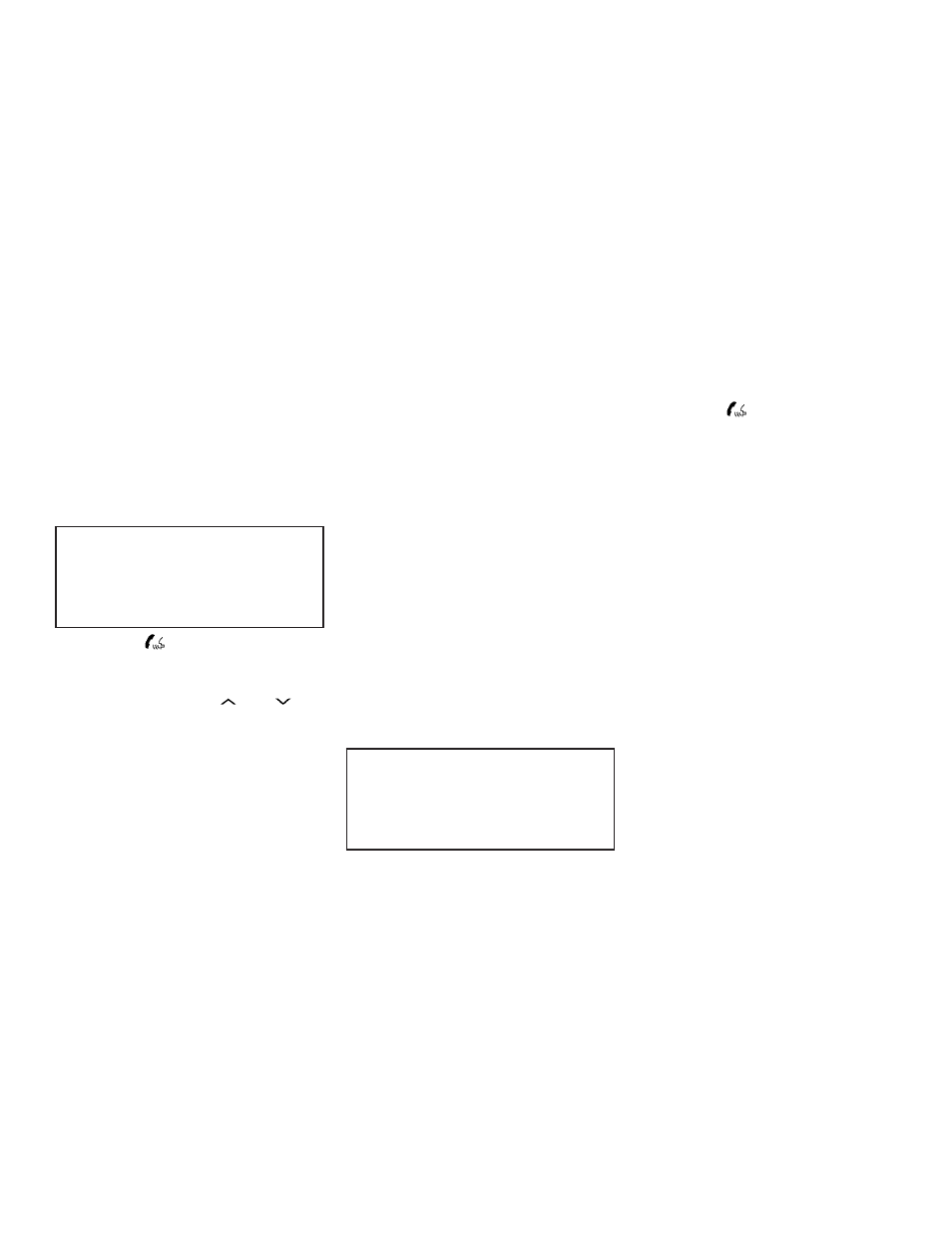
Connecting procedure
NOTE:
The connecting procedure must be per-
formed when the vehicle is stationary. If the
vehicle starts moving during the procedure,
the procedure will be cancelled.
Main Menu
“Connect phone”
᭺
A
“Add phone”
᭺
B
Initiate from handset
᭺
C
Name phone
᭺
D
1. Press the
button on the steering
wheel. The system announces the available
commands.
2. Tilt the tuning switch (
or
) to
find the desired command.
3. Select “Connect phone”
᭺
A
. The system
acknowledges
the
command
and
an-
nounces the next set of available commands.
4. Select “Add phone”
᭺
B
. The system ac-
knowledges the command and asks you to
initiate connecting from the phone handset
᭺
C
.
The connecting procedure of the cellular
phone varies according to each cellular
phone model. For additional information, re-
fer to the cellular phone Owner’s Manual.
When prompted for a PIN, enter “1234”
from the handset. The PIN “1234” has been
assigned by NISSAN and cannot be
changed.
5. The system asks you to say a name for the
phone
᭺
D
.
If the name is too long or too short, the
system tells you, then prompts you for a
name again.
Also, if more than one phone is connected
and the name sounds too much like a name
already used, the system tells you, then
prompts you for a name again.
Making a call by entering a phone
number
Main Menu
“Call”
᭺
A
“Phone Number”
᭺
B
Speak the digits
᭺
C
“Dial”
᭺
D
1. Press the
button on the steering
wheel. A tone will sound.
2. Say: “Call”
᭺
A
. The system acknowledges
the command and announces the next set of
available commands.
3. Say “Phone Number”
᭺
B
. The system ac-
knowledges the command and announces
the next set of available commands.
Say: “Special Number” to dial more than 10
digits or any special characters.
4. Say the number you wish to call starting with
the area code in single digit format
᭺
C
. If the
system has trouble recognizing the correct
phone number, try entering the number in
the following groups: three-digit area code,
three-digit prefix and the last four digits. For
example, 555-121-3354 can be said as
“five five five” as the 1st group, then “one two
one” as the 2nd group, and “three three five
four” as the 3rd group. For dialing more than
ten digits or any special characters, say
“Special Number”. For additional informa-
tion, refer to “How to say numbers” in this
section.
Monitor, climate, audio, phone and voice recognition systems
4-65
