NISSAN 2015 Murano - Owner's Manual User Manual
Page 190
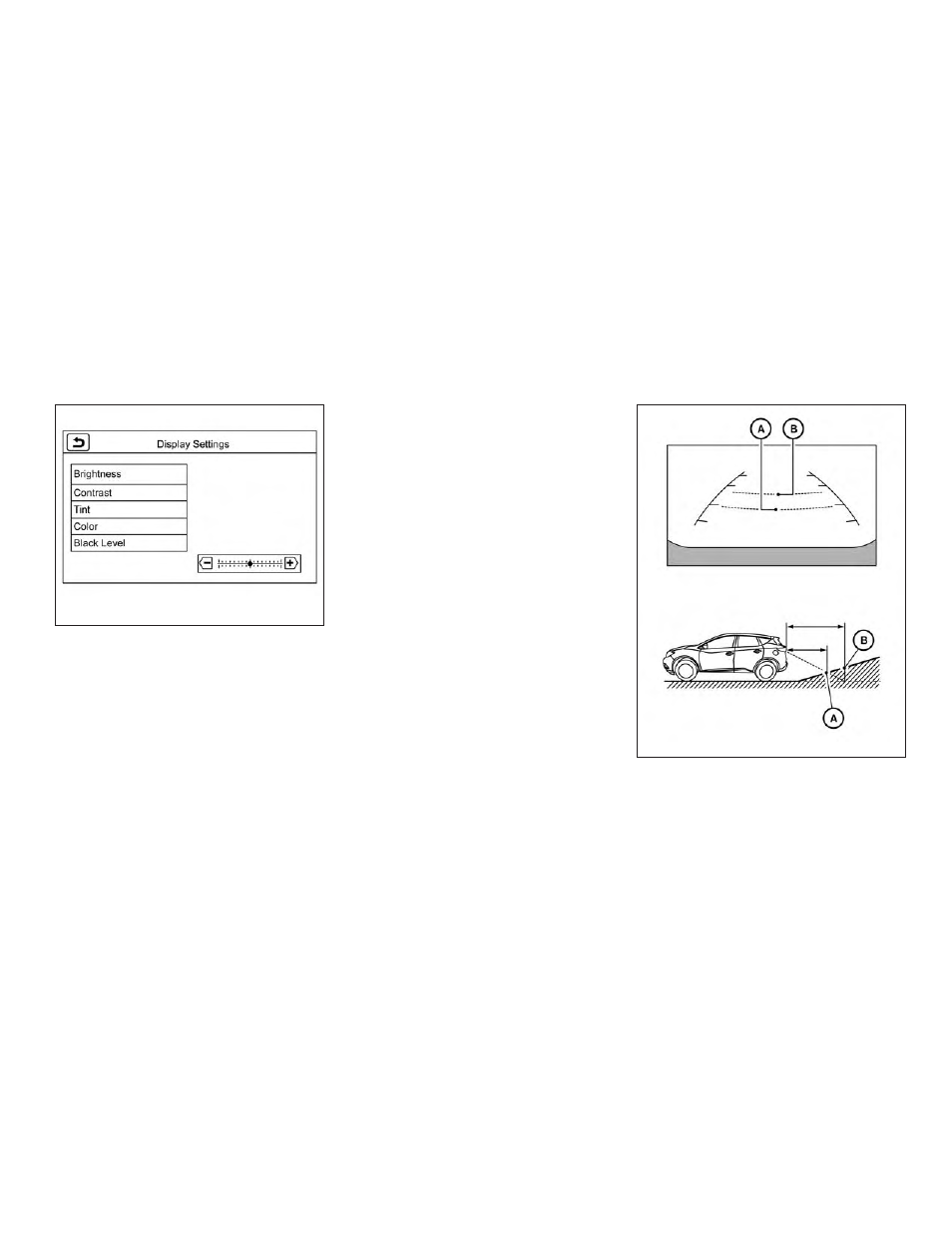
ADJUSTING THE SCREEN
1. While on a RearView Monitor screen, touch
the touch screen display. The Camera Set-
tings screen will come up.
2. Touch the Display Settings key.
3. Touch the “Brightness,” “Contrast,” “Tint,”
“Color,” or “Black Level” key.
4. Adjust the item by touching the + or — key
on the touch screen display.
● Do not adjust the display of the RearView
Monitor while the vehicle is moving.
HOW TO TURN ON AND OFF
PREDICTIVE COURSE LINES
To toggle ON and OFF the predictive course
lines while in the P (Park), D (Drive) or N (Neutral)
positions:
1. Press the CAMERA button.
2. Touch the Predictive Course Lines key to
turn the feature ON or OFF..
To toggle ON and OFF the predictive course
lines while in the R (Reverse) position:
1. Touch the touch screen display.
2. Touch the Predictive Course Lines key to
turn the feature ON or OFF.
DIFFERENCE BETWEEN
PREDICTED AND ACTUAL
DISTANCES
Backing up on a steep uphill
When backing up the vehicle up a hill, the dis-
tance guide lines and the vehicle width guide
lines are shown closer than the actual distance.
For example, the display shows 3 ft (1.0 m) to the
place
᭺
A
, but the actual 3 ft (1.0 m) distance on
LHA3522
LHA3523
Display screen, heater, air conditioner, audio and phone systems
4-9
