Navigation, 2 navigation – NISSAN 2015 GT R - Multi Function Display Owner's Manual User Manual
Page 26
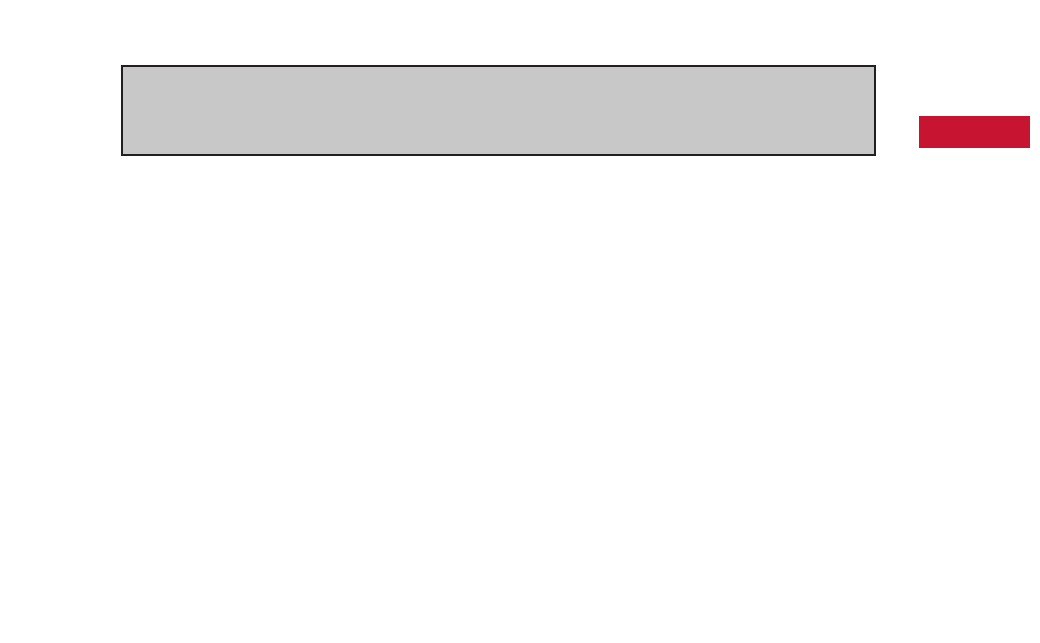
2 Navigation
Features of this navigation system ........................................ 2-3
information ............................................... 2-3
............................................................................. 2-4
Voice guidance ..................................................................... 2-4
Map settings ............................................................................... 2-5
Map types .............................................................................. 2-5
Birdview
(3D) map .......................................................... 2-6
Building graphics ................................................................. 2-6
Displaying current vehicle location .................................. 2-7
Moving map ........................................................................... 2-7
Changing scale of map ...................................................... 2-9
Changing map view.......................................................... 2-11
Map view settings............................................................. 2-13
Looking at information on map...................................... 2-17
Map menu screen ............................................................. 2-19
Map symbols ...................................................................... 2-22
Setting destination ................................................................. 2-23
Destination screen.......................................................... 2-23
Finding address............................................................... 2-25
Finding place ................................................................... 2-27
Setting home as destination ........................................ 2-32
Searching from address book ..................................... 2-33
Setting previous destination ........................................ 2-34
Setting previous start point.......................................... 2-35
Setting from stored routes ........................................... 2-36
Setting by phone number ............................................. 2-37
Setting freeway entrance/exit ...................................... 2-38
Setting intersection ........................................................ 2-39
Setting city center .......................................................... 2-41
Setting point on map ..................................................... 2-42
Delete destination........................................................... 2-43
Route guidance ...................................................................... 2-44
Procedures after setting destination.......................... 2-44
About route guidance .................................................... 2-48
Route screen ................................................................... 2-53
Route guidance settings ............................................... 2-67
Storing a location/route........................................................ 2-70
Storing location ............................................................... 2-70
Storing route .................................................................... 2-73
