Antenna -38 – NISSAN 2009 Altima Hybrid - Owner's Manual User Manual
Page 197
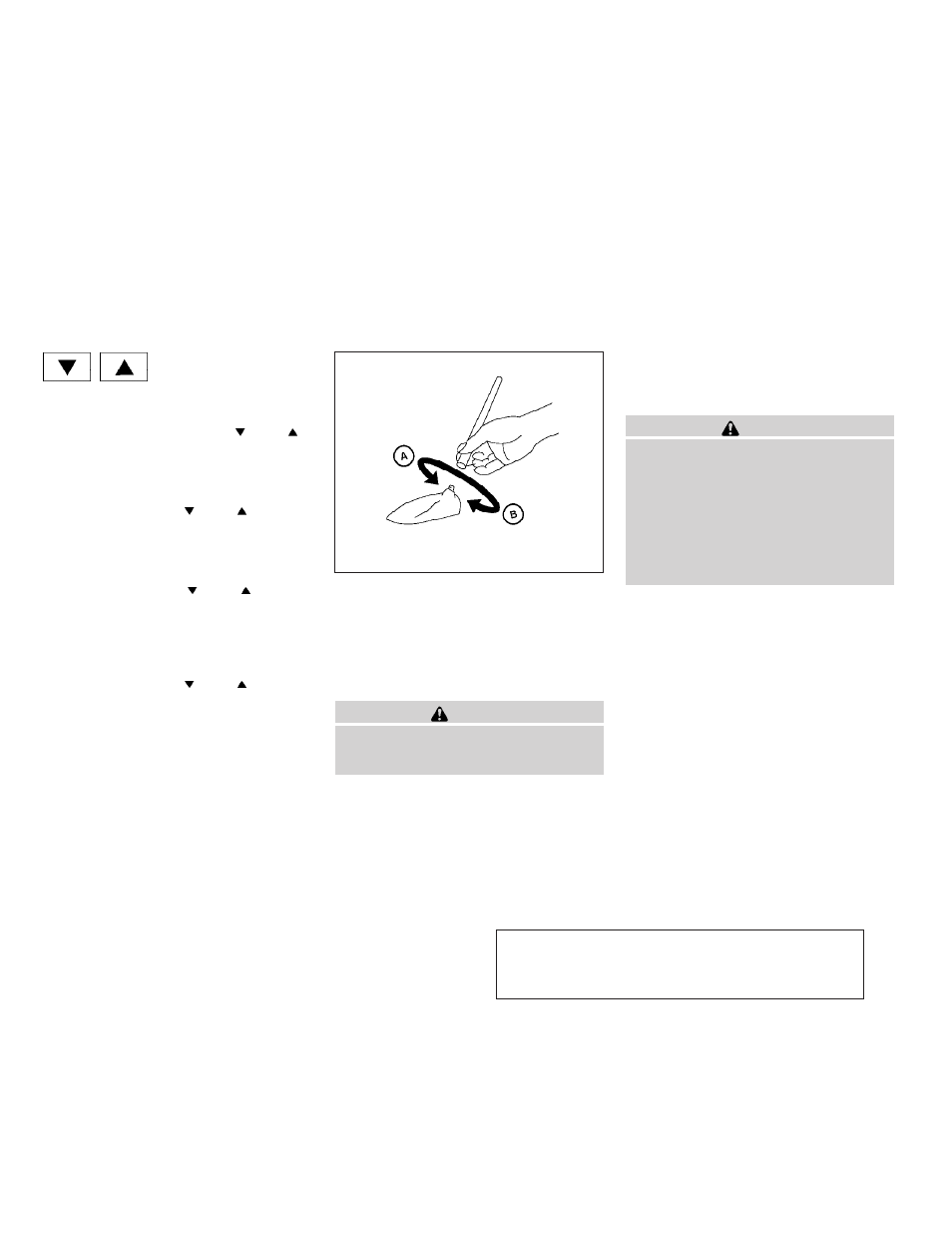
Tuning
Memory change (radio):
While in one of the preset radio station banks (A,
B or C), push the tuning switch
or
for less than 1.5 seconds to change to the next
preset station in memory.
Seek tuning (radio):
Push the tuning switch
or
for more
than 1.5 seconds to seek the next or previous
radio station.
Next/Previous track (CD):
Push the tuning switch
or
for less
than 1.5 seconds to return to the beginning of the
present track or skip to the next track. Push
several times to skip back or skip through tracks.
Change disc (CD) (if so equipped):
Push the tuning switch
or
for more
than 1.5 seconds to change the playing disc up
or down.
ANTENNA
The antenna cannot be shortened, but can be
removed. When you need to remove the antenna,
turn the antenna rod counterclockwise
᭺
B
.
To install the antenna rod, turn the antenna rod
clockwise
᭺
A
and hand tighten.
CAUTION
Always properly tighten the antenna rod
during installation or the antenna rod may
break during vehicle operation.
Window antenna (if so equipped)
The antenna pattern is printed inside the rear
window.
CAUTION
● Do not place metalized film near the
rear window glass or attach any metal
parts to it. This may cause poor recep-
tion or noise.
● When cleaning the inside of the rear
window, be careful not to scratch or
damage the rear window antenna.
Lightly wipe along the antenna with a
dampened soft cloth.
WHA0790
4-38
Monitor, climate, audio, phone and voice recognition systems
੬
REVIEW COPY—
2009 Altima Hybrid Electric
(ahv)
Owners Manual—Canadian_French (fr_can)
06/16/08—debbie
੭
