NISSAN 2008 Altima Hybrid - Quick Reference Guide User Manual
Page 17
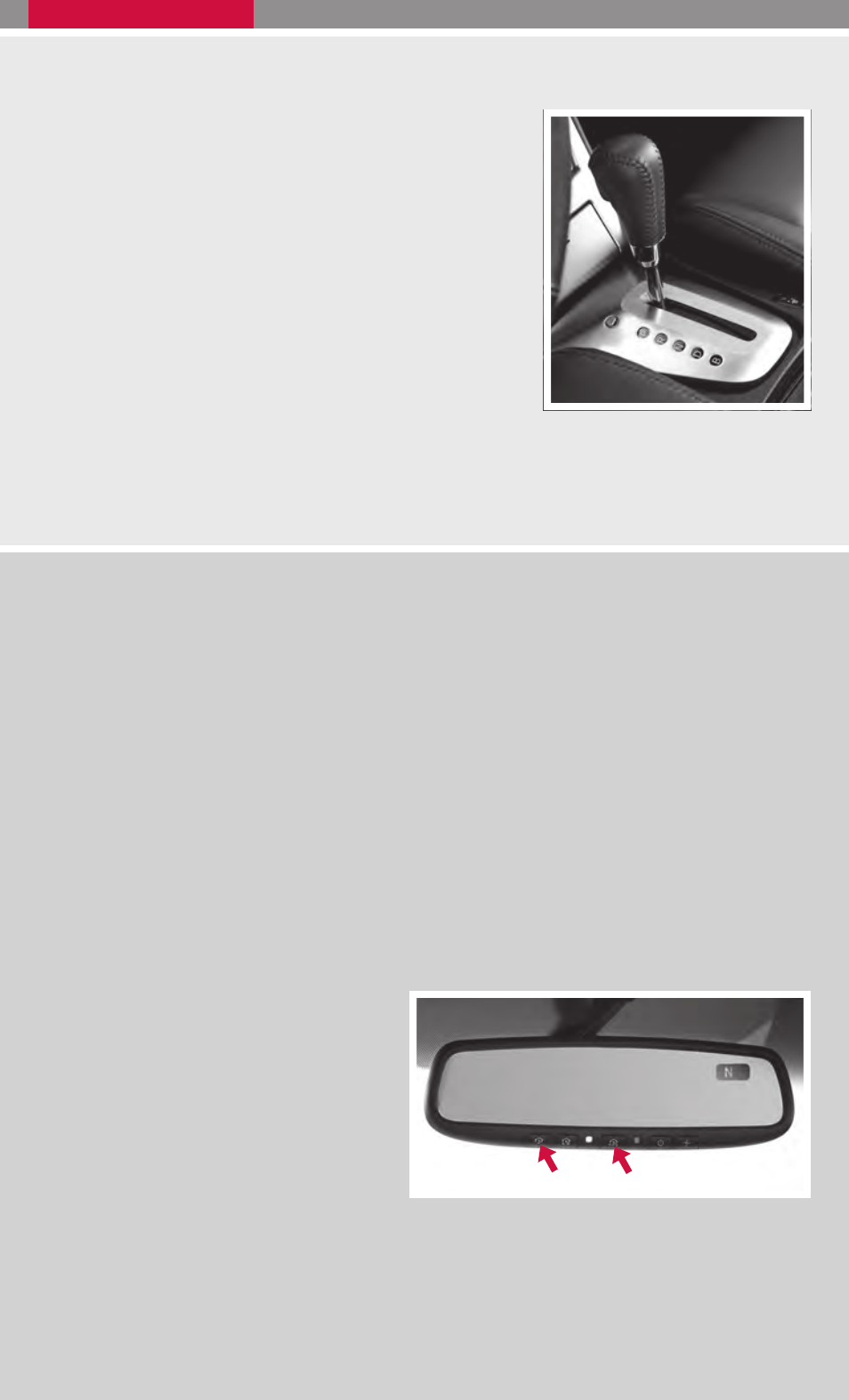
ELECTRONICALLY CONTROLLED CONTINUOUSLY VARIABLE
TRANSMISSION (eCVT)
Ⅲ The eCVT does not produce a gear change sensa-
tion like traditional automatic transmissions.
Ⅲ Most driving conditions require driving in D (Drive)
range. The B (Brake) range can increase engine
braking that can be used on long downhill descents.
It can also increase the rate of high voltage battery
charging for short periods of time.
NOTE: With the transmission in the B (Brake) position
and your foot off the accelerator pedal, engine braking
will be applied.
Ⅲ When driving in heavy traffic, operate the vehicle in
the D (Drive) position to prevent the high voltage
battery from being discharged.
Ⅲ The transmission in your vehicle requires a special fluid available only at your NISSAN
dealer. No other fluid will meet the exact requirements of the eCVT.
HOMELINK
ா UNIVERSAL TRANSCEIVER (if so equipped)
SYSTEM OPERATING TIPS
Ⅲ Garage doors, electrical gates, entry doors, etc. will be activated during programming.
To avoid injury, make sure that people and objects are clear of all doors or gates during
programming. Your vehicle’s engine should be turned off while programming the
HomeLink
ா Transceiver.
Ⅲ To program your HomeLinkா Transceiver to operate a garage door, gate, or entry door
opener, home or office lighting, you need to be at the same location as the device.
NOTE: Garage door openers (manufactured after 1996) have “rolling code pro-
tection”. To program a garage door opener equipped with “rolling code protec-
tion”, you will need to use a ladder to get up to the garage door opener motor to
be able to access the “smart or learn” program button.
PROGRAMMING YOUR HOMELINK
ா UNIVERSAL TRANSCEIVER (Mirror,
Sun Visor or Overhead Console)
1. To begin, press and hold the two
outer HomeLink
ா buttons (to
clear the memory) until the indi-
cator light blinks slowly (after 20
seconds). Release both but-
tons.
2. Position the end of the hand-
held
transmitter
1-3
inches
(26-76 mm) away from the
HomeLink
ா surface
3. Using both hands, simultaneously press and hold both the HomeLink
ா button you
want to program and the hand-held transmitter button. DO NOT release the
buttons until step 4 has been completed.
15
