Entertainment systems – FORD 2002 Mustang v.1 User Manual
Page 35
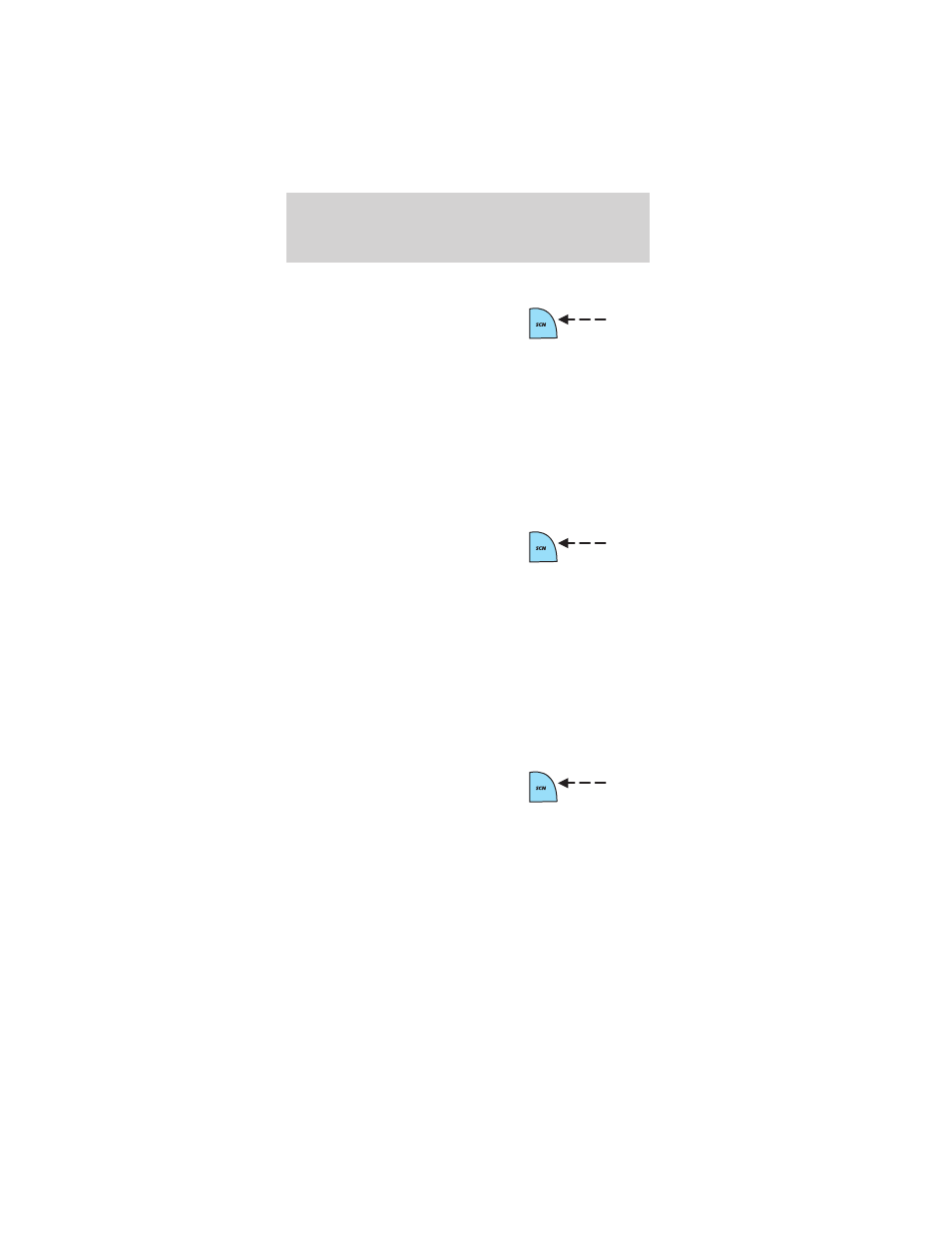
Scan function in CD mode
Press SCN to engage
scan mode and to hear
a brief sampling of all
tracks on the disc. The
track number in the display will blink while the scan
function is enabled. When the end of the disc is
reached, the player will continue to scan from the
first track forward.
Press SCN again to disengage scan mode.
Scan function in MP3 flat file mode
The scan function in MP3 flat file mode allows you
to briefly audition all tracks on the MP3 disc.
Press SCN to engage
scan mode and to hear
a brief sampling of all
tracks on the MP3 disc.
The track number in the display will blink while the
scan function is enabled. When the end of the disc is
reached, the player will continue to scan from the
first track forward.
Press SCN again to disengage scan mode.
Scan function in MP3 directory mode
The scan function in MP3 directory mode allows you
to briefly audition all tracks within the current
directory on the MP3 disc.
Press SCN to engage
scan mode and to hear
a brief sampling of all
tracks in the current
directory. The track number in the display will blink
while the scan function is enabled. When the last
track is reached, the player will continue to scan
from the first track in the current directory forward.
Press SCN again to disengage scan mode.
Entertainment Systems
35
