Refueling, Fuel filler cap, Maintenance and specifications – FORD 2005 Freestar v.2 User Manual
Page 277
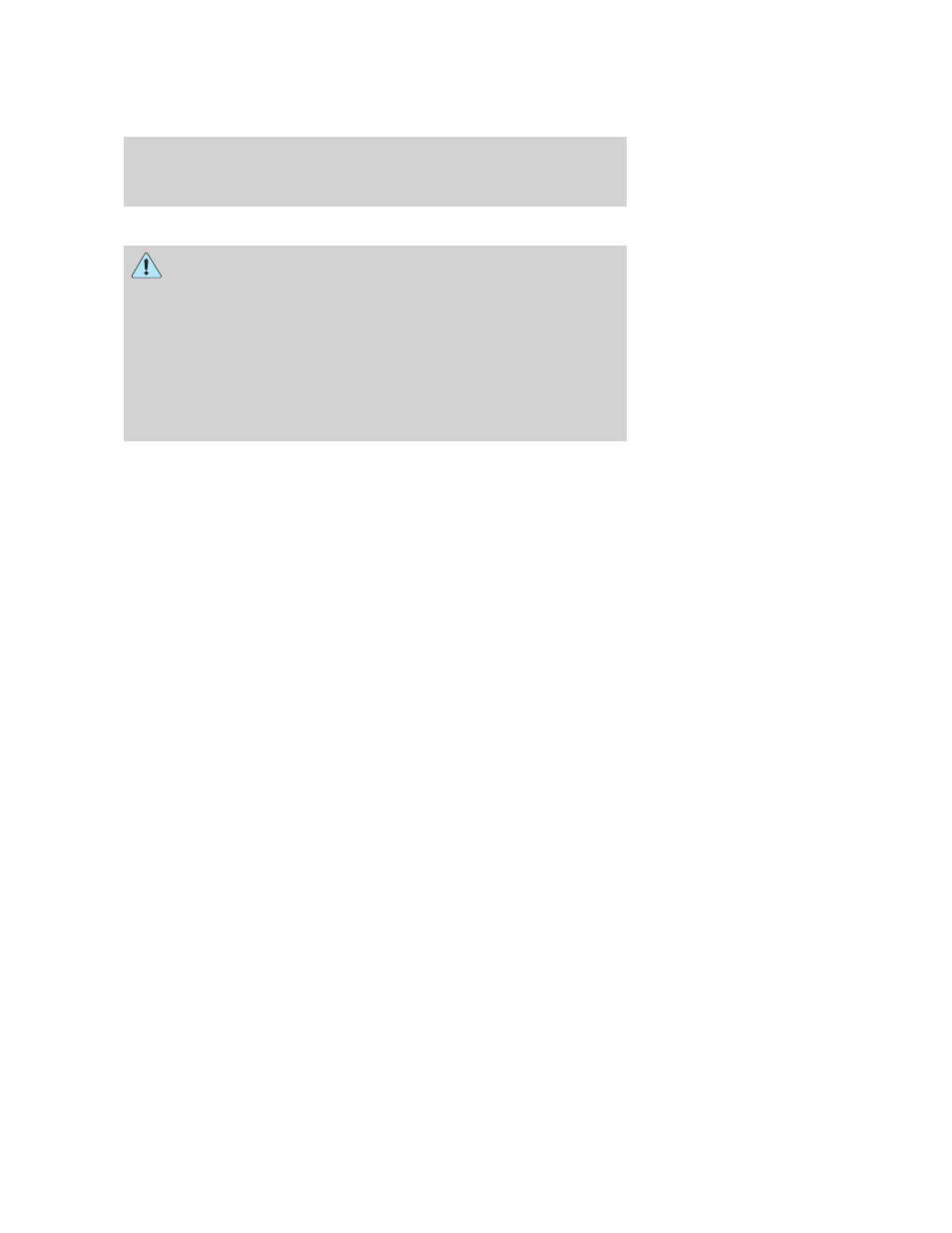
Refueling
Fuel vapor burns violently and a fuel fire can cause bad injuries.
To help avoid injuries to you and others:
• Read and follow all the instructions on the pump island;
• Turn off your engine when you are refueling;
• Do not smoke if you are near fuel or refueling your vehicle;
• Keep sparks, flames and smoking materials away from fuel;
• Stay outside your vehicle and do not leave the fuel pump unattended
when refueling you vehicle — this is against the law in some places;
• Keep children away from the fuel pump; never let children pump fuel
Use the following guidelines to avoid static build-up when filling an
ungrounded fuel container:
• Place approved fuel container on the ground.
• DO NOT fill a fuel container while it is in the vehicle (including the
cargo area).
• Keep the fuel pump nozzle in contact with the fuel container while
filling.
• DO NOT use a device that would hold the fuel pump handle in the fill
position.
Fuel Filler Cap
Your fuel tank filler cap has an indexed design with a 1/4 turn on/off
feature.
When fueling your vehicle:
1. Turn the engine off.
2. Carefully turn the filler cap counterclockwise 1/4 of a turn until it stops.
3. Pull to remove the cap from the fuel filler pipe.
4. To install the cap, align the tabs on the cap with the notches on the
filler pipe.
5. Turn the filler cap clockwise 1/4 of a turn until it clicks.
If the “Check Fuel Cap” indicator comes on or if “Service Engine
Soon/Check Engine” indicator comes on and stays on when you start the
engine, the fuel filler cap may not be properly installed. Turn off the
engine, remove the fuel filler cap, align the cap properly and reinstall it.
2005 Freestar (win)
Owners Guide (post-2002-fmt)
USA_English (fus)
Maintenance and Specifications
277
