Using the control trac 4wd system, Shifting to/from 4x4 low (4wd low), Driving – FORD 2007 Explorer Sport Trac v.1 User Manual
Page 212
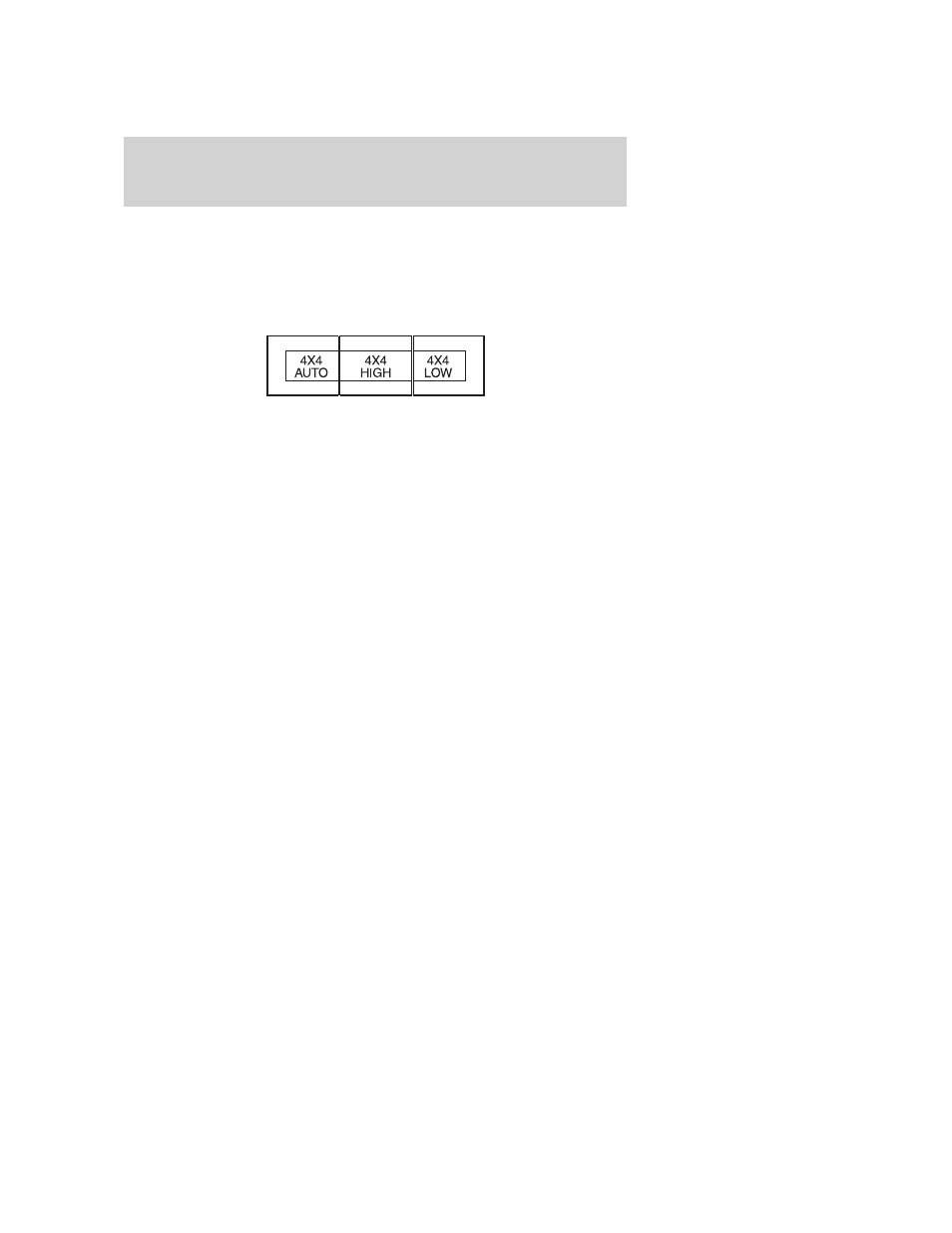
• 4X4 LOW – momentarily
illuminates when the vehicle is
started. Illuminates when 4X4
LOW (4WD Low) is selected.
Using the Control Trac 4WD system
4X4 AUTO - Power to all four wheels; used for normal street and
highway driving.
4X4 HIGH (4WD High) - Used for extra traction such as in snow or icy
roads or in off-road situations. Not intended for use on dry pavement.
4X4 LOW (4WD Low) - Uses extra gearing to provide maximum power
to all four wheels. Intended only for off-road applications such as deep
sand, steep grades or pulling heavy objects. The accelerator pedal is less
sensitive than in 4X4 HIGH (4WD High) range. This is to improve vehicle
control when operating on very rough terrain. 4X4 LOW (4WD Low) will
not engage while the vehicle is moving; this is normal and should be no
reason for concern. Refer to Shifting to/from 4X4 LOW (4WD Low) for
proper operation.
Shifting between 4X4 AUTO (4WD Auto) and 4X4 HIGH (4WD High)
• Select 4X4 AUTO (4WD Auto) or 4X4 HIGH (4WD High) at any
forward speed.
Note: Do not perform this operation if the rear wheels are slipping.
Shifting to/from 4X4 LOW (4WD Low)
1. Bring the vehicle to a complete stop
2. Depress the brake
3. Place the transmission in N (Neutral).
4. Press the desired 4WD position.
• If shifting into 4X4 LOW (4WD Low), wait for the 4X4 LOW light in
the instrument cluster to turn on indicating the shift is complete.
• If shifting out of 4X4 LOW (4WD Low), wait for the 4X4 LOW light in
the instrument cluster to turn off indicating the shift is complete.
4x4
LOW
2007 07+ Explorer Sport Trac (esp)
Owners Guide (post-2002-fmt)
USA (fus)
Driving
212
