System check and vehicle feature customization, Instrument cluster – FORD 2010 Edge v.2 User Manual
Page 23
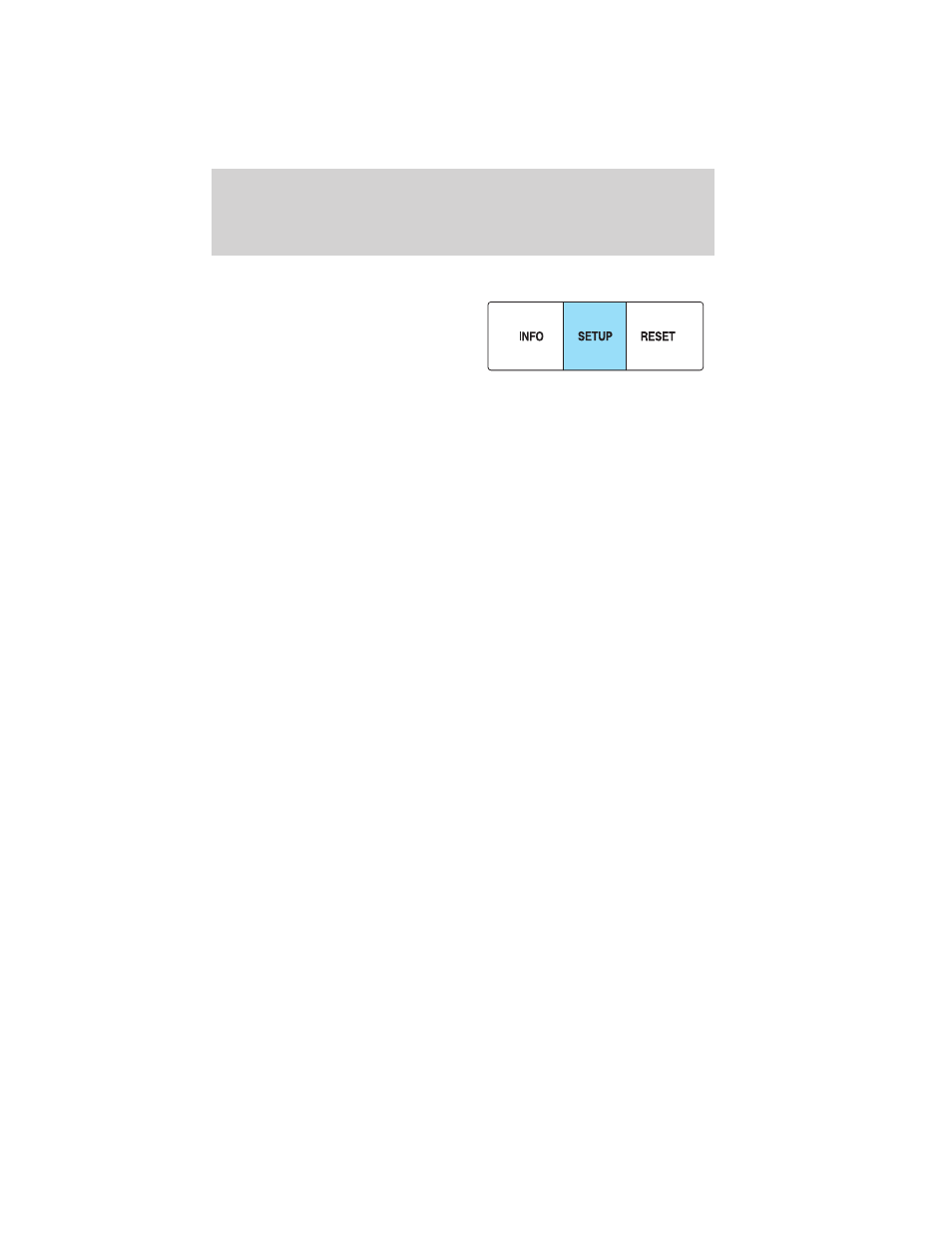
System check and vehicle feature customization
Press SETUP repeatedly to cycle
the message center through the
following features:
PRESS RESET FOR SYS CHECK
For each of the monitored systems, the message center will indicate
either an OK message or a warning message for two to four seconds.
Press RESET to cycle through each of the systems being monitored.
The sequence of the system check report is as follows:
1. DOORS CLOSED
2. ENGINE TEMPERATURE
3. OIL PRESSURE
4. BRAKE FLUID LEVEL
5. WASHER FLUID LEVEL
6. FUEL LEVEL
7. DISTANCE TO EMPTY
UNITS
Displays the current units English or Metric.
Press RESET to change from English to Metric.
AUTOLAMP (SEC)
The autolamp delay feature keeps your headlights on for up to three
minutes after the ignition is switched off.
Press RESET to select the new autolamp delay values of 0, 10, 20, 30,
60, 90, 120 or 180 seconds.
AUTOLOCK
This feature automatically locks all vehicle doors when the vehicle is
shifted into any gear, putting the vehicle in motion.
Press RESET to turn autolock on or off.
Instrument Cluster
23
2010 Edge (edg)
Owners Guide, 2nd Printing
USA (fus)
