Phone settings, Phone status, Setting a ring tone – FORD 2011 Fiesta v.2 User Manual
Page 60: Entertainment systems
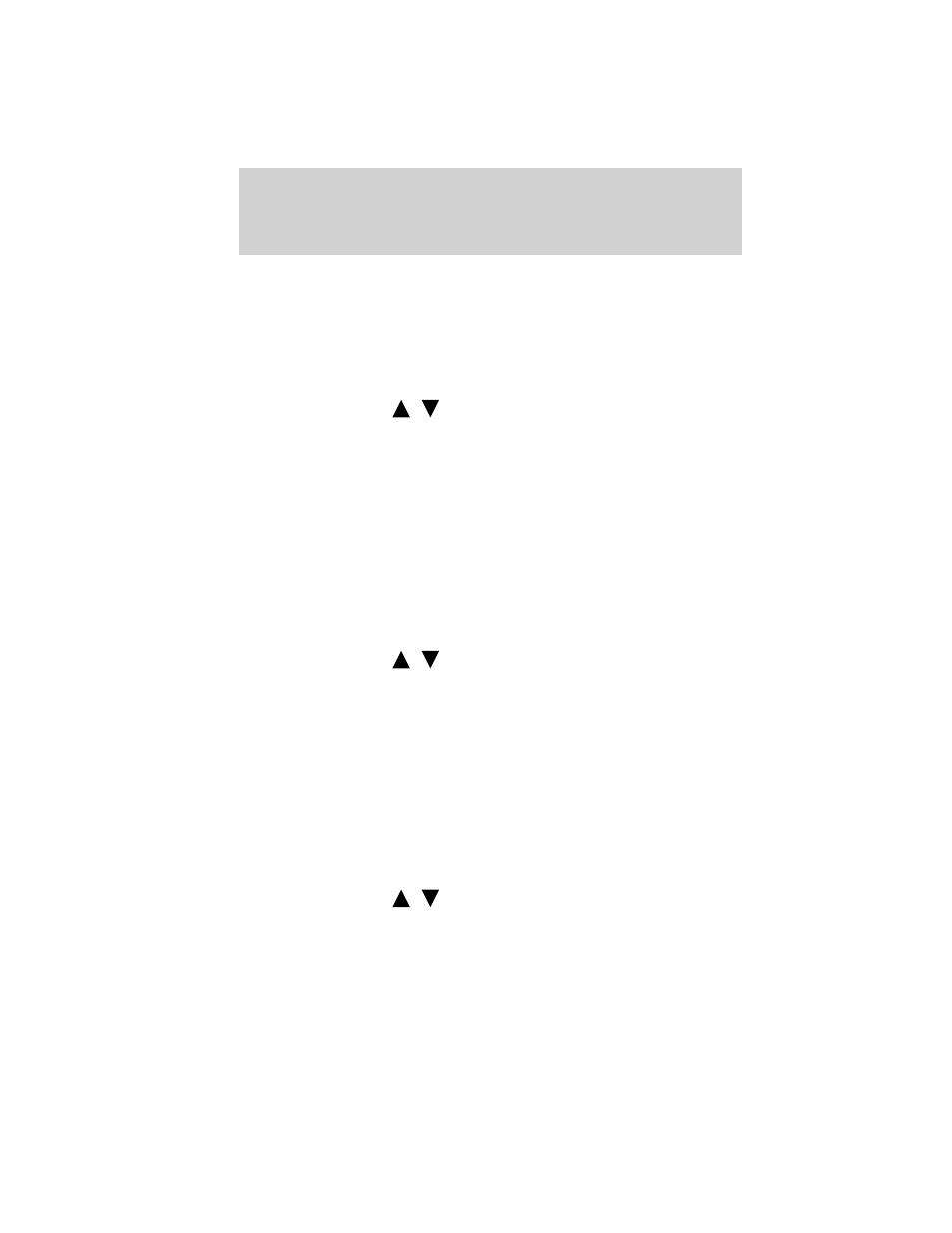
Phone settings
Note: These are phone dependent features.
Under the phone settings menu on SYNC
, you can view the status of
your paired phone with Bluetooth wireless technology, select from
various ring tones, select message notification on/off, change phone book
entries and auto download your cellular phone book among other
features. To access the phone settings menu:
Note: To scroll, press
/
.
1. Press PHONE to enter Phone Menu.
2. Scroll until Phone Settings is selected and press OK.
3. Scroll to cycle through the following selections:
• Phone Status
• Set Ringer
• Message Notification
• Modify Phonebook
• Auto Download
• Return
Phone status
Note: This is a phone dependent feature.
This feature shows you the provider, name, signal power, battery power
and roaming status of the connected phone. To view your phone’s status:
Note: To scroll, press
/
.
1. Press PHONE to access the Phone Menu.
2. Scroll until Phone Settings is selected and press OK.
3. Scroll until Phone Status is selected and press OK.
4. Scroll to view the paired phone’s name, signal level, battery level and
roaming status.
After viewing any of these selections, press the Exit soft key to return to
the Phone Status menu.
Setting a ring tone
SYNC
allows you to select from three ring tones or your cellular phone’s
ring tone. To access:
Note: To scroll, press
/
.
1. Press PHONE to enter Phone Menu.
2. Scroll until Phone Settings is selected and press OK.
Entertainment Systems
60
2011 Fiesta (fie)
Owners Guide, 2nd Printing
USA (fus)
