Information messages, Instrument cluster – FORD 2011 Fiesta v.2 User Manual
Page 19
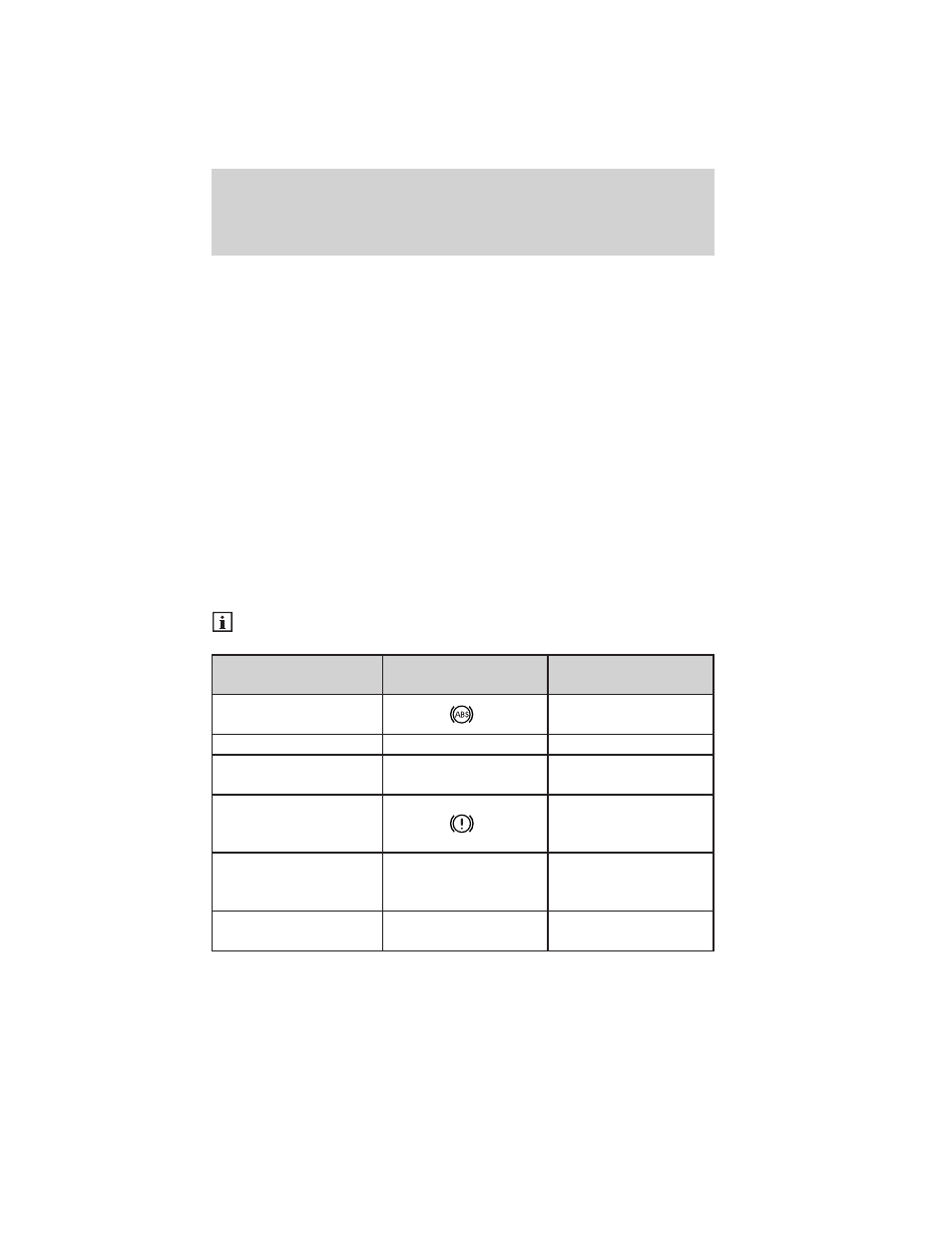
the audio system. See Audio systems in the Entertainment Systems
chapter for more information.
• Set time: Move right to enter the menu and adjust the time.
• Set date: Move right to enter the menu and adjust the date.
• 24 hour mode: Move right to enter the menu to choose 24-hour
mode.
• Display: Select Display then move right to enter the menu. Scroll up
or down to select from:
• Units of measure: Move right to enter the menu then move up or
down to select Fahrenheit or Celsius.
• Language: Move right to enter the menu then move up or down to
select the desired language.
• Messages: Select messages then move up/down to view stored
messages.
Compass (if equipped): If your vehicle is equipped with SYNC
, the
compass heading is displayed to the left of the clock in the upper portion
of the multifunction display.
Information messages
: The message indicator will illuminate when there is a new message
stored in the multifunction display.
Message
Warning Lamp at
Instrument Cluster
System
ABS MALFUNCTION
SERVICE NOW
ABS
ESP OFF
—
ABS
ESP MALFUNCTION
NEXT SERVICE
—
ABS
BRAKE SYSTEM
MALFUNCTION
STOP SAFELY
Brakes
ALARM SYSTEM
MALFUNCTION
NEXT SERVICE
—
Anti-theft security
system
INTERIOR SCAN
DEACTIVATED
—
Anti-theft security
system
Instrument Cluster
19
2011 Fiesta (fie)
Owners Guide, 2nd Printing
USA (fus)
