Using voice commands with sync, Entertainment systems – FORD 2011 Fiesta v.2 User Manual
Page 45
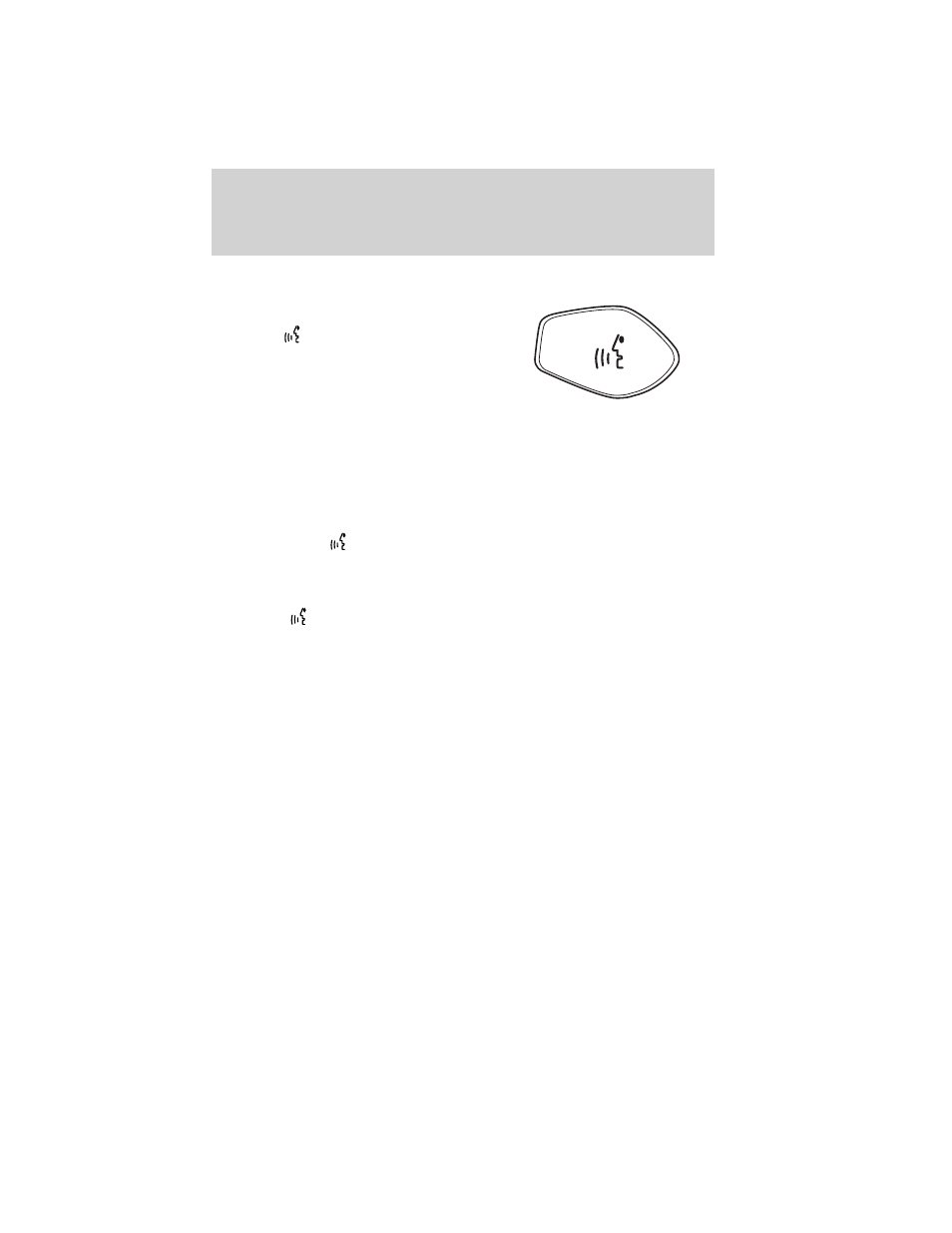
Using voice commands with SYNC
ா
There is a push to talk button on
the stalk on your steering wheel
labeled as
. Press this button to
activate Voice Recognition. You will
hear a tone and LISTENING will
appear in the radio display signaling
that the system is ready to accept
your command. Speak the command
clearly to ensure that the system is able to recognize and perform the
desired function.
For the best voice recognition performance:
• Ensure that the interior of the vehicle is as quiet as possible. Wind
noise from open windows and road vibrations may prevent the system
from correctly recognizing spoken voice commands.
• After pressing
, wait until the tone sounds and LISTENING appears
in the radio display before speaking a command. Any command
spoken prior to this will not register with the system.
• At any time, you can interrupt the system while it is speaking by
pressing
. The system will respond with a listening tone and allow
you to speak a command.
• Speak naturally without large pauses in between words.
At any time, you may say these commands:
• USB
• SYNC
• Bluetooth Audio
• Line in
• Phone
• Voice settings
• Cancel
• Vehicle health report (if
equipped, U.S. only)
• Help
• Services (if equipped, U.S. only)
USB: Say to access the device connected to the USB port.
SYNC: Say to return to the main menu.
Bluetooth audio: Say to access/use streaming music from your cellular
phone enabled with Bluetooth wireless technology.
Line in: Say to access the device plugged into your auxiliary input jack.
Phone: Say to access hands-free phone mode.
Voice settings: Say to access the voice settings menu. Refer to
Commands for voice settings in the following section.
Entertainment Systems
45
2011 Fiesta (fie)
Owners Guide, 2nd Printing
USA (fus)
