Commands for voice settings, Entertainment systems – FORD 2011 Fiesta v.1 User Manual
Page 44
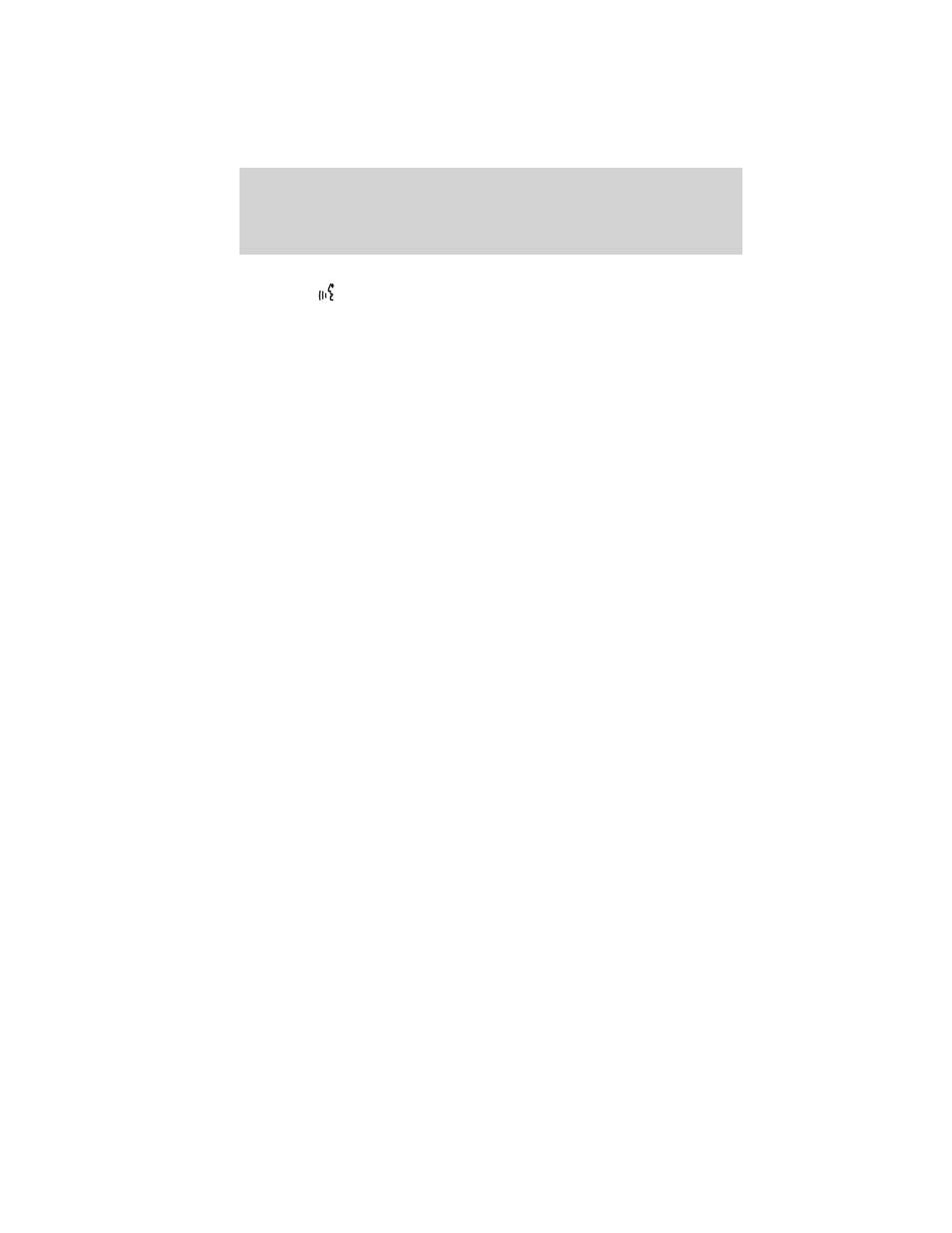
• At any time, you can interrupt the system while it is speaking by
pressing
. The system will respond with a listening tone and allow
you to speak a command.
• Speak naturally without large pauses in between words.
At any time, you may say these commands:
• USB
• SYNC
• Bluetooth Audio
• Line in
• Phone
• Voice settings
• Cancel
• Vehicle health report (if
equipped, U.S. only)
• Help
• Services (if equipped, U.S. only)
USB: Say to access the device connected to the USB port.
SYNC: Say to return to the main menu.
Bluetooth audio: Say to access/use streaming music from your cellular
phone enabled with Bluetooth wireless technology.
Line in: Say to access the device plugged into your auxiliary input jack.
Phone: Say to access hands-free phone mode.
Voice settings: Say to access the voice settings menu. Refer to
Commands for voice settings in the following section.
Help: Say at any time for options in a specific mode. SYNC will list
various options for you audibly. The ‘help’ request is always available.
Cancel: Say to cancel the requested action.
Vehicle health report (U.S. only, if activated): Say to request to run
a vehicle health report on your vehicle.
Services (U.S. only, if activated): Say to place a call to the
information services portal where you can access Traffic, Directions and
Information.
Commands for voice settings
In voice settings, you can customize the level of system interaction, help
and feedback. The system default settings include standard interaction as
well as candidate lists and confirmation prompts as all provide the most
guidance and feedback.
Entertainment Systems
44
2011 Fiesta (fie)
Owners Guide, 1st Printing
USA (fus)
