Securicode™ keyless entry system (if equipped), Locks and security – FORD 2011 F-150 v.1 User Manual
Page 151
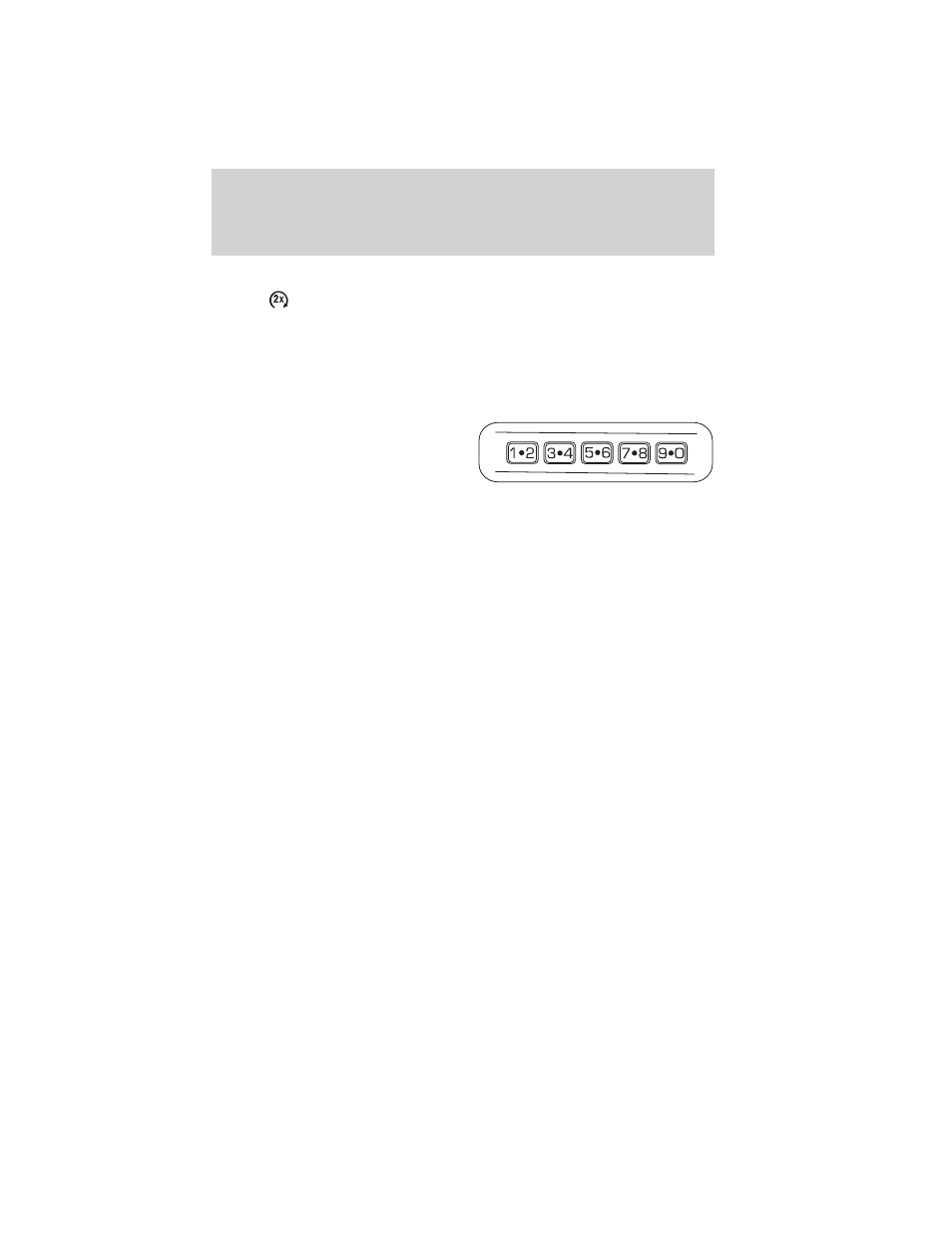
Turning the engine off after using remote start
• Press
one time. The parking lamps will turn off.
You may have to be closer to the vehicle than when starting due to
ground reflection and the added noise of the running engine.
You can disable or enable the remote start system through the message
center. Refer to Message center in the Instrument Cluster chapter.
SECURICODE™ KEYLESS ENTRY SYSTEM (IF EQUIPPED)
You can use the keyless entry
keypad to lock or unlock the doors
without using a key.
The keypad can be operated with
the factory set 5–digit entry code;
this code is located on the owner’s wallet card in the glove box, is
marked on the computer module, and is available from your authorized
dealer. You can also create your own 5–digit personal entry code.
When pressing the controls on the keypad, press the middle of the
controls to ensure a good activation.
Programming a personal entry code and keypad association to
memory seats, mirrors and pedals
To create your own personal entry code:
1. Enter the factory set code.
2. Within five seconds press the 1
• 2 on the keypad.
3. Enter your personal 5-digit code. Each number must be entered
within five seconds of each other.
4. To associate the entry code with a memory setting, enter a sixth digit
to indicate which driver should be set in a memory recalled by the
personal entry code:
• Pressing 1 • 2 recalls Driver 1 settings.
• Pressing 3 • 4 recalls Driver 2 settings.
• Pressing other keypad buttons or not pressing a keypad button as a
sixth digit does not set a driver and will not recall a memory setting.
Note: The factory-set code cannot be associated with a memory
setting.
5. The doors will again lock then unlock to confirm that your personal
entry code has been programmed to the module.
Locks and Security
151
2011 F-150 (f12)
Owners Guide, 1st Printing
USA (fus)
