Programming the memory feature to the transmitter, Replacing the battery, Locks and security – FORD 2011 Edge v.3 User Manual
Page 129
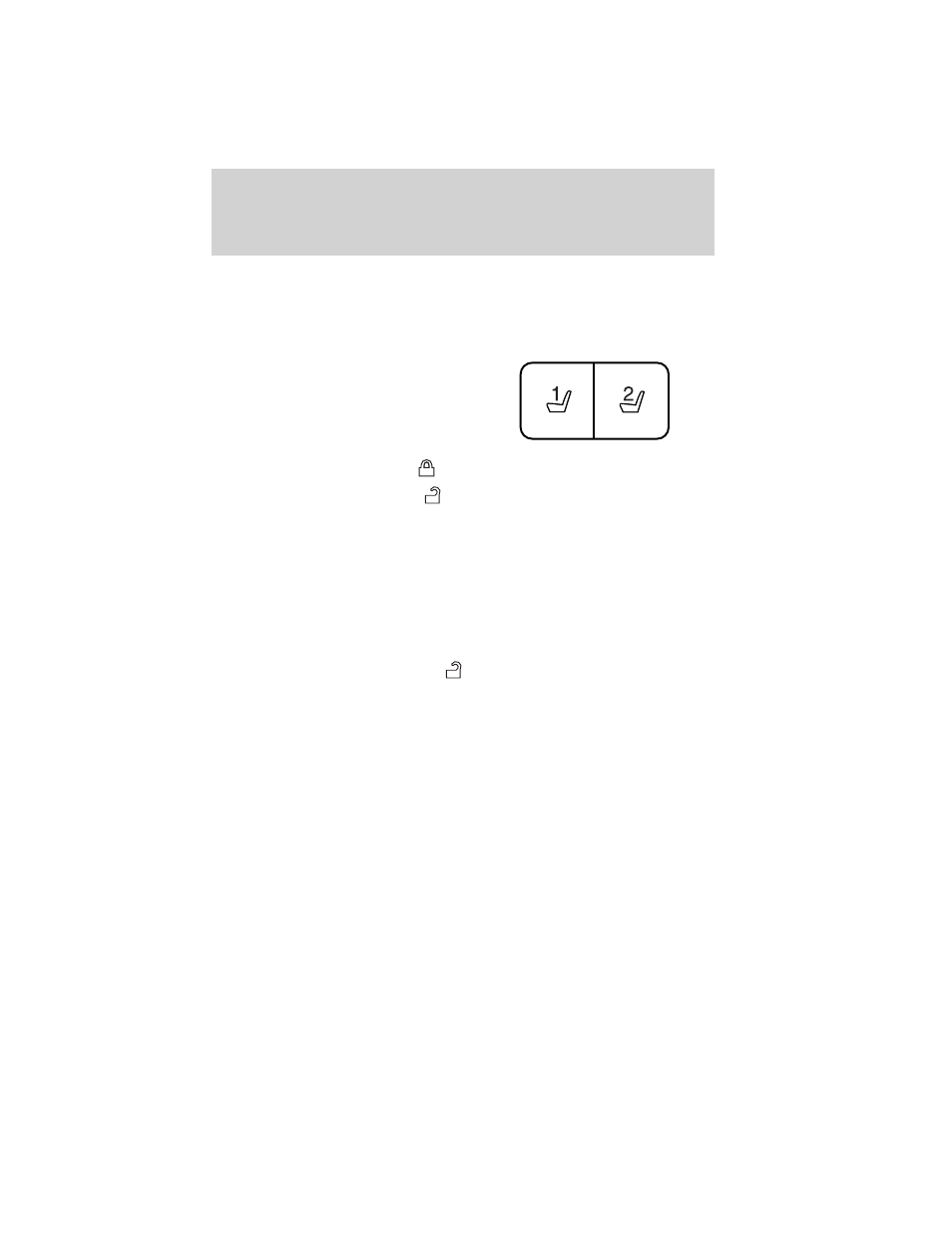
Programming the memory feature to the transmitter
To activate this feature:
1. Move the driver seat and power mirrors to the desired positions using
the associated controls.
2. Press and hold button 1 for five
seconds. A tone will be heard after
about two seconds confirming
memory position has been set.
Continue to hold until a second tone
is heard after five seconds.
3. Within three seconds press
.
4. Wait 10 seconds, then press
.
5. Repeat this procedure for memory 2 and another transmitter if
desired.
Deprogramming the memory feature from the transmitter
To deactivate this feature:
1. Press and hold either the 1 or 2 button for five seconds. A tone will be
heard after 1
1
⁄
2
seconds when the memory store is done, continue to
hold until a second tone is heard after five seconds.
2. Within three seconds press the
.
3. Repeat this procedure for each additional transmitter if desired.
Memory profiles
The memory feature also coordinates with user-created profile settings
utilizing the infotainment touchscreen system (if equipped). See the
Creating a user profile section in the MyFord Touch™ supplement for
more information.
Replacing the battery
The integrated keyhead transmitter (IKT) or intelligent access key (IA
key) uses one coin type three-volt lithium battery CR2032 or equivalent.
Locks and Security
129
2011 Edge (edg)
Owners Guide, 3rd Printing
USA (fus)
